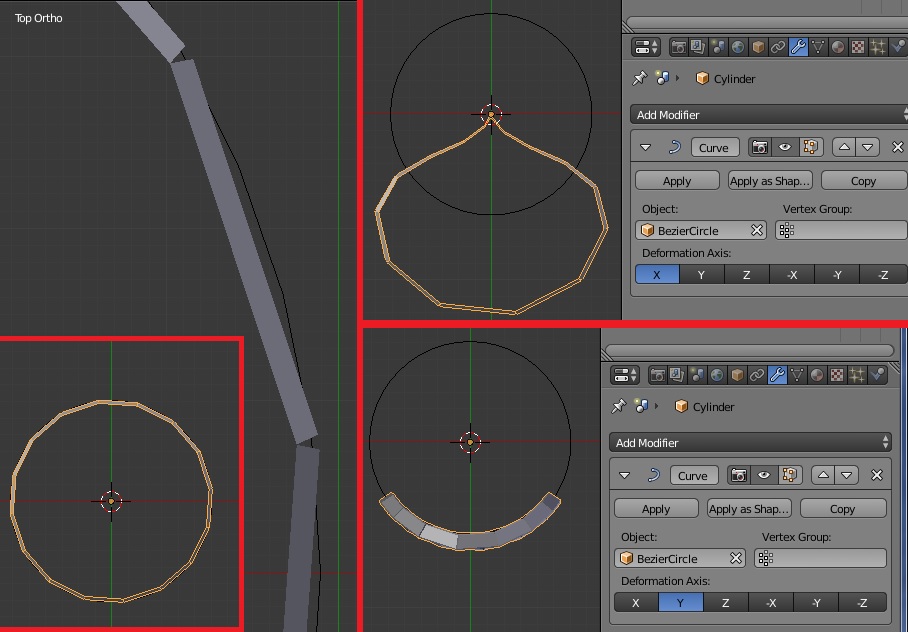Hi all,
I haven’t use Blender for ages, so sorry if the question is too basic, and sorry also for my english… 
I’ve create a cylinder and extrude its individual faces to create something like a circle of “bricks”.
But each brick is too flat, I would like to curve all the bricks.
I’ve tried to use the curve modifier with a Bezier Circle buy I cannot get the result I want.
I hope I have explained well, in the attach image you can see what I have in my blend file.
Do you know how can I do it?
Thanks in advance.