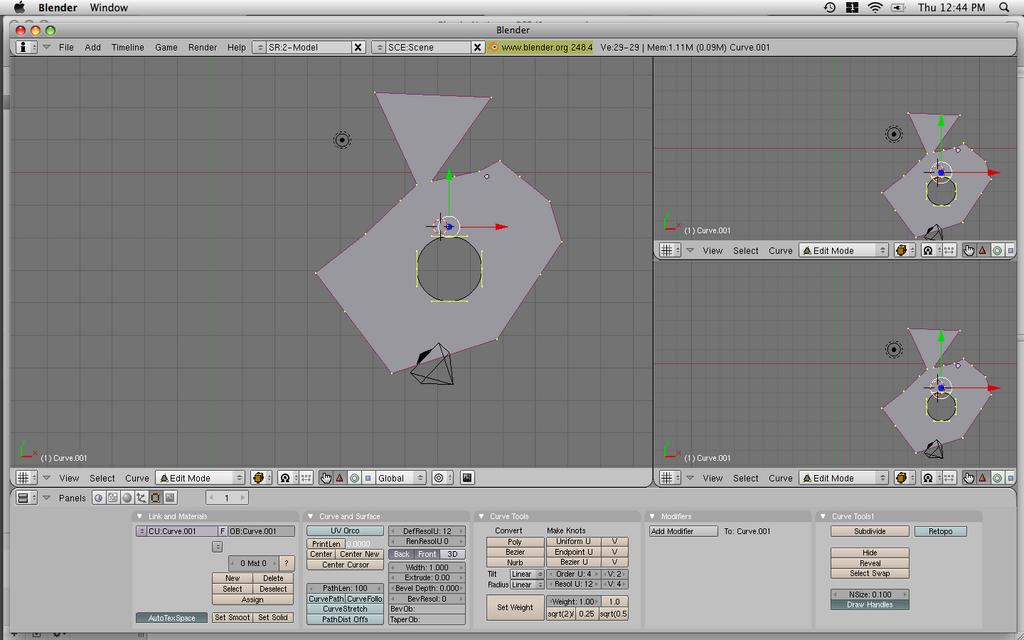i’m having problems with closing a curve. (please ignore the silly thread title ;)) i’m tracing a logo using poly curves, and when i have a space that is empty, i trace that area and hit “c” to close the curve. but when that happens, it creates a new segment, but it also makes a face between the verts on that curve! what gives?
that is what it is meant to do
what do you want it to do?
if you don’t want the face - press the 3D button
this will make it a path
but if you are making a logo - you will need the face
you can also create another curve object inside the other one - to create an open space
Attachments
think of it this way: i want to close a circle made of curves, but if i press “C” it makes a face. if i press “F” it gives me an error. i want a closed curve with no fill.
then as said - press the 3d button in the panel but if you do it wont render cos it hasnt got any ‘substance’
If your looking for a thin outline you will have to put a curve inside of this curve (in edit mode) in order to do the ‘cut out’
or you can set the object just to display as wire only
but it might be easier to see exactly what your problem is if you post a screenshot
i think i’m making this more complicated than it should be… let me rephrase my question:
is there a button one can press that will close a curve without filling it in?
Yes. The 3d button in the curve editing panel. This will get rid of the fill but keep bevel and extrusion.