I have found a problem in Blender 2.8 (blender-2.80-8aa87972cac3-linux-glibc224-x86_64) that I can’t explain. Maybe it’s a bug, but maybe I’ve just misunderstood something.
I’m using a curve modifier on a cylinder. One of the curve’s control points is hooked to an empty. If I rotate the empty along the Y axis around the cursor, the locations of the cylinder’s vertices suddenly swap when the angle of rotation and the empty’s Y coordinate change from positive to negative and vice versa at the origin. I parented another empty to one of the cylinder’s vertices, and during the animation the vertex and the empty jump from one side of the cylinder to the other.
I was intending to parent other objects to empties attached to the cylinder, but that’s not going to work if the empties jump around during the animation.
Does anyone know what causes this?
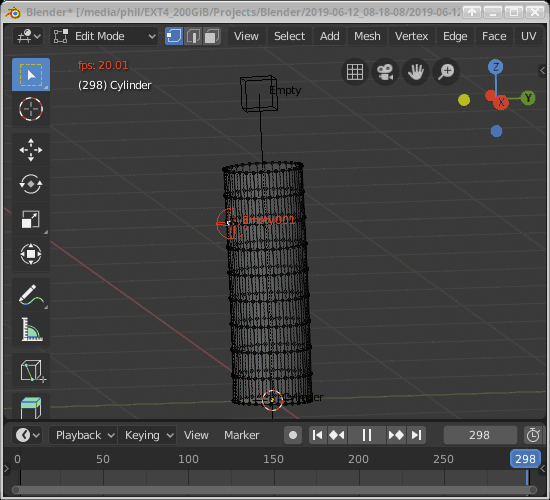
I’ve attached the .blend file if anyone wants to have a look at it.