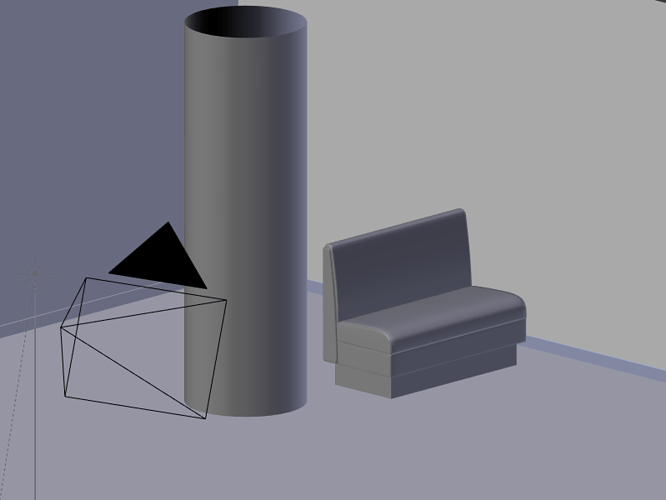So I have never had much luck with the curve modifier but I think I’ve run in to a place where it’s my #1 option.
I want to take the booth seat in the image below and wrap it around the column. It will wrap the whole column eventually.
One issue is that the booth is made up of several objects I would like to keep grouped. The are parented to the seat which I’ve tried applying the curve modifier to but the other objects aren’t curving with it. So that’s one issue.
The other issue is with the modifier itself. I can never figure out where to place the curve (a circle) and the objects in relation to one another. Does origin location matter, etc.
Seems like a really simple task but whenever I use the modifier it just twists the mesh all sorts of ways EXCEPT the way I want!
Thanks, Blender file attached HinkleScene.blend (585 KB)