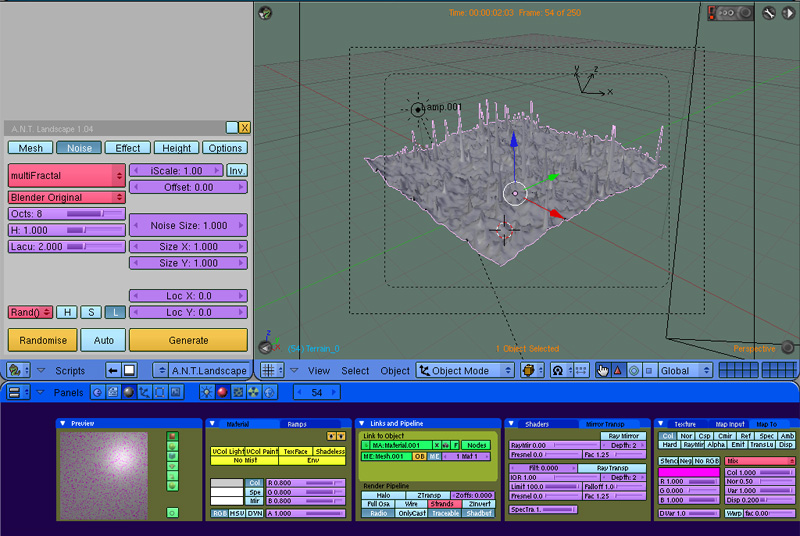Here’s a pic of my custom interface.
The Blender interface is highly customizable.
First pull down the top to open up the menu for custom blender defaults.
Here you can change colors, fonts and set filepaths and more.
Next check out the site here:
http://uselessdreamer.byethost32.com/
Here you can find many useful scripts that can help you customise Blender. The extra menus in the corners are from the “hot spots” script.
Each of these hot spots open up menus from the 3d view, render thumbs, change cameras, access scripts + more. Also there are many other related scripts such as camara/lamp names, the handy lamp widgets + more.
In Blender, like most complex 3d apps, various menus may turn up in different places. (It’s same/similar for many pro apps)
This is done because different people have different workflows and may need to access functions to suit their workflow.
So have fun with some great functions to speed up your work.
Remember to turn on “scriptlinks”.