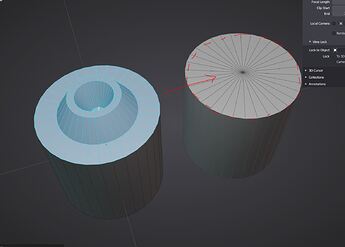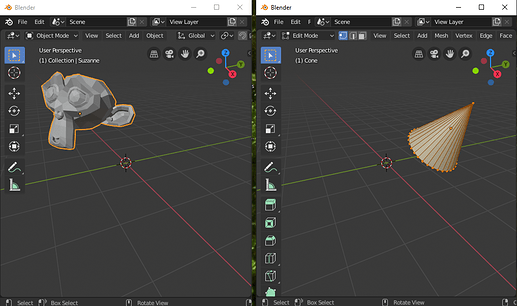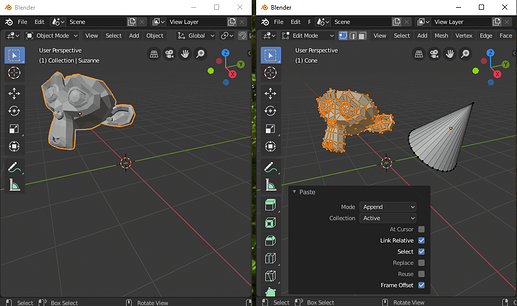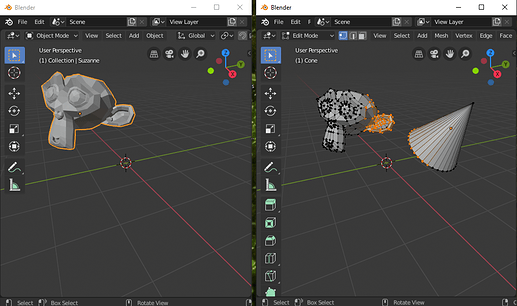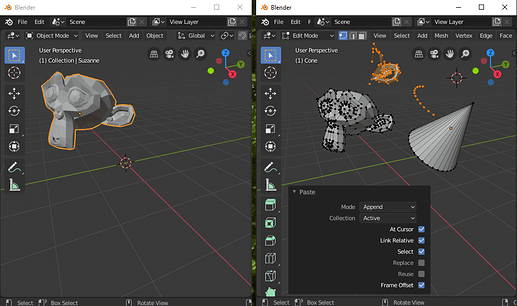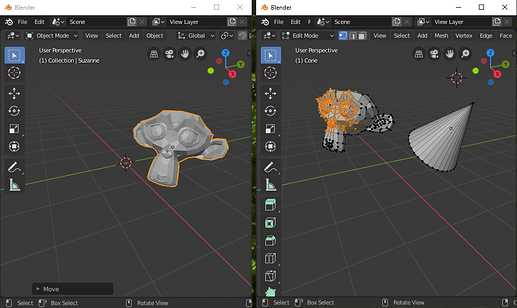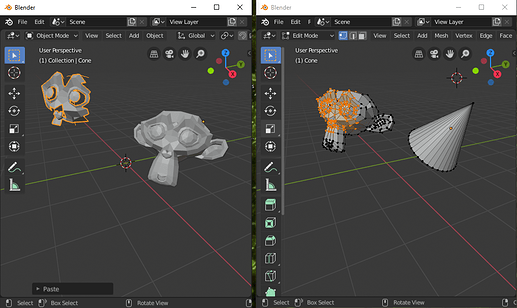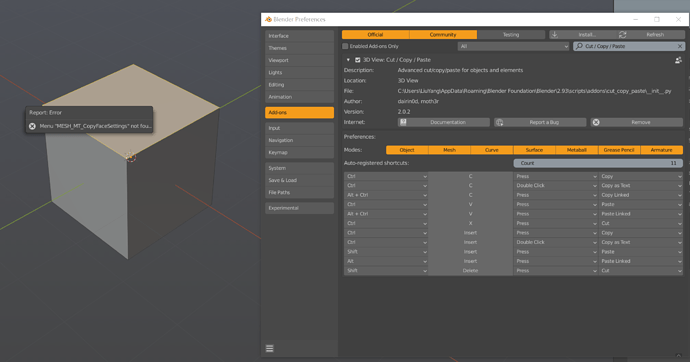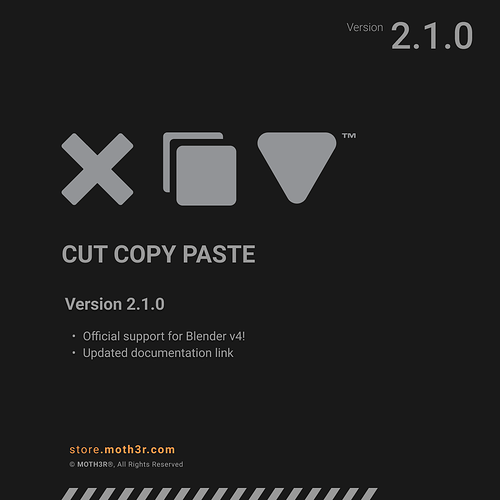Just wanted to say “thanks” for the cool AddOn!
I downloaded the asset and tried copy-pasting my mesh from one file to another but it does nothing.
CORRECTION: It works but it’s not very clear when something is being copied. It’s confusing.
EEEnt_OFFICIAL, sorry for taking so long to respond. The addon reports the copied objects in the header. Do you have a suggestion on how to better indicate when something is copied?
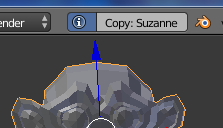
It’s fine, don’t worry about it. I opened two individual scene windows for two Blender sessions and tried Ctrl + C’ing and Ctrl + V’ing a mesh in object mode from one session to another. No success.
I don’t think I’ve ever seen this notification pop up before so perhaps I copied it without using the addon? I’m quite clueless. I don’t know if there would be aside from a pop-up message appearing inside the copy/paste tab.
Blender’s built-in copy operator says “Copied selected objects to buffer”, while my operator says “Copy: [object name/N objects/MESH data/…]”. The addon uses its own buffer/clipboard system, so objects copied using Blender won’t be pasted with my addon, and vice versa.
Just in case: was the addon was enabled in both Blender sessions?
is this add-on still in development/working with 2.8 ? if not does anyone know an alternative ?
I haven’t got around to porting it to Blender 2.8 yet, sorry 
I guess Blender’s own copy/paste is still pretty limited. What features are you missing, to be precise?
in MODO you can copy paste face selections from 1 mesh to another. In Blender you can only duplicate and combine meshes to receive a similar result. Sadly this method often results in shading errors if you have custom normals on one of the meshes.
take your time btw  !
!
Well, if anyone is still interested, I finally managed to port (or, rather, rewrite) the addon for Blender 2.8 and above  . The download and documentation links are in the first post of the thread.
. The download and documentation links are in the first post of the thread.
Happy copy-pasting! 
Description looks very interesting! Is it possible to see how the addon works? Maybe gif,small video,screenshot?
Especially interesting in copy&paste in edit mode between object/same object would be amazing. Let say i want to copy/paste a piece of geo from one object to another, is it possible with this addon? And if yes, how would this look like?
I don’t really know how to properly do screencasting, so I’ll try to use screenshots ![]()
- Here are two instances of blender, one with a monkey in object mode, another with a cone in edit mode. In the left window I press Ctrl+C (Ctrl+Insert would also work), and the selection (monkey) gets copied.
- In the right window, I press Shift+Insert (in mesh edit mode, Ctrl+V is used by the Vertex menu, which has higher priority than the addon). Monkey gets pasted into the active object as vertices/edges/polygons.
- I select a bunch of vertices and press Ctrl+Insert.
- I move 3D cursor to some other place, press Shift+Insert, and activate the “At Cursor” checkbox. The copied selection gets pasted at the cursor position (well, technically, the selection gets pasted as a separate object, is moved to cursor position, and is then merged with the active object).
- I select a bunch of vertices in the right window and copy with Ctrl+C (there is no default action for Ctrl+C in edit mode, so the shortcut usable).
- I paste the copied selection in the left window with Ctrl+V. Since no object is edited here, this results in a new object.
As for copying a piece of geometry between two objects, you would need to:
- go into edit mode of the first object
- select the piece in question
- copy (Ctrl+C or Ctrl+Insert)
- exit edit mode
- go into edit mode of the second object
- paste (Shift+Insert)
- move the pasted geometry to where you want
Or, if you know beforehand that you will be pasting stuff into a specific object, you can do it like this:
- select the source and the target object (the target object must be active)
- go into edit mode
- select a piece of the source object
- copy
- paste (paste is always performed into the active object)
- move the pasted geometry to where you want
this addon is the perfect addition to the addon “keymesh” but its awesome on its own , must be incorporated in blender
Hi, I’m having trouble when I tried to press ctrl+c. this addon gave me an error message. I’m using blender 2.94
Hi, this error doesn’t seem to be related to the Cut / Copy / Paste addon.
MESH_MT_CopyFaceSettings is from the Copy Attributes Menu addon. I suspect that you have a Ctrl+C shortcut for MESH_MT_CopyFaceSettings somewhere in the “user-defined” keymaps, so it wasn’t removed when you disabled the Copy Attributes Menu addon.
thanks. I disabled some keymap settings then it work.
This add-on is incredibly useful in 3.0.
They must have changed copy/paste operations in Blender because I’m seeing different behavior when I try to copy/paste across scenes in 3.0.
This add-on corrects it all (behaves as it should imo)
Hi darin0d,
Thank you so much for this addon! I use it primarily to copy / paste linked objects between files. It works great but there is one thing that is a bit annoying. Everytime I paste the object (linked) by default it pastes it in the very first collection no matter what is selected in the outliner. It would be more intuitive if it pastes the object in the currently selected collection, similar how the default copy / paste object works.
Thank again and hope to hear from you.
Ok, nevermind this. In the keymap options I found that there is an option to select scene collection!
Cut Copy Paste™ for Blender 4!
Version 2.1.0
- Official support for Blender v4!
With the release of the new Blender , version 4 is now officially supported. New releases should at least work down to 3.6 or later.
If you like the add-on, please support further development on Gumroad or Blender Market!
Thank you!