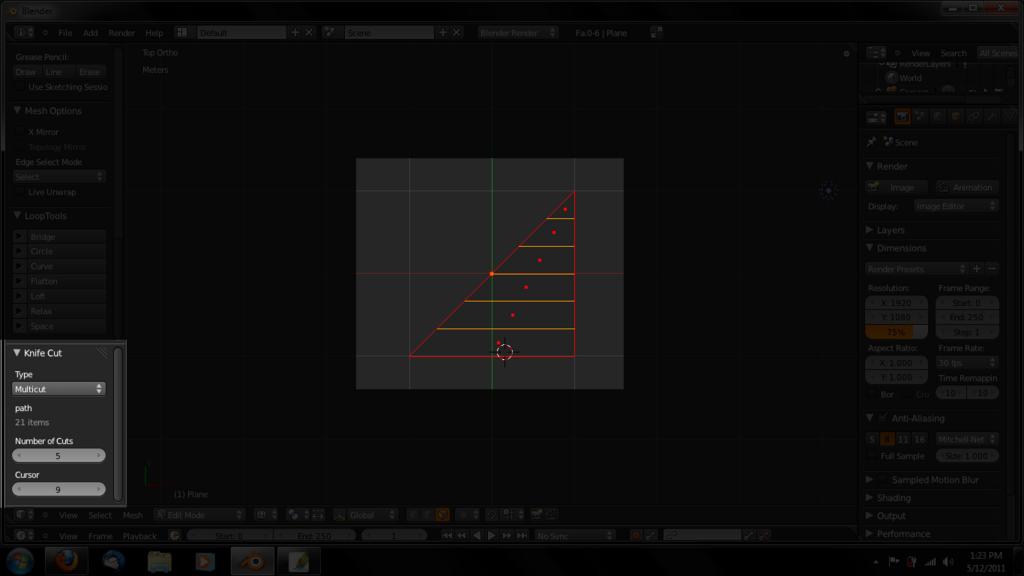Suppose I have a quad face that’s been divided into smaller faces, and I want to divide it based on a line between the two corners, such that:
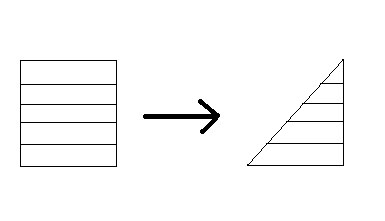
How would I go about doing this? This problem came up as I was making siding for a building. I used an array and sub-divided to cut away where I wanted windows/doors. That worked fine for walls, however, when I went to do the gables I realized I had no idea how to turn it into a nice, clean triangle.
In 2.57 you can create a triangle, use the knife with ‘k’ (hold k and drag with left mouse) in the tool shelf set to multicut and number of cuts like the image below…
If the knife tool was fully implemented and had snapping functionality, you would just go from one corner to the other and remove the polys you don’t need. This would be the easier way and if you’re running the 2.49 version this could be done. If Chromoly’s plugs worked with the current version of Blender, it would work as well with the fake knife tool.
I’m using 2.5.x
The knife tool works if I have the triangle and want the lines, but not if I already have those set up. For example, when I made siding, I made one piece and used an array. That saved me the time of manipulating every single edge individually, which would be a pain. I would not be able to use an array (as far as I can see) to create/manipulate the triangular piece of siding.
I guess I can use a Boolean modifier (which always results in a mesh-mess for me) and just make a shape specifically for cutting down my plane. I was hoping there’d be an easier way though.
In blender 2.49 the knife tool can snap to vertices so this would be dead easy cutting from one corner to the other but in 2.57 you can still make use of the snapping tools
Demo http://screencast.com/t/kRFcgas57C
Thank you! That is exactly what I wanted to know how to do!
Nice, Richard!
Is it possible to do this such that I have multiple vertical lines? I want the outer edges to snap to the center, but the inner edges to remain parallel to the Z axis.
in Blender-2.5x
why not use the “simple deform” modifier with “taper” option?
Ok, it will taper it symetrically
and if you want to taper in only one direction
you have to use a object as taper origin …
but its easy to get a thing like a side of a roof-triangle
(and if the object is complicated, big - its necessary to split the vertices first
and make the modifications …)
… better create a vertex-group of those parts the modifier should work on
and make it permanent after the design ist ok.
The main problem with subdividing is the uncontrolled faces it will create. To avoid the problem subdivide the edge with out face as shown here:
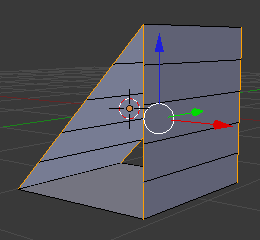
When edge segments are created as you envisioned, just face it.
Thanks Ridix, that’s a good idea that I hadn’t thought of. A related question: if I have two edges that intersect, is there a simple way to create a vertex at the point of intersection?