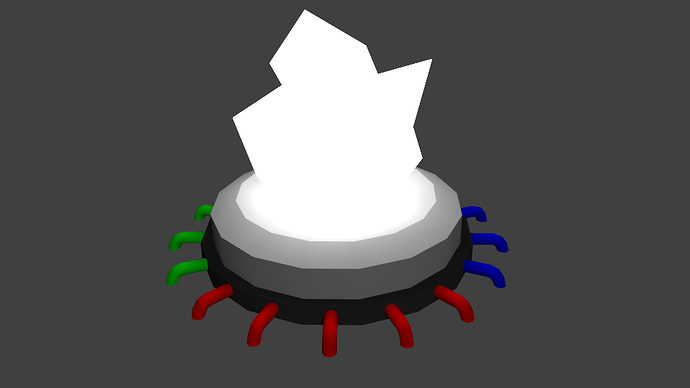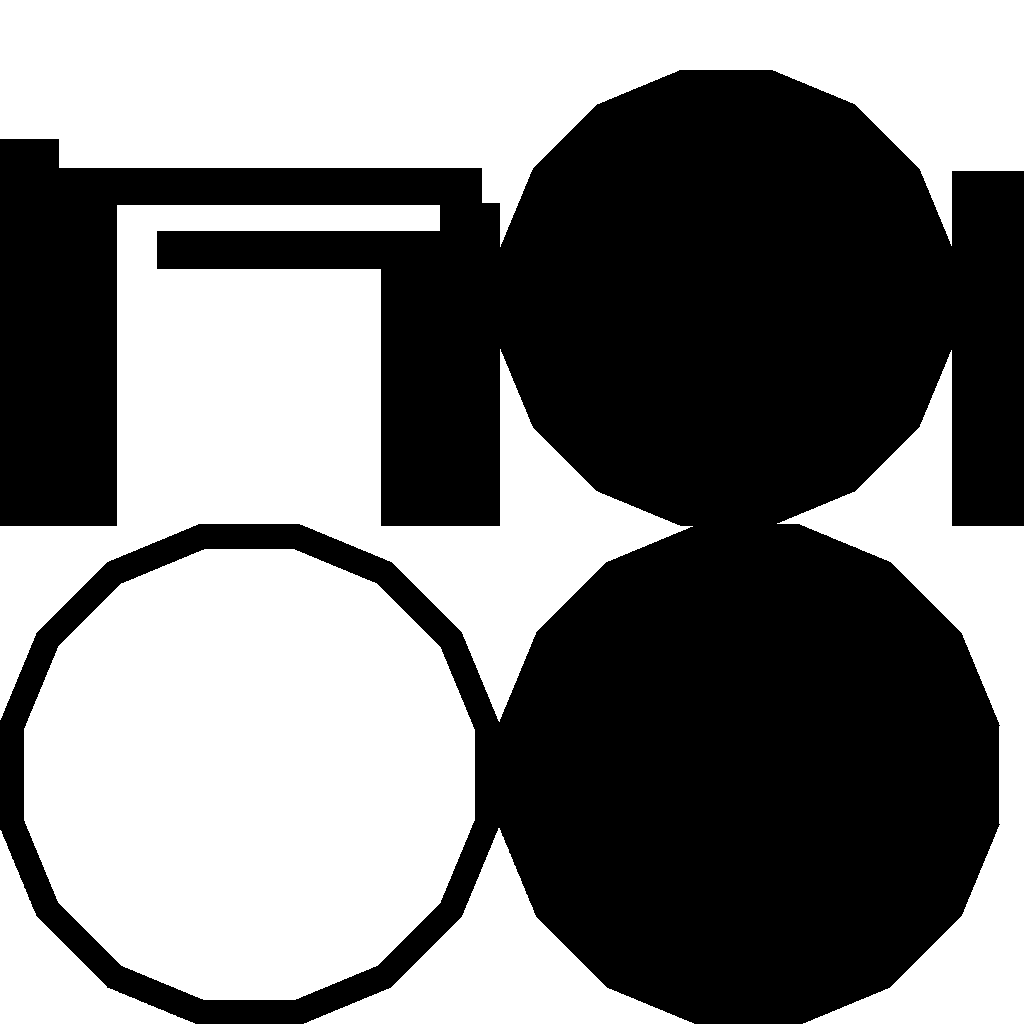I’ve been using Blender for a few months to make the models for a game (actual game engine is Unity Free). I’m new to Blender and 3D modelling in general, so please be patient with me if I’m doing something stupid or I use the wrong terminology.
Anyways, I got the Blender 2.71 testbuild 2 and I’ve been using it for baking in my Cycles materials for my game. It’s been working pretty good, but for one of my models it isn’t working. I go and press “Bake” with bake type set to “Combined” and I wait there for an hour or so and instead of baking the model in full color (like it normally does), the UV’s are all black (see “combined bake.png”). Am I doing something wrong here? (I’ve uploaded my .blend file if anyone wants to see it.)
Also, this is how I normally do cycles baking (this has worked for my other models): First, I go into edit mode and do a Smart UV project. Then I go into one of my materials and open up the node editor. I add a Texture Coordinate node. Then I add an Image Texture node and set the file to whichever file I want to bake to. I then take the UV from the Texture Coordinate and put it into the Vector node in the Image Texture. I repeat the process for each of the object’s materials. Then I go to Render>Bake and press Bake with the type set to combined bake. This normally does work for my other models. The only thing different with this one is that there is a crystal thing hovering over the object I’m baking. The crystal has a strong emission shader. Is there anything wrong here?
Please help, this is getting really annoying. :mad:
Uploaded files:
“combined bake.png” - the result I get when trying to bake
“rendered.png” - the rendered result
“full file.blend” - the blend file of my model if you need to see it. I want to bake the gray base of my model. I have already UV-unwrapped it.
(Note: I tried this on the Blender 2.71 RC1 from http://ftp.nluug.nl/pub/graphics/blender/release/Blender2.71/ that just came out - still no luck :()
Attachments
full file.blend (675 KB)