Windows buildbot has been updated with OptiX denoiser support! There’s a small checkbox in the denoising panel to activate it:
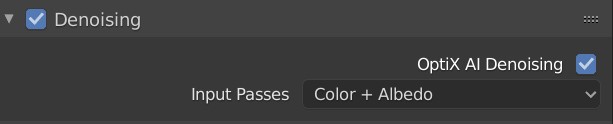
You need to be using the OptiX backend to use it, meaning actually using it to render. Having it set as your compute device while using CPU mode or using the CUDA-backend on RTX cards won’t work. Also, the Color+Albedo+Normals mode seems to be broken, it throws an error when I try to use it:
OptiX error OPTIX_ERROR_INVALID_VALUE in optixDenoiserSetModel(denoiser, OPTIX_DENOISER_MODEL_KIND_HDR, NULL, 0), line 860
The color+albedo mode works fine though. The workflow is exactly the same as the regular Blender denoiser, just the Optix denoiser does the work instead. It seems quite fast, at the end of the render when it had to crunch 4 tiles at once there was still no perceptible “waiting for denoiser to crunch” step. Supposedly newer versions of the Optix denoiser are able to use tensor cores for more acceleration, or at least Nvidia marketing wants you to think that from this page.
Here’s a test with a WIP scene I have (please excuse the half-finished texturing job). Both renders with 128 samples:
Open Image Denoise (compositor denoise node)
OptiX Denoiser
Even without the normal pass, Optix seems to do a really good job. It’s better than OIDN at smoothing fireflies into highlights and gradients. The bright spot in the lower left of the Optix image is not a bad guess from the input data, there is an actual highlight there of a light reflecting on the grate. OIDN deletes it entirely, and also removes a bunch of highlights on grazing-angle surfaces around the core in the center. Optix also doesn’t produce the weird spidery shadow tentacles along shadow edges. One place Optix comes up a bit short is that it deletes a number of the vent holes in the floor near the center of the image. It might better handle these with a normal pass.
Note these were produced with driver 441.08. My understanding is the entire Optix denoiser (training data, engine, and all) are supplied by the driver and not bundled into Blender, and have to be done this way for GPL reasons. So might be worth mentioning your driver version in comparisons, as Nvidia might quietly update parts of it in new driver releases.

