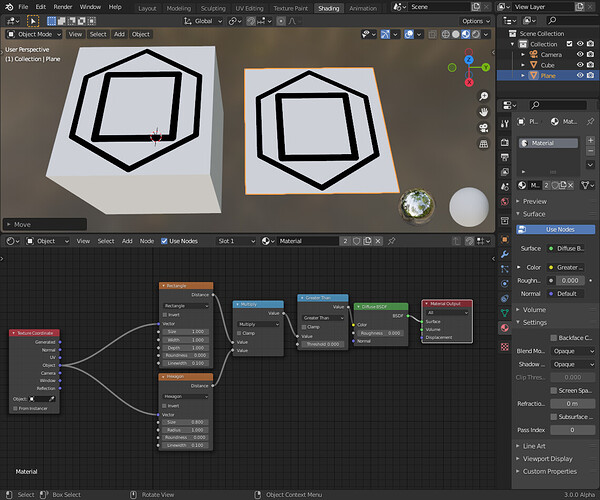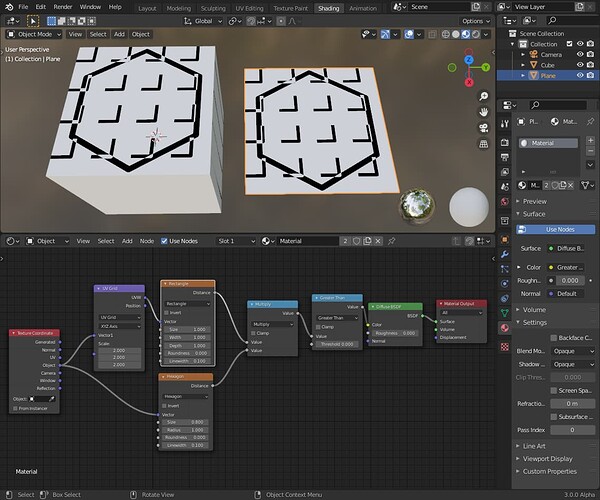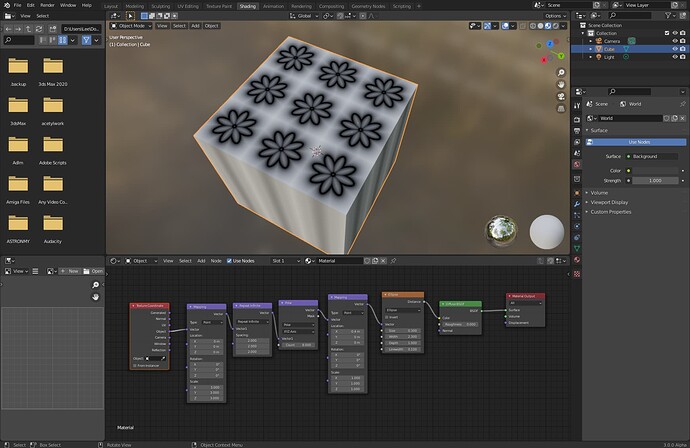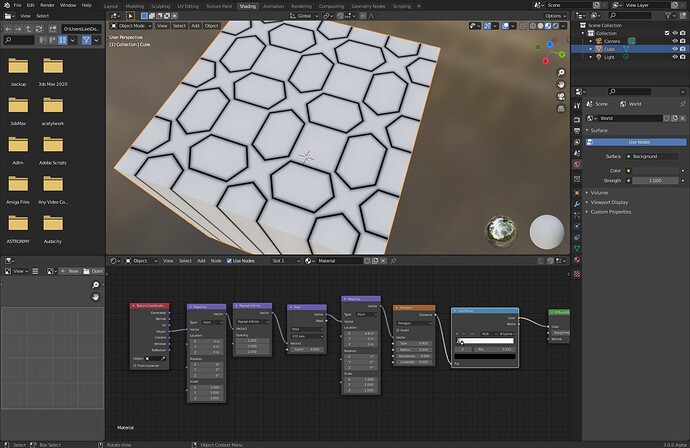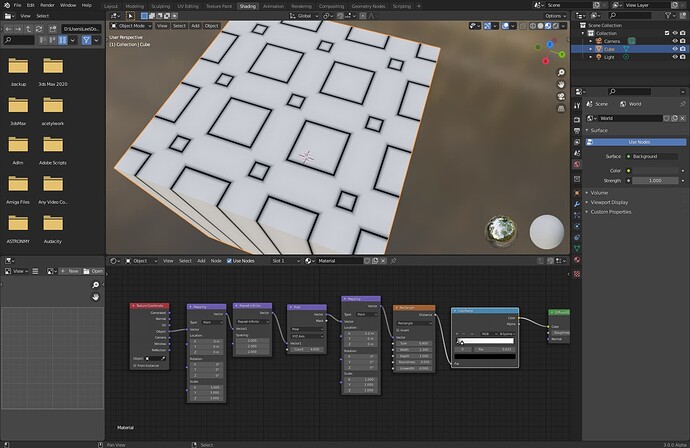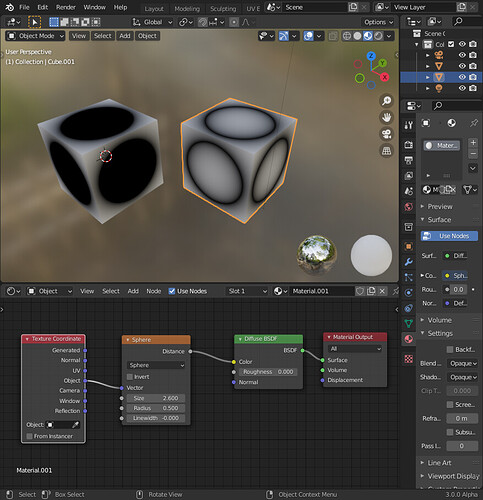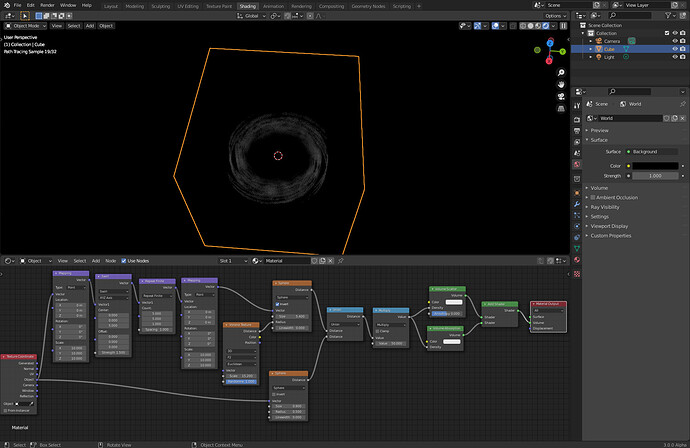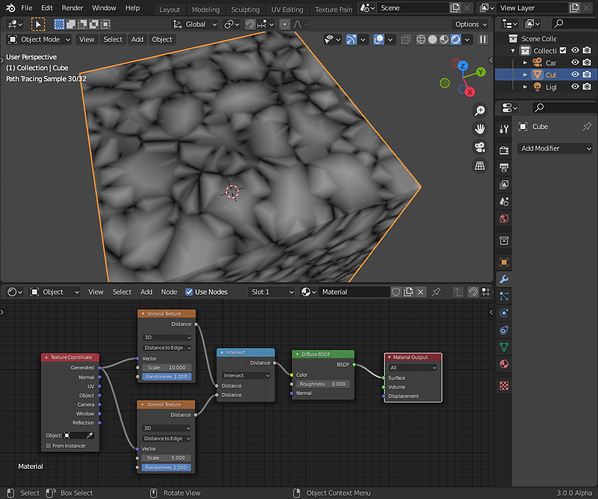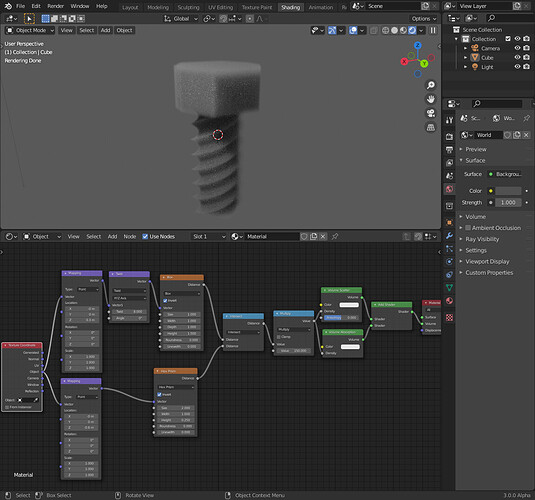It takes more than 1 sample to clean the albedo / normal passes if theres any sort of motion blur
yes I know, and that is also true for antialiasing
From this monday meeting
William Leeson (leesonw) new senior Cycles developer hired by the Blender Institute (working remote).
His linkedin
https://www.linkedin.com/in/william-leeson-92447a1/?originalSubdomain=se
Interface, Gaming and Autodesk. Interesting.
Apparently Shadow Terminator problem in Cycles is going to be a thing of the past in most cases. In “Object” tab we had recently gotten “Shading Offset” feature by Stefan Werner. And now Mikhail Matrosov has implemented “Geometry Offset”:
https://developer.blender.org/rB9c6a382f9540c8e334a16b7740b5ba6bb294fca9
0: disabled
0.001: only terminated triangles (normal points to the light, geometry doesn't) are affected
0.1 (default): triangles at grazing angles are affected, and the effect fades out
1: all triangles are affected
This has some limitations (read previous link)
I’ve updated my WIP SDF Shading node patch. It supports Eevee and Cycles (limited testing, not OSL).
https://developer.blender.org/D6464
Buildbot builds for D6464 are available here: https://builder.blender.org/download/patch/
Feedback can be posted here: https://devtalk.blender.org/t/sdf-functions/11055
Please use at your own risk. Keep away from production files.
Just having a play with it now. Would you be able to provide some guidance on how these nodes should be used. Some functions are fairly intuitive, whereas others not so much, the SDF vector node in particular…
For example - I put together this nodegroup - just to combine a square and hexagon. No problem so far seems pretty straight forward:
I then added a vector operator set to “UV grid” on the square SDF function which from the description I would have expected my pattern to just repeat in a grid pattern, and whilst it does seem to (after a fashion), it’s only repeating a corner of the square - not the whole thing.
Try to use the vector repeat ops. The UV stuff is related but works with 0-1 values. SDF primitives generally work with a 0,0 origin and would need offsetting to work in a UV grid. Try to combine SDF shapes with the SDF Operator node. Then use the threshold functions of your choice.
Hey @KWD , congrats for merging your work into master !
can you record a little demo of how the alembic procedural is working and tell us what’s the difference between ‘Alembic procedural in viewport rendering’ and the regular alembic import ?
Thank you
Cheers - getting to grips with it now.
This could be extremely powerful and a lot of fun.
Just one question - with the “repeat infinite”, is there any way to stagger or offset alternate rows?
I think I have found a bug
If you add an SDF primitive (say a sphere), you get a solid circle. You can turn it into a lined circle by increasing it’s line width to 0.1 by clicking the left arrow, but if you try to return it back to a solid circle by returning the line width to zero by clicking the left arrow - it doesn’t go back to 0, it ends up with a value of -3.72529e-09, and thus the line circle remains.
Left box has line width set to 0, right box I increased it to 0.1 then back again using the arrows.
I’ll take a look at the bug, it’s a float precision issue.
There is no offset for the repeat. It is easy to add.
Thanks for trying it out!
Do you think that SDF Nodes is a good option to achieve this type of volumetric smoke/swirls rings?

Or these animated blue ones:
I guess so. I’m only just starting to scratch the surface with this - but I managed to knock this up in a couple of minutes.
Some information for people wanting to experiment with the new SDF nodes.
The SDF Vector and SDF operator nodes don’t just work with the SDF functions/primitives, they also work with the out of the box textures too. This exponentially expands the possibilities available for procedural texturing:
All we need now is isosurface generation and you essentially have procedural modeling inside of Cycles (which would be useful for cases where doing the same with geometry nodes is not desired).