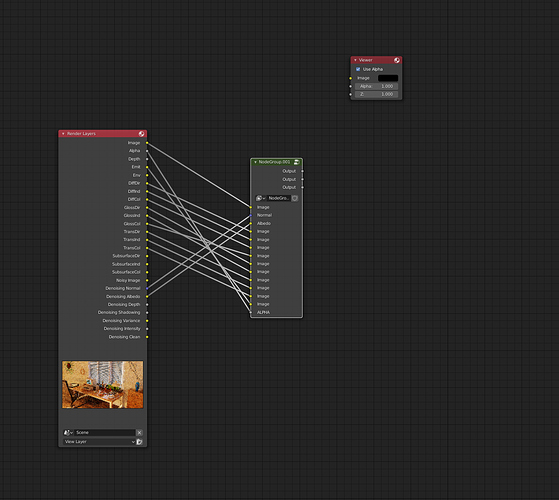Hi.
Follow this:
Hi, may you can step by https://devtalk.blender.org/t/feedback-with-oidn-install-deps-sh-in-kubuntu-18-04/8950
YAFU and the OIDN patch developer is on board there, too.
I copied the prebuild libs from Intel to my system and don´t use make deps nor make full on my Opensuse distro, never work for me.
Cheers, mib
Hi LordOdin,
I try your solution and it works great, Textures that were totally blurred with the normal Denoise node were clearly recognizable again.
But I have no World-Color (Sky-Texture), it is black.
I thought I made a mistake but downloaded this file from mib2berlin
Big Denoise test - Intel Open Image Denoise vs others!.
Unfortunately the background of the denoise_nodes.blend also turns black.
The only node where the image with World goes in is the Denoise node with the viewer (that doesn’t make any sense).
I’m afraid I can’t get any further.
Do you have any advice?
denoise_nodes-no-world.blend (130.7 KB)
It will go black if you have transparent film selected but you have not given the node group or your final composite the alpha channel. For that file with the denoise nodes group you will need to add one more socket to the input node tree, and call it Alpha make sure its a grey socket not a color yellow one. then you can simply route your alpha channel into it, and also tab into that node group and route the alpha all the way to a composite node at the end.
Hi Thesonofhendrix,
many thanks for your answer.
You misunderstood me, I didn’t want a transparent background but I wanted to see the Skytexture (World).
But the solution is in the first picture you posted.
I just had to add the Denoise node (to the right of the Color Balance) and it works.
Thank you so much for your help.
Edit:
Unfortunately did not work out as I had imagined.
I now simply add the Env-Pass via Alpha-Over.
Just checking: the Compositor’s Filter ➔ Denoise node in the latest 2.81 master builds is the OIDN denoiser?
Yes.
Cheers, mib
Omar enhances the math node a little.
https://developer.blender.org/rBe5618725fd1ebdf558e963d959eb3950b5a9874c
Essentially, the second input will be hidden if the selected operation can’t use it (such as ‘sine’ and ‘cosine’)
Of I love these little polishing passes.
What happens if you have a noodle already connected to that slot, does it get disconnected, or does it get hidden also?
Which is great as it would bring it in line with some of the shader nodes that do the same thing (disable unused sockets).
It should as the socket should be disabled (a disabled socket is also hidden). Blender UI does not seem to handle hidden links well. For an example, in 2.8 hide the input sockets of a node then add it to a group… instead of ignoring the hidden sockets like it should, it creates links to them anyway along with node group inputs. The only way to unhide the links is to unhide all the sockets (Ctrl+H). It only is a problem for grouping a single node, but it should respect the state of the sockets nonetheless.
EDIT: Example below. It even connects the disabled socket… LOL
Is that the new nodes interface???
No, that’s a custom/in-house one I use. Initially I made it for debugging custom nodes, tree types, and tools, but it grew a bit and now I use it all the time for everything.
So you are planning to keep such a handy tool for yourself?
No, but it is a part of a large hacked together pile of feces (code). I would need to separate it out and clean it up. Tacking stuff on over the years can create quite the mess. There are still a number of bugs and incomplete info for certain socket/node/tree states, so more testing would be needed as well.
Thanks in advance 
I think this behaviour is quite usefull. For example, I’ve written a Portal node (still needs a bit of work) that abuses this behaviour to make noodle mess cleaner. This way links still work even if not visible in the editor.
That is just a matter of changing the make_group operator… Don’t think it’s a difficult task.
Edit: Just commited a patch to correct this issue.
Not sure when it got in, haven’t used the 2.81 beta before. But there now is a fraction math operator which is continuous over zero - no more offsetting coords or “complex” node trees creating this using the standard modulo. Only as a math operator for now, not available in vector math yet.
Map range is of course magnificent, I only wish it had a switch enabling us to see if it’s output still clips. But this can be done with a mutable node group anyway - I like solid 3 tone grey, others may prefer blue and red clips over gradient.
So your portal node is basically a “noodle group” as opposed to a “node group”?
You say you abuse the hidden link/socket behavior? Is the portal socket virtual and the rest of the sockets are automatically connected in a hidden state? If so, excellent use of abuse! Makes me not feel so bad about the ways I abuse the incomplete python API by using ctypes all the time.
Basically yes! Whenever a socket is added, invisible links are created between mother and children, and the children outputs are updated. ![]()
I already removed the socket that connects mother to children, which is now a dropdown in each child to pick which mother node to connect to… I mean, the whole purpose was to make everything cleaner, so why not remove the link between mother and children too?? ![]()