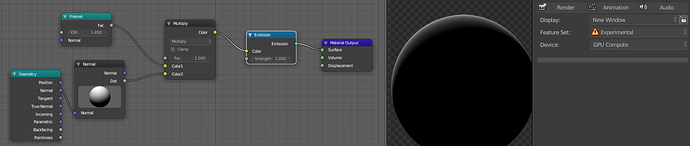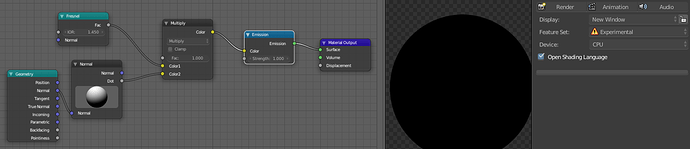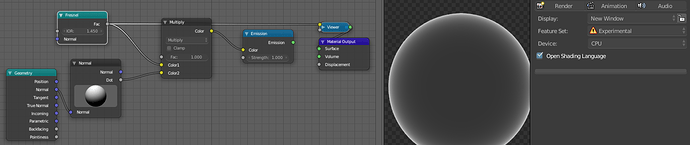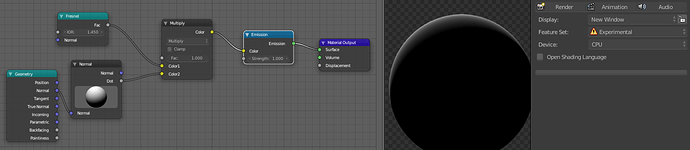I’ve been trying out some OSL-based shading the last couple of days and so have been rendering on my CPU. Tonight I discovered the Normal node doesn’t seem to function when rendering on CPU with OSL enabled. Is this true or am I missing something?
I made a simple material to test this out:
The GPU renders as expected.
Switching to CPU rendering and now it renders improperly.
Checking the Fresnel node to make sure that wasn’t the problem. It works fine.
I don’t normally render on the CPU, so please let me know if I’m doing something wrong. If not, then the Normal node seems bugged.
EDIT:
I turned off OSL and now it renders properly on the CPU. Is there a way around this issue? I was hoping to control some rim lighting with the Normal node using a few OSL nodes in the mix.
EDIT 2:
I see this is a known bug. Anyone know any workarounds? Normal and vector calculations aren’t my thing.