I am trying out cycles and can’t seem to figure out how to get the hair particles to work. Does anybody have any advice or is it not available yet?
Only triangle meshes supported for now.
Please, tell me. I have Intel hd3000 integrated videocard connected to one monitor. And gtx560ti with no monitor connected. Is it possible to render with cycles on cuda? OS: windows 7 x64. (With octane render it is possible).
@lking73, you have to convert your hair system in to mesh and extrude it a little. Particle objects working without changing anything.
@Rouslan, i had a system with gt 9600 and gtx 260 and luckily cycles take the gtx 260 to render. The gt 9600 was connected with my display.
Try it. 
Cheers, mib
Attachments
@mib2berlin, where I can choose which card to use? Because it seems that cycles tries to use intel hd3000, not nvidia, and nothing happens. Thanks!
How do you convert hair particles to a mesh?
Never Mind, I was overlooking the convert button on the modifiers tab.
O.K. I converted it to mesh but it still doesn’t show up.
(SOLVED) I did not extrude it enough. Extruded it .005 to get it to show up and not be too thick
I get an error
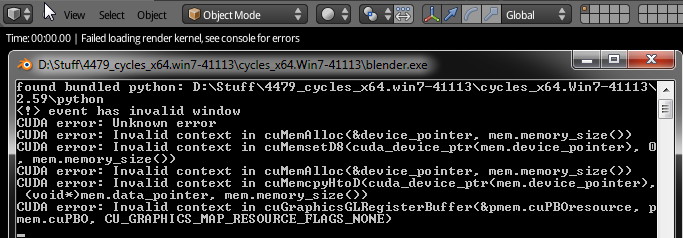
Суcles support CUDA. CUDA is proprietary nvidia only library. Cycles work at full speed with all features only on Nvidia hardware.
Russian:
Cycles написан для CUDA, заточен и отлажен на ней же. Были далеко идушие планы переписать на OpenCL (это библиотека Apple, полностью открытая и работает на всех картах). Единственный разработчик Cycles Брехт об этом писал пол года назад если не больше. По факту, под OpenCL уже заработало, но только с полным отключением системы шейдеров, то есть все обьекты выглядят как белый диффузионный материал типа гипса. Я грешным делом тоже попытался дэто поправить, но натолкнулся на ту же ошибку что и Брехт: компилятор пропускает код как правиьный но в момент исполнения ядра вылетает с ошибкой “не могу скомпилировать ядро”. Наверно, если по хорошему собраться с мыслями сесть и строчка за строчкой раскоментировать шейдеры то все заработает, но это адский труд, мне лично лень. Какого хрена компилятор не вылетает на месте с ошибкой, это же явный баг компилятора OpenCL.
Так что пока мы, владельцы AMD/ATI в полной…
Do you have a Lucid Virtu software installed on your system?? It is a way round to use both of your GPU when needed…and where they are best at. For eg HD 3000 is used on encoding and HD?Bluray playback while GPU will be used on intensive gaming.
This Makes Sense here too.
English = 2 lines
Russian = 1,2,3…11 lines!
:eyebrowlift2: So they say: “Its Russian”
I do not want to render with opencl. I have 2 videocards: one cuda gtx560ti, second intel hd3000. When my monitor connected to nvidia everything is ok but my interface lags, so I can not work while it is rendering. When my monitor connected to hd3000 I receive an error that I posted before.
P.S.: In octane render everything is ok and I can choose with which videocard to render.
2y2k: Sorry I missed your post. I installed virtu but the same…
hey… i need help trying to figure out how to get, install, cycles on blender 2.60, or the latest version as of today off of graphicall.org… i need some help, thanks.
I myself haven’t used Lucid Virtu but As Far as i know (AFAIK), this only recognises fairly only 100 games. I don’t know if you can manually add games or in this case blender.exe.??
If you downloaded you might have two ways to use cycles.
- change the render mode (in the topmost bar) to cycles and enable the rendered view(which is near wireframe/solid/textured view).
- Enable the addon cycles in user preference >addons>search:cycles.
If you downloaded you might have two ways to use cycles.
- change the render mode (in the topmost bar) to cycles and enable the rendered view(which is near wireframe/solid/textured view).
- Enable the addon cycles in user preference >addons>search:cycles.
see that was where my problem was. i didn’t realize that i had 2 blenders on my os and one of them had cycles (it was uninstalled) and my other one which i was using already… i am very unfamiliar with external renderers so i was in the dark… thanks!
Hi,
I have problem which i can’t solve…
I have two cards ATI Radeon 4850 and Nvidia GTX 560.
I hoped to have Nvidia only for rendering while ATI for display.
The problem is, that cycles works only when at least one of displays is attached to Nvidia and this screen is marked as Main display in windows “screen resolution” settings menu.
Is it possible to have GTX 560 without screens attached and still rendering?
(If it is only windows problem please let me know)
