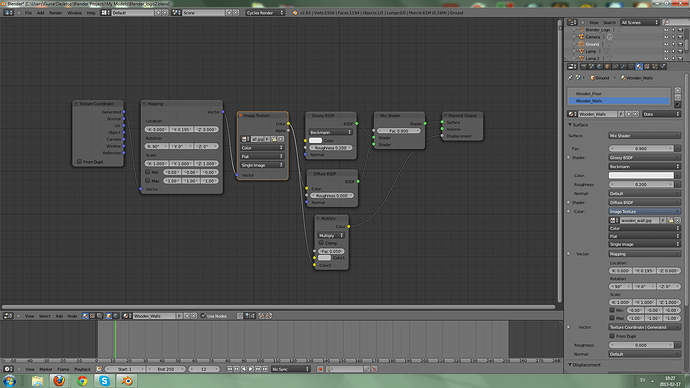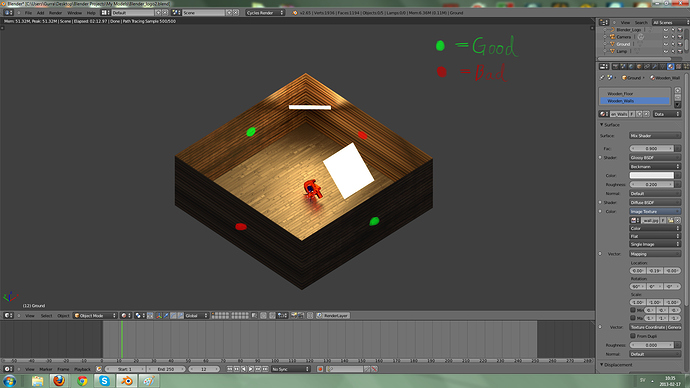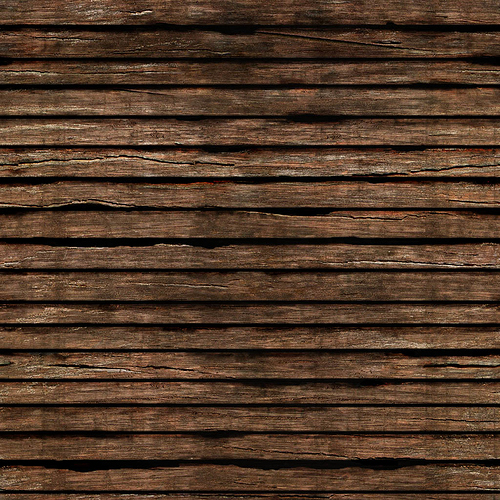Hey!
I have just learned the basics of cycles rendering, and it can look really nice. :yes:
I created a scene with a wood texture on the floor and another wood texture for the four walls, but my result got weird. Two of the walls looked like they should while the two other walls looked very stretched out textured. I have tried using another texture on the walls but I get same result.
Here is a render result: http://tinypic.com/view.php?pic=2vvjj9v&s=6
This is the node setup for the walls:
This is an overview of the scene where i point out the two good walls and the two bad stretched out looking walls:
Wall texture:
As i mentioned I’m new to cycles so I would be happy if you could be a bit detailed of what is wrong here, thx! ![]()