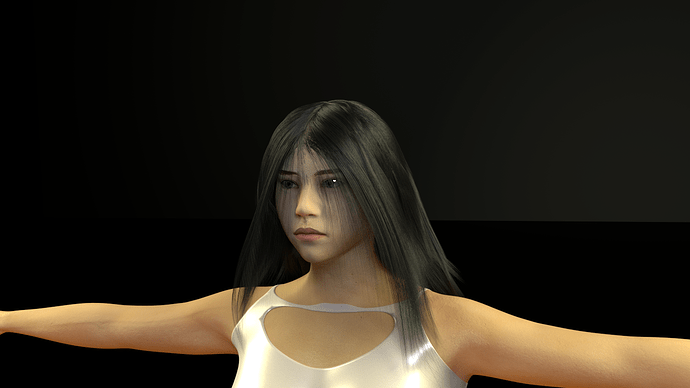Nice Andrew! I can guess the topic of your next tutorial 
Wow just noticed you can see where Sintel’s mesh ends through the shirt! XD
Love the hair Andrew. Can’t wait for the tutorial.
Beet Da Brat
Will the ray length node work with the hair info node for absorption? trying to control the translucency of a hair setup.
I don’t know if the raylength output would even help much in this case, hair tends to be so fine anyway that unless you use math nodes to control a setup with extremely small distances, you’re better off just using plain translucency.
The last Sunday Meeting actually had a mention of a hair BSDF being worked on, so you would be able to use that once that is in trunk.
Is there a tutorial of how to use this option? I installed the latest build and figured how to set the parameters of the cycle hair strands. I just can’t get it to show up. I have the graphics set to CPU and experimental.
Step by step instructions:
- Open Blender
- Select the default cube
- Select Cycles as the renderer
- In the render panel select CPU and Experimental
- In the Particle panel click the + to add a particle system and change Type: to “hair” and check “Advanced” (just below “Hair” you just selected)
- In the Cycles Hair Settings subpanel in this particle panel you can change width for the root and tip of the hair, and in the Cycles Hair Rendering subpanel you can choose the rest of the options.
Press F12
Now take a look to this thread to see how to create materials. Instead going from post 1 up, better move from this page down, look for some image of nodes and try that.
So far, Cycles’ hair has shown no problems on my side. Just wanted to share with you guys a work-in-progress personal project I’m working on right now:
I’ll keep you posted when it’s done. Thanks for viewing! 
-Reyn
Here’s the finished artwork, titled ‘Innocence’:
More info at http://reynantem.blogspot.com/2013/02/innocence.html
Thanks for viewing! 
-Reyn
@Mr Price, creepy pose  you seem to be missing the hair texture though.
you seem to be missing the hair texture though.
I ported Sintel to cycles a while ago, including her hair - grab it from blendswap! http://www.blendswap.com/blends/view/65730
Thanks, yeah I saw your blend already but decided to work it from the Sintel Lite model so I can better understand it for the tutorial.
Andrew: Really nice. But you should use Curve Segments or Increase the Resolution, the hair is not really smooth yet. 
Thanks for the tip. I rendered it overnight at 200% then scaled it down to counter the aliasing issues.
Here’s the final image:
Very Nice!
Pretty glad I’m not the main one keeping the Sintel file up to date at the moment. Looking nice!
wow, awesome!! expression and pose is perfect!
how did you do the collision with the hand?
Makes me kinda want to see the Sintel movie rerendered in Cycles…