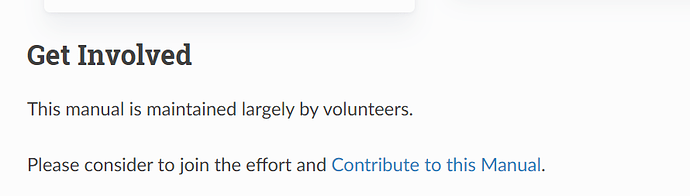here you find it:
Thank you…it was more about how this compares to regular cycles. I believe the forum you sent …is already with people that know what it is.
You’ll find all the comparisons imaginable in the linked thread
Task manager is not always reliable, its best to check GPU-Z so you can see the sensor readings from the GPU cores.
By the way, the latest builds of Cycles X are now supporting Bevel shader as well.
This comparison is using PBRT (which is what Cycles is based on, correct me if I’m wrong).
Spectral rendering is trying to achieve a “more accurate” color representation.
Notice the differences on the right ball and the toy’s legs.
Original comparison:
I did this actually too and also had the GPU app on.
Here is Cycle X
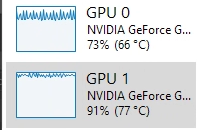
Here is Cycles
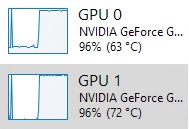
It is not that they are super off. But you can see how the Cycles version is more consistent on the load with both GPUs.
For single GPU user Cycles X is a blessing
Cycles x 0:56
Cycles 1:33
The speed gain is dramatic with around 1.6 times.
When I do a percentage calculation however with 2 GPUs Cycles X is still around 1.6x times faster.
Cycles x 0:31
Cycles 0:49
This speed in crease at this current form plus the fact that I can now use both GPUs for rendering and viewport and Optix for denoise is the most amazing news.
For me this means the old macPro 2012 (Yep) can still work well for some years to come and the two GTX 1070Ti were no failed investment.
After allw e know the new RTX cards will be a little out of reach for a long time.
No ‘Thea style’ microroughness either in principled.
I guess that is why it is still good to know both.
If I am honest after many years with Cycles I still struggle a lot with the technical terms and what the nodes do specifically and what to look for.
keyshot offers many specialised materials and in the rendering does a lot of the adjustment work
what i am kinda pointing out is maybe a deficiency in the blender manual - it read often like a dictionary but lacks practical explanation or examples
Now imagine managing that across a studio of artists who are not technical oriented consistly.
The principal shader is basically a technical director in a node.
what i am kinda pointing out is maybe a deficiency in the blender manual - it read often like a dictionary but lacks practical explanation or examples
That’s a big issue in not just Blender, but lots of other apps except for maybe Arnold and C4D. The problem is that these are not “manuals” but rather “documentation” resources.
I agree that documenting what a specific feature does in technical terms is not as useful as an example on what to actually do with it creatively. Unfortunately I fear that the guys who are creating these tools aren’t always the most creative.
Yeah pretty useless when a tool tip only explains the obvious. And then you check the manual and it is the same useless information as the tool tip
One thing I like a out Zbrush is you have a tool tip and when you ctl click it, it floats you the manual entry right in the viewport and it is usually very explicit.
I also know writing such a manual isn’t easy
maybe this could actually be a community project to do
it could even be a reference guide
how to make metal
what to look for
what settings to use
and WHY !
and also point out issues and short commings
There are a lot of things that could take some love from us. I had an account years ago, but I have to admit that I did not contribute that much,
I think the ways that many of us contribute is through tutorials on YouTube which is where I have learned how to do basically everything that I know, which is also why I created my own Youtube channel as a way to give back to the community.
I did the same…lol. But no one ever watched it. Not that I care really. I just don’t get the whole social media thing. I have zero interest in promoting that stuff nor trying to make these “supper exiting tutorials” that people want to see. Mine are very low key, just sitting off on my corner of the internet.
I try not to worry too much about what people think. I just create tutorials that I personally would like to see, with explanations that make sense to me.
There is this weird trend toward really short tutorials with choppy editing that don’t last more than 5 minutes max, but I find those to be unhelpful except for those cases where they’re just teaching a very simple specific thing.
I’m a fan of Ian Hubert, but his Lazy Tutorials are just entertainment and are not useful at all, even watching them at .25% speed they are almost gibberish. (his Patreon tutorials are a different thing, as they tend to be considerably longer, although he still does move quite fast).
They all follow the MIT research videos should be max 15 min otherwise you loose their attention
Shocker how could people sit through a movie at the cinema for then 90 minutes ?
Those 5 min vids are good task specific explanation
Like how does the bevel command work
How does the Boolean command work
But nothing for a process - there you need time
My studnets never had an issue consuming hours of instructions they actually like them so they can pause replay
But I agree while long videos are fine the content should be well presented easy to follow
I will switch my YouTube approach and instead of recordings
Make one big video with time marks now
Well at any rate, it would not hurt to contribute to the manual now and again rather than just complaining about it - note to self. 
If someone can’t pay attention for half an hour or even more on a video without losing focus, this tells more about their professional position than anything. Of course, there are exceptions, but if someone can’t focus on learn, doesn’t matter the video lenght, they will not evolve and this is their problem. Well, that’s my opinion of course. I started teaching 7-year old kids, imagine telling at school that classes can’t be more than 15 minutes. People won’t even learn how to write.
many of them have a link in the description to a much slower version