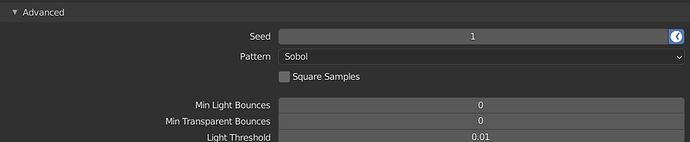The best thing that happened to Cycles is EEVEE. I tweak my shaders in realtime as I would do in Unreal or Unity, and when I’m done, I just flip the pathtracing switch. I don’t care about Cycles shortcomings honestly, this workflow is priceless.
Yeah that is very true - we use that to a certain degree even only for product rendering - good enough sometimes
I hope for interior / arch viz the GI aspect will be improved thats still a hard area
Because materials in cycles and eevee are shared I struggle to switch over to LuxCore or other engines for exampe
Eevee is still useless for me on an old macbook. CyclesX viewport speed improvement is a blessing for me.
When did volume scatter start working again?
Constant shader compiling (drops the object’s color to white shaded first before recompiling the changes) is a bit of drag with complex scenes/shaders in Eevee/Lookdev. Cycles viewport updates are quicker and more helpful in such scenes. Eevee is still a very good solution for realtime viewport.
So I did my own Cycles X test from the July 4th Build.
There might be something I don’t get. But…
Cycles:
13.02.82
Cycles X less than a minute faster, and it has significantly more noise which means to get the same quality it would likely take longer than Cycles vanilla to render.
12.13.11
Are you using Cyles-X with Optix dual device (GPU+CPU) ?
I am using GPU compute. Is it different now? …lol
I probably completely missed that. I will have a look again.
Also I wonder what might account for the noise…
Oh… And I don’t use Optix that’s why. I found it wasn’t suitable for production because it was crashing all the time. Fine maybe for testing but use it for any length of time and there are tons of reports about it crashing and no answer from devs yet. I had to stop using it to get renders done for a project. I use open denoiser.
Maybe this is not universal but it happened to me and many others with no resolution I was able to find.
Open denoiser not supported?
Also a side note. If your are just a “regular bloke” such as myself you probably don’t have a farm of CPU and GPU with identical specs so another reason to use open denoiser which is CPU based and works on Intel and AMD and I think in theory reduces the chance of noise mismatch between frames on the renders from the farm.
I sincerely hope the “speed increases” are not tied I to Optix. For me this is not good news.
(These tests here we’re on RTX 2080 super)
As of now Cycles-X performs the best when you enable Optix and disable the CPU (GPU only). Make sure you only have GPU enabled. However this assumption might change soon since they have started working on multiple device support for Cycle-X .
Also make sure you disable denoisers and other fancy stuff if you want to make a 1-to-1 comparisons properly.
I agree that for some tweaks (switching metallic or transmission on), that shader compilation is annoying as well, I guess that could be improved in the future. But when it’s just about tweaking scale values, color ramps, UVs… it’s all fine.
I am trying to make a 1 to 1 comparison from the scene I have. No reason to test anything else.
This is true. But Optix is actually very noisy by comparison to Open Image. Comparing to Open Image, yes, the render time is about 6x faster. But it is noisy. Open image either does not work or is also very noisy in Cycles X. And it is also slower, of course than Optix in Cycles X.
I am unable to achieve a clean image with Optix even cranking up the samples and it seems to introduce more noise. I got it from 2 mins up to 8mins in Cycles X with still a lot of noise.
So it is vanilla Cycles with Open Image or Optix (about the same render time)
Or…
Cycles X and Optix with a considerable speed improvement but noise that seems to never go away, not to mention the difference in lighting, which I don’t like better so far.
Opix is also generally more unstable as a production solution.
Will be interesting if they can optimize Open Image as well. And also optimize CPU rendering which does not seem to be the case yet.
Yes you can do animation with optix, but you need to disable noise seed animation. The noise needs to stay static.
But then again, I would recommend a denoiser plugin for video, IF you can get noise to an acceptable level.
There is noise and there is noise. Normal noise that is just different intensities is ok. Noise that appears because the rays can’t find the target and get enough samples (extreme refractions, far lights with glossy stuff, etc) , that’s the big problem. Only in the latter i use OIDN usually with normal and albedo. In the former i let it reach some noise (seed animation ON!) similar to very low ISO film and then I use temporal/spatial video denoising.
Also, people ignore the Fast GI switch (AO) set at 2. It can fix a lot of problems and is insanely fast if you don’t need many bounces (many times?).
This is a confusing sentence for anyone reading. I am not sure what you mean by that.
But, you should have a seed value of at least 1(I believe) as well as the clock icon on when rendering animation so the seed is varied from frame to frame.
Seed
Seed value for integrator to get different noise patterns.
Animate Seed (clock icon)
Changes the seed for each frame. It is a good idea to enable this when rendering animations because a varying noise pattern is less noticeable.
This is what it looks like enabled:
No, you should DISABLE the seed variation (small watch) from frame to frame for OIDN and Optix and any AI denoiser. Because OIDN is not temporally noise stable so it need the same seed.
You should ENABLE the seed variation (small watch) for denoising with temporal denoising like Resolve or Neat video.
There is really no reason you shouldn’t be using optix as a compute device. I’m not sure if you are talking about denoiser or not.
There is a difference between the optix compute device and optix denoiser. With a 2080 you should always be using the optix compute device. But I agree optix denoiser is quite horrible
I meant the Optix rendering device layout, not the Optix denoiser.
Got it. Thanks guys. I see my confusion.
I did not realize that the preference setting was a choice. I Just thought of it as the place to make sure your optix and cuda devices where enabled so you could use GPU compute. And yes, I thought Optix was only for de-noising. So I never paid any attention to which system was selected because I just did not look at it that way.
I wonder if that might be better placed in the interface as a clear option.
Now we are down to cases. The noise I was attributing to Optix is not Optix but Cycles X. I thought I saw this in renders above. But it is real clear looking at it in my scene.
All of these are rendered with Open Image Denoiser.
Vanilla Cycles
256 Samples (16 squared) 13.02.82
Cycles X Optix System 256 Samples (16 squared) 03.10.90
Cycles X Cuda System 256 Samples (16 squared) 10.42.61
Both have far more noise than Vanila Cycles.
I am not able to get rid of the noise in Cycles X by upping the samples. It approaches and surpasses the Cycles render time.
So that is my test. There may well be many things I don’t yet understand about how to tune Cycles X. I am going by what I know works in Cycles. So as a 1 to 1, this is the result. I am not sure what I would do differently to get rid of the noise in Cycles X other than up the samples and that is not really getting the kind of results I would expect as far as performance.
Cycles X Optix
4069 Samples all other settings the same. (Open Denoiser)
33.53.46
And so now that this confusion is cleared up, the actual 1 to1 render from Cycles with Optix is this:
Vanilla Cycles Optix System (Open Image Denoiser)
256 Samples (16 squared) 04.55.07
Cycles X Optix System (Open Image Denoiser)
256 Samples (16 squared) 03.10.90
Only about a minute and a half faster and considerably more noise.
Is there another approach I would take with Cycles X as far as AA settings or other?
Use a manual denoise node in the compositor and check the albedo and normal sockets, if you’re getting noise try taking out those sockets. Its probably still buggy. Also note that if you select CPU and GPU it can be considerably slower than just GPU because they have not optimized the scheduling yet or so i hear.
So you mean in preferences?
Uncheck the CPU under the optix sytem?
Yea if in Cycles X. But in old cycles keep them both checked.
Ok got it. Thanks.