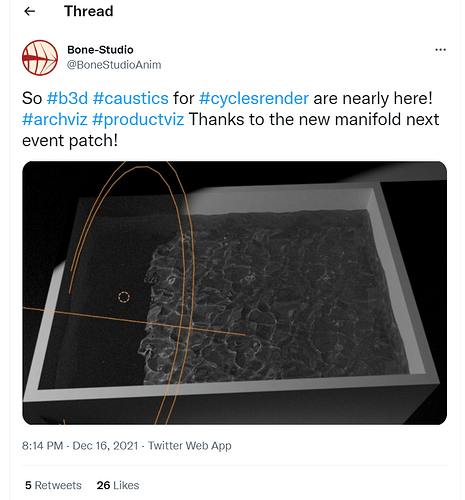I save files without compression, but all character poses are resetting when I load blender 3 files on 2.93
Ops! Not what I thought…
If it’s something reproducible starting from blender reset to “factory settings”, you can file a bug report I guess, but there is the possibility that this is a known “accepted” backward compatibility issue, and that it might be not fixed
i also had this case. Scene with lot of fur was rendering extremely slow on optix, much slower than cuda on 2.93, and it was solved as soon as i changed hair to rounded ribbons. Interestinc, cause i remember brecht commiting a speedup for rendering 3d curve hairs on optix using optix native primitives (cant find a link)
It’s not my case. When OptiX works, it works orders of magnitude faster than CUDA and faster than on Blender 2.93. But on heavy scenes it just fails to work. On some scenes changing hair to ribbons helps, but on others, like CGCookie’s human it fails to render even with ribbon hair. So I need to either revert to CUDA which is slow or revert to Blender 2.93 which isn’t always possible because of .blend file compatibility issues I mentioned earlier.
OK now I encountered some strange slowdowns on OptiX on 2.93 too. But on 3.0 3d curves render even faster than ribbons when using OptiX
2.93 CUDA Ribbons 0:49
2.93 CUDA Curves 0:53
2.93 OptiX Ribbons 2:31
2.93 OptiX Curves 2:34
3.0 CUDA Ribbons 0:28
3.0 CUDA Curves 0:30
3.0 OptiX Ribbons 0:31
3.0 OptiX Curves 0:27
Keep in mind though that you can’t quite throw away the use of the filter glossy setting just yet (because the MNEE patch only helps with refractive caustics and not reflective ones).
For reflections, we will still need the assistance of confirmed todo items like Path Guiding, as there is still no ‘algorithm to rule them all’ that works with every scene layout.
Is Cycles-X available in the official release of Blender 3.0? I downloaded the zip file because I still wanted Blender 2.93 to be the main one that I use. I looked and I didn’t see it unless it’s “Cycles” in the render choices.
Its normal cycles in 3.0, the development project was called cycles x but now its back to normal cycles.
I feel your pain on this! Same story here.
Thanks for the comment that taking the CPU out of the game (instead of combining GPU&CPU) makes things faster (for now!) I can confirm this.
Let’s hope they find a way to use it together with the GPU in an efficient manner and not just by clicking a box which actually slows things down.
I just tested one of my interior scenes in Cycles Blender 3.0.0 on Win 10 Pro 64Bit:
GPU (RTX 2070 8GB VRAM) & CPU (AMD Ryzen 9 3950X 16 Core 64GB RAM): 3Min 30.37Sec
GPU alone: 2Min43.65Sec
CPU alone: 2Min36.03Sec
So actually only CPU with Open Image Denoise is fastest for me on this scene.
Just imagine the power of both unleashed together…
Yes, I recall rendering this and it took ages to finish. And now!
57 seconds on my new 3080TI and Cycles-X. Crazy (g00d) render times. We are so spoiled.
In gpu are you in optix with 370+ geforce drivers?
Yes 395.
I’ll run some more tests tommorow.
OK. Done some more tests. So after all it looks like there can be a combined marginal advantage of GPU&GPU on certain scenes.
Surely not what one should expect from adding the powerful CPU to the GPU.
Used the Cycles ArchViz Interior from here:
https://download.blender.org/demo/cycles/flat-archiviz.blend
Apart from switching the device & denoisers I did not change the file.
Cycles Blender 3.0.0 on Win 10 Pro 64Bit
GPU (RTX 2070 8GB VRAM) & CPU (AMD Ryzen 9 3950X 16 Core 64GB RAM)
Nvidia Game Ready Driver 497.29 Blender 3.0.0
Times:
GPU&CPU Optix: 2.08.68
GPU&CPU Optix +Pers data: 1.34.7
GPU Optix: 2.06.97
GPU Optix +Pers data: 1.41.38
CPU&Optix: 11.57.50
CPU&Optix +Pers data:1.50.29
CPU&Open Image Denoiser: 11.44.30
CPU&Open Image Denoiser +Pers data: 11.37.43
What is your guys feeling about E or K Cyles since we have Cycles X.
It seems to me that vanilla Cylces got many speed improvements for final high quality renderings and also settings to accelerate rendering for preview quality (new fast GI).
I do find the viewport tonmapping tool in K Cycles good - I use this sin photography.
I have E-Cycles and I’m very happy with it, especially as Mathieu is very friendly and helpful regarding support.
Even though the recent discussions might have gotten him and probably his competitor a lot of, from the actual subject, distracting emails.
What I like also is that the latest developments get very fast incorporated into usable versions.
The speed advantage has of course been severly reduced with the arrival ofCycles X.
Tone mapping is nice but can be done in photoediting as well.
Incorporating caustic is something which you can’t do in post an E-Cycles has already included in a usable manner…
yes you can do image adjustment in post but the “in realtime in viewport” is super useful.
Process an image while you set up lights, and not render tone map image, go back and adjust lights and render again …
I don’t want to start a new discussion about E / K Cycles, I am an E-Cycles user. Independent of the render performance E-Cycles is a big time saver for me, quick render settings, light groups and a amazing denoising system + SSAA, for example.
I have direct support from the creator and get new patches included much earlier than in vanilla. I could use adaptive sampling years before it land in vanilla Blender.
Some user would buy software for the support only, for me it was a good investment.
Cheers, mib