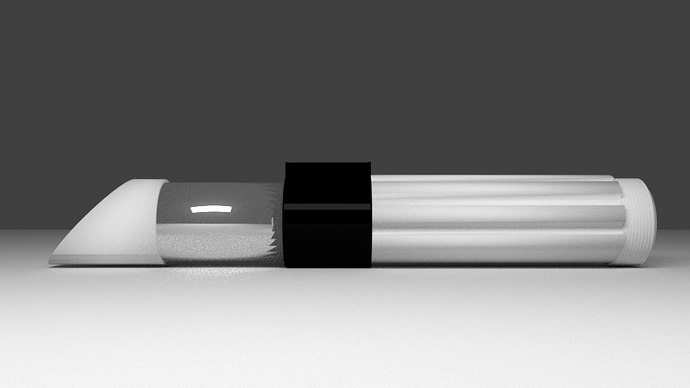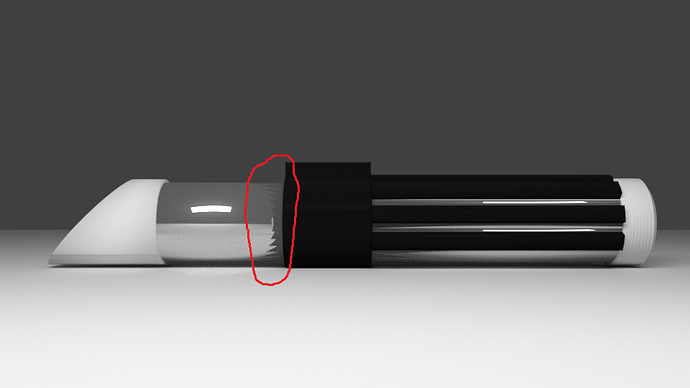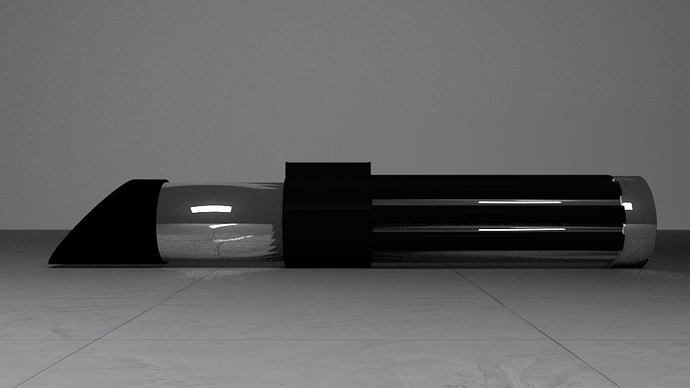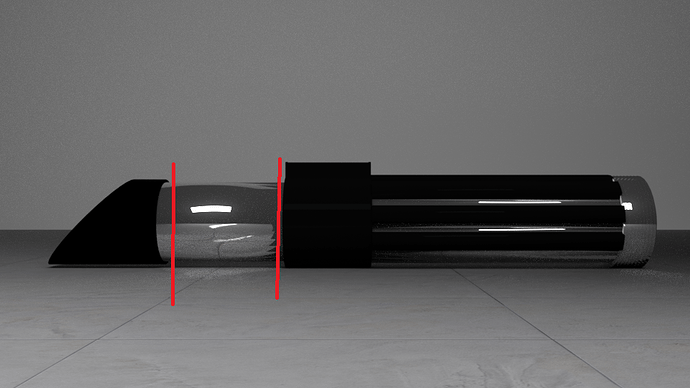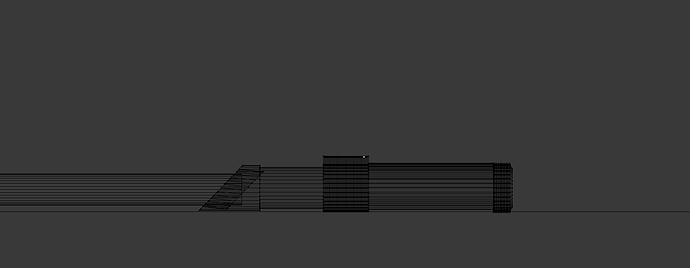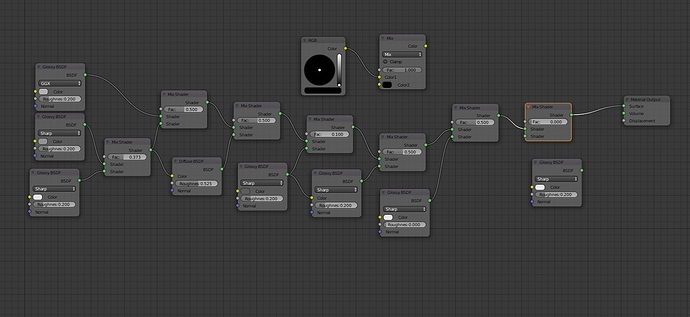Decided to remodel the light saber completely. i messed about with some materials here is what i got
i am not really sure how to get rid of this corner thingy. Any help?
I am trying to exture the top part of tht saber. It has this kind of leather look
Show a grid model please.
If you show us the wireframe, we might be able to help you with the reflection problem.
But my guess so far would be, that you have an issue with the smooth shading.
If that is the problem than adding 2 edge loops like shown in my image might help.
OTE=strapazie;3084548]If you show us the wireframe, we might be able to help you with the reflection problem.
But my guess so far would be, that you have an issue with the smooth shading.
If that is the problem than adding 2 edge loops like shown in my image might help.
[ATTACH=CONFIG]448231[/ATTACH][/QUOTE]
i will try and do that
it worked fine but i cannot upload any pictures for some reason
Based on those images, strapazie is correct. Since it’s all one mesh, the smooth shading is trying to transition between perpendicular edges. One solution is add the edge loops like they illustrated above. Another is to separate the mesh into different parts, or to use the Auto Smooth feature or Edge Split modifier. This should be helpful for solving this problem:
https://www.blender.org/manual/modeling/meshes/smoothing.html
Out of curiosity, what’s the reasoning behind your node graph? Is there a specific effect you’re going for? I just set it up to take a look, and was able to get the same results from a single glossy node set to 0 roughness.
Thanks strapazie and RaytR for your suggestions
the loop cuts work fine but now i cannot upload the pictures
i might have to start a new thread or even just skip to the end
Glad, that I could help 
this is my first project so i just messed about with materials anyhow
i just mixed and mixed
recently i added even more glossy shaders
Ok cool. Just seems to me like you could use less glossy nodes and still get the same effect while having a material that’s easier to manage. But it all depends on what you’re going for. Materials are a lot of fun to learn, so enjoy.
start with simple mat
this is way too complex
just start with a simple diff and glossy
may be some Fresnel to experiment and show what it gives
or try to find some of the lastest N k mat
might add some colors to it
if u have problem adding images contact forum and ask them what is happening
no need to open other thread on same subject
see top of page for contact link
happy cl
The problem with your shading may be that there is still a face at the end of that cylinder. Blender thinks, as you have shaded it smooth, that there is a round edge going to the center axis, thats why its messed up. Or so I think.