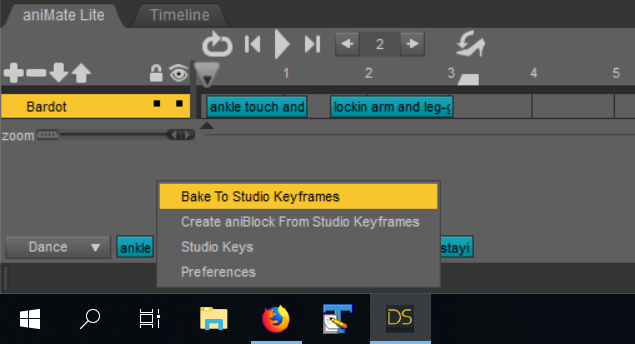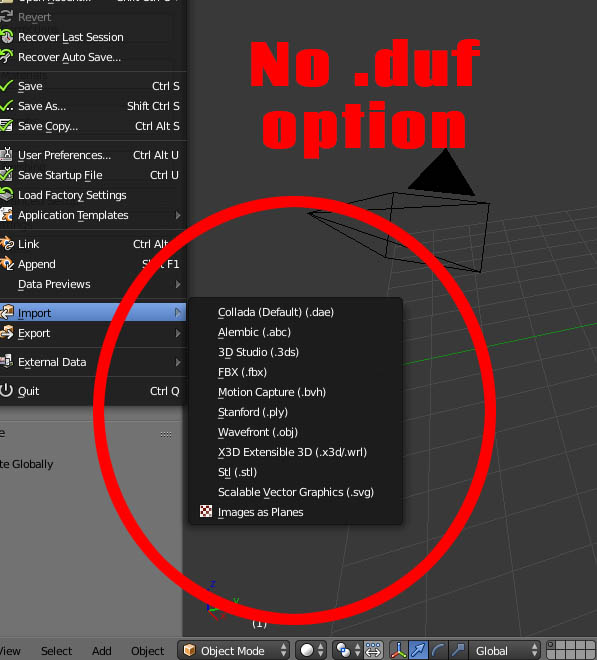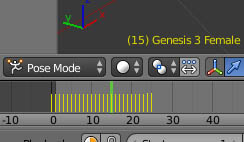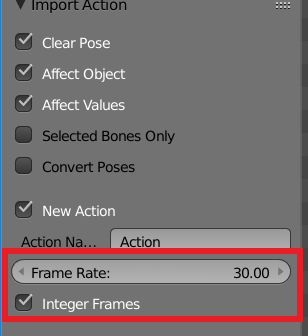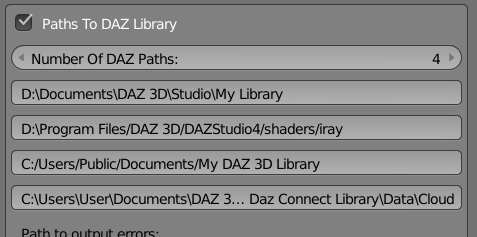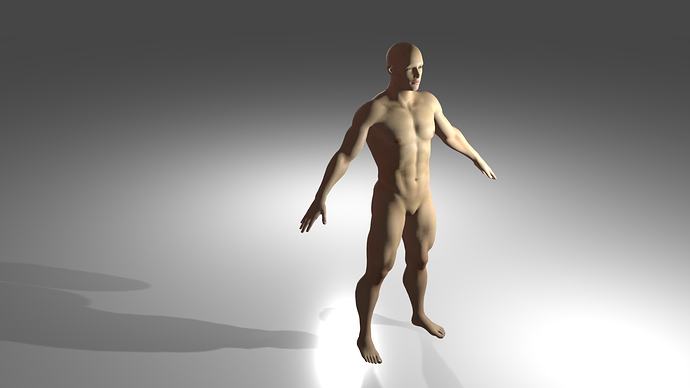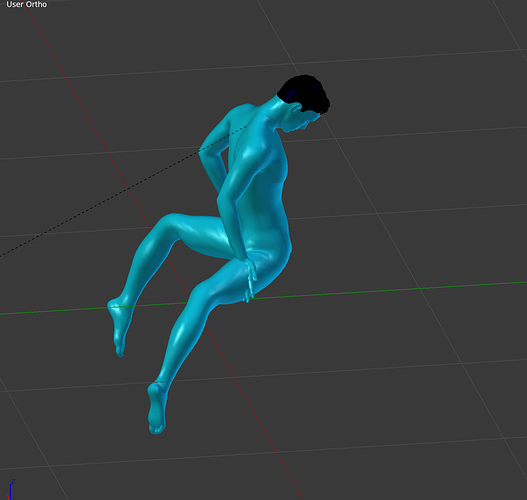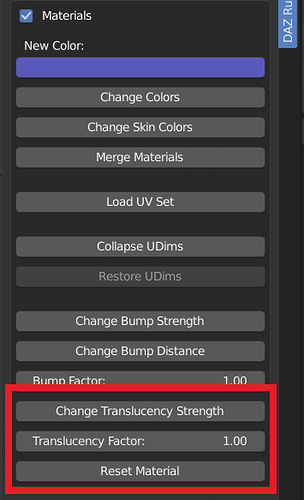Aha, aniMate! Unfortunately, the plugin cannot import animations made with animate, only those which consist of keyframes on the timeline. In some earlier version of Daz Studio it was possible to convert animate animations to keyframes, but I cannot find such an option in the current version.
Also, I notice that the rest pose is wrong. Export the json file when the character is in her rest pose. The json file contains the final world space locations of vertices and bones, and whatever those are, they will define the rest pose in Blender. The reason is that some poses in fact are parts of the character definition, e.g. leg length is implemented by scaling the thigh and shin bones.
If you import the file with Mesh Fitting set to one of the Unmorphed options, the character is posed but it has the right rest pose. But then you lose all morphs and only have the base G3F.
If somebody knows how to extract keyframes from animate data, I would be interested to know. The information in the duf file looks like this (last line truncated):
{
"name" : "sultrywalk",
"data" : "AAEXsXic7LwHUBXbtu9NzjmzyLDIQRZZUHogQZGcUUFBgiBZVFQwAEoQlaQ...
}
One can convert the data string to a sequence of bytes with binascii.a2b_base64 without errors, but I don’t know what to do with those bytes afterwards.