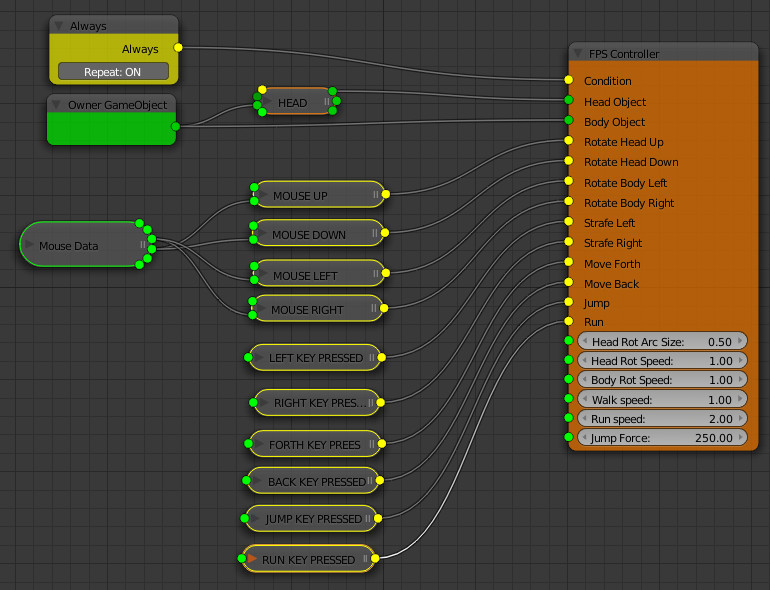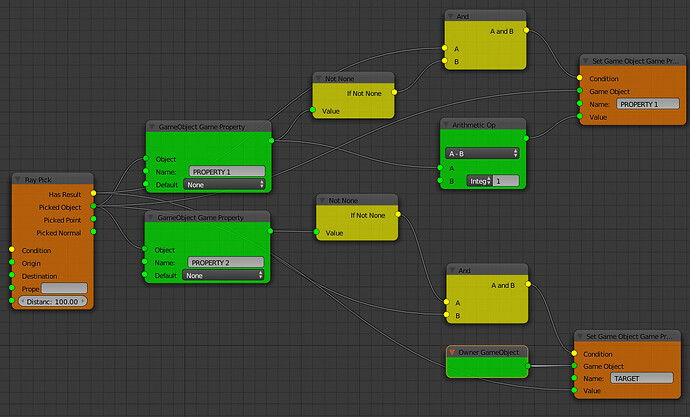Well, how do they say, f-it, I did it. I posted a testable version of the add-on and very poor guide. Links in the first message.
The guide is so poor I’m ashamed of it but it’s the most I could get out so far. The system, while very linear at his core, has become quite big to explain in details. I will improve the guide if the add-on passes further tests.
There’s no need to say that this thing is very “delicate”, at the moment. I didn’t tested it thoroughly and it is very likely working for me just because I know that it does, so I don’t do what it is possible from a user interaction point of view but the system is not tailored to handle.
Start blender from a command line, so when (not if) something bad happens, the underlying script will hopefully say something about it.
There’s not user guide - there will be one some day in the future - but there’s a small chance for the add-on to be intuitive.
Now, minus some quirks (like connecting an orientation to a vector socket, using the result of a FindGameObject that returns None because the object has not been added, using the same name for two different trees), the add-on should work.
Applied and activated logic trees should be executed when the game engine is running. The interface should have the obvious effects. A MousePressed should react to a mouse press, and EndScene should end a scene, a PlayAction should play an action and so forth. If it doesn’t, that’s a bug.
DISCLAIMERS
The plugin writes and overwrites files, found in the same directory of the current blender file. Specifically, it writes “.py” files in a subdirectory named “bgelogic”, located in the same directory of the opened blender file. Only there and only that, but it still overwrites: if you create a python file named “NLMyPreciousMemories.py”, put it in a bgelogic subdirectory of your current blender file, then create a logic tree whose name is stripped to “MyPreciousMemories” than you can say goodbye memories.
As for the stability, I’m practically changing stuff as I speak. Some changes are disruptive, meaning that once in place they make existing trees work no longer, so whatever you do with the add-on, it might not work again if an updated version sees the light.
Have fun with it and, if you want, report back the errors that you will (almost certainly) find.