Here is my finished render, post process done in photoshop.
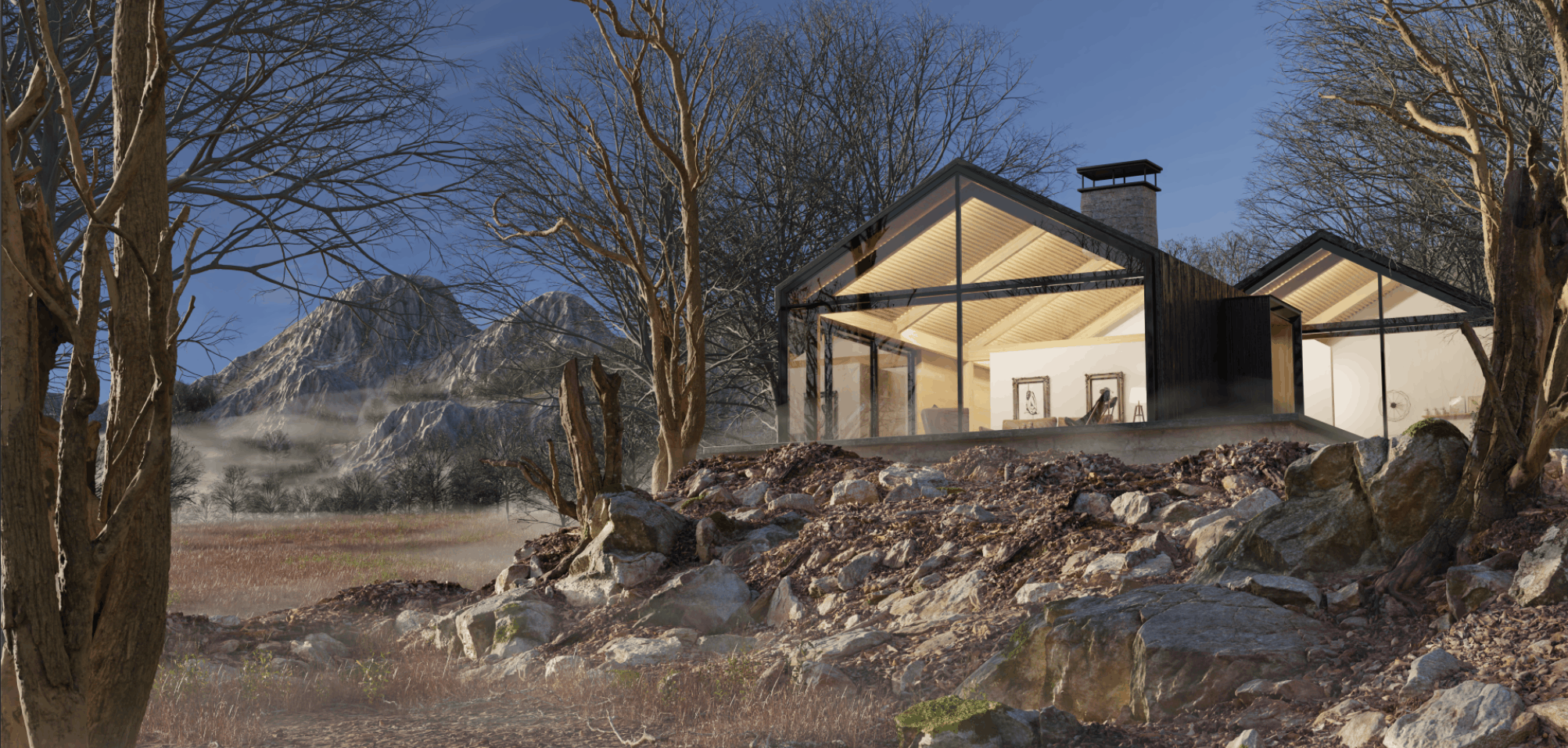
Work in progress topic here ![]()
any though? too much fog ? too much desaturated ? what do you think of the quixel photoscanned assets ?
Here is my finished render, post process done in photoshop.
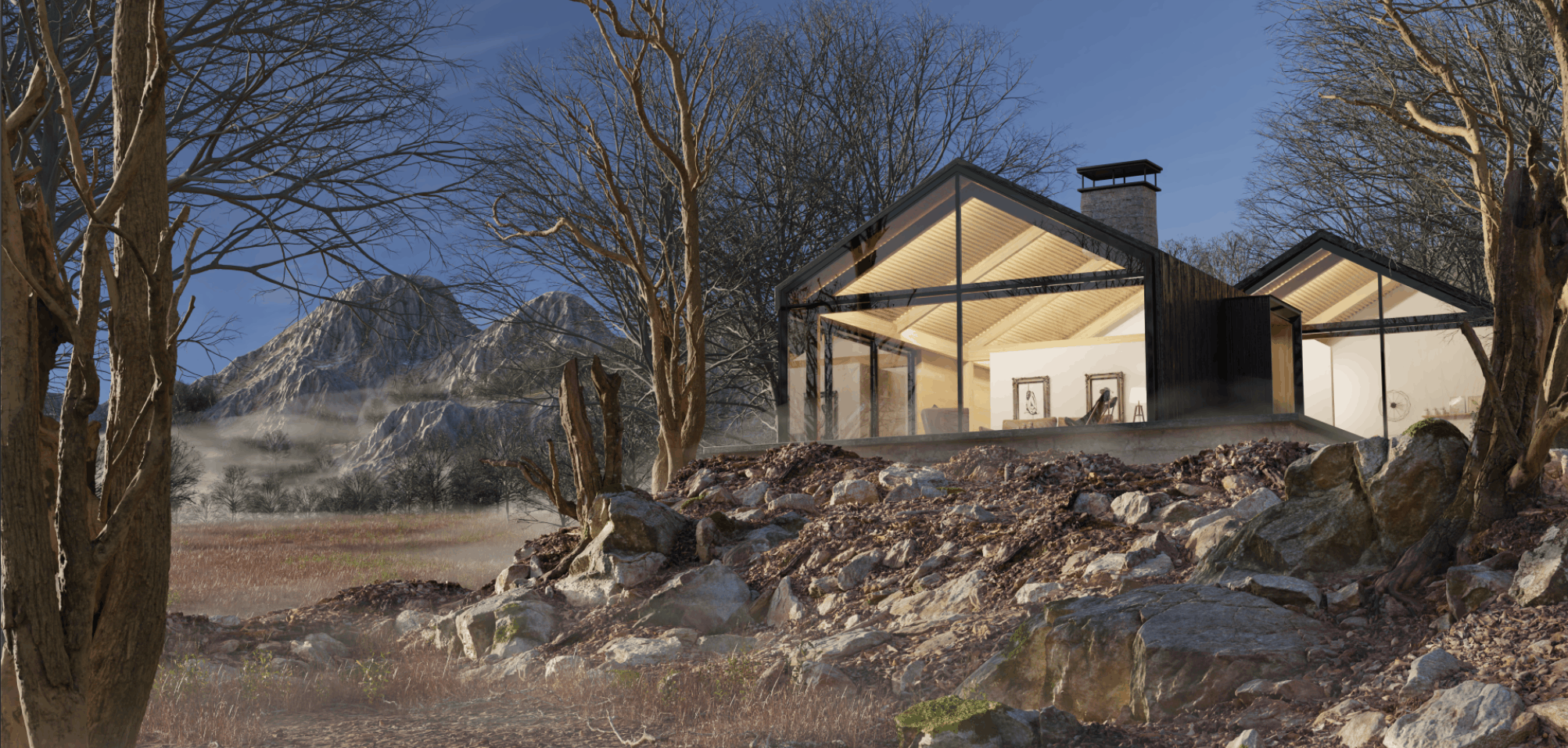
Work in progress topic here ![]()
any though? too much fog ? too much desaturated ? what do you think of the quixel photoscanned assets ?
You did some really great work here! The photo scanned stuff looks good to me. 
its thoses, i really recommand megascan
Is that with blue sky the raw render (without post-process)?
yes, i tried with a grey sky hdri but i didnt like the light so i replaced the sky and the GI blue light in post process
im in paradise 


One thing that stand out too much is this extremely clean window. If there is a fog it should stay a bit on the glass itself. Some wet stains, drops even if this is a damp area.
good idea, but isn’t the window too far away to think about thoses kind of details ?
Drops itself are maybe too much but the trails they leave on the fogged part of the window and change of the roughness is pretty visible.
I hope you get the idea:

I think you perhaps check the contrast if all layers using a bw adjustment layer at top. This is a great trick/tip to see what stands out. I tend to feel that the rock parts in the middle have a quite higher contrast compared to the rest. Perhaps its the trees lacking. Something is a bit off.
EDIT
i think its the trees indeed. I did a soft levels adjustment with dirty masked adjustment layer.
you are right, the tree were not enough contrasted !
You could also do a really soft curves adjustment and make the blacks and whites pop a bit. But yours does have that nice misty feeling.
is it this tool ? i never use it
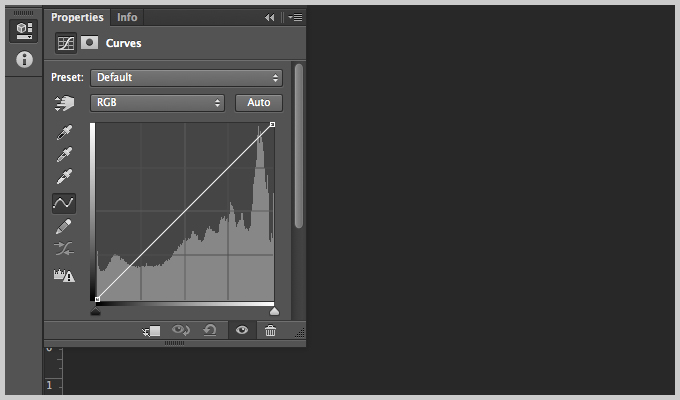
Yes, if you want do first basic asjustments. you press the ALT key while clicking the black triangle at the bottom. If correct your image would be complete black, you can drag it to the right until items start to popup white. Do the same with the white triangle but drag it to the left while holding the ALT key. This gives a nice contrast, if you want that look. Its all personal taste of course.