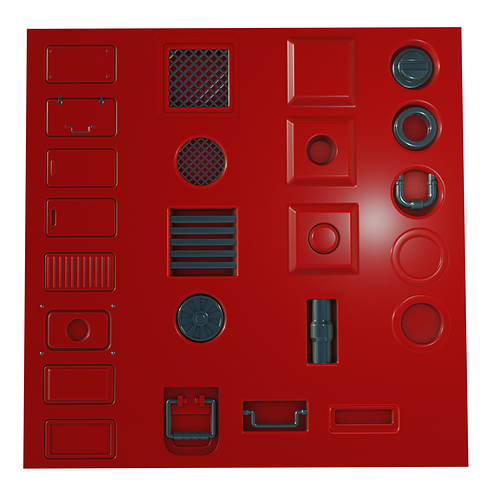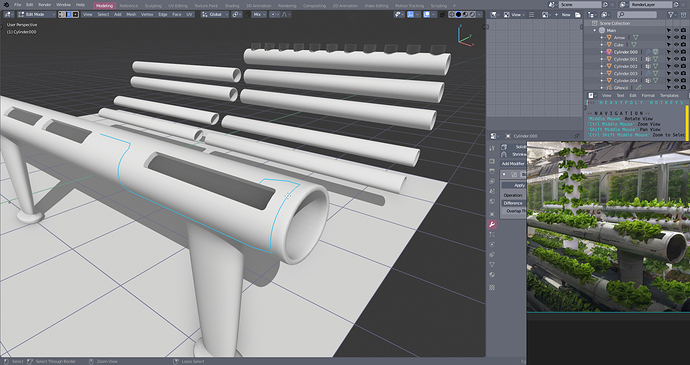Couldn’t of put it better meself! ![]()
Hey MACHIN3. Just shamelessly bumping my question. Wondering if you had noticed it and/or given it any thought?
I’m not sure about it. How do you get bevel polygons only? How do you take care of corners where 3 or more bevels meet? How do you unwrap that predictably and in a tillable way? Many problems, no obvious solutions to me.
Maybe I’m overthinking? Feel free to add some images.
Good points. I’ll try to think about it further.
Did you learn coding by yourself ?
Hi,
Tanks for this Decal Pack 
The documentation and especially the videos of MACHIN3 are instructive. . . 
but, in any case as far as I am concerned, I can not always have a correct result.
Maybe, if it were possible, it would be a plus to provide some BLEND files on how to “build” these decals.
I go over how to build for decal creation here: https://machin3.io/DECALmachine/docs/decal_creation_instant/
There also is an Example blend file for Decal Creation in the Help panel.
Hi,
Of course, as I said, it is obvious that the first thing I did is to visualize ALL your videos … and even several times.
Same thing for example files.
No problem for that … ![]()
As I do not fully master the English language, it may be useful to “share” some techniques / tips to better understand the creation of decals. ![]()
With a little perseverance and a lot of tests, I can improve over time …
Congratulations on your addon …![]()
I don’t have the time to do full blown tutorials at this time, but I feel I’ve covered almost everything in the existing videos. I hope to get around doing more tutorial and project walkthrough videos in the second half of the year, when 2.80 is released.
Feel free to post you failed attempts or ask any questions you have. Post blend files of decal source geo too, if you want. Happy to give spicific advice.
Glad you enjoy it, your posted decals look great!
I just update my second decal pack.
350+ high quality, handcrafted, high resolution, transparent PNG decals + decalMACHIN3 ready to import folders. Bonus PSD file with layers!
LINK:
350+ high quality, handcrafted, high resolution, transparent PNG decals + decalMACHIN3 ready folders
Preview:
My first decal pack:
Decal creation from geometry is currently broken in the recent Blender builds - b1af68200159. A fix will be released on Monday.
If you are adventurous, replace all occurences of hide_viewport with hide_instance in operators/create.py
The Blender API change regarding the issue above was just undone. So, tomorrow’s Blender won’t have this issue anymore.
btw MACHIN3 do you have a discord or one where you are active in allot ? it would be cool to discuss and show work done with your tools on a channel.
I am VERY much looking forward to the new grease pencil release as I was just about to post a problem for a project im working on. I am trying to get these sci-fi panel lines “sliced” but without succes so far. What would be your approach for these panel lines in your current DECALmachine build ?:
No discord no. Way too busy for that. Post a blend.
I have some more questions regarding the usage of DECALMachine for a UE4 project:
- since it does not seem to be possible yet to export 2.8 decals to UE4 nor bake them down to a single texture what/how would I get them in-engine ? is it possible in the 2.79 version to bake it down to a single tetxure ?
- do you have a rough ETA for these features ?
Hey I posted this question on Youtube yesterday too, but does material switch only work with materials that are imported by MachineTools?