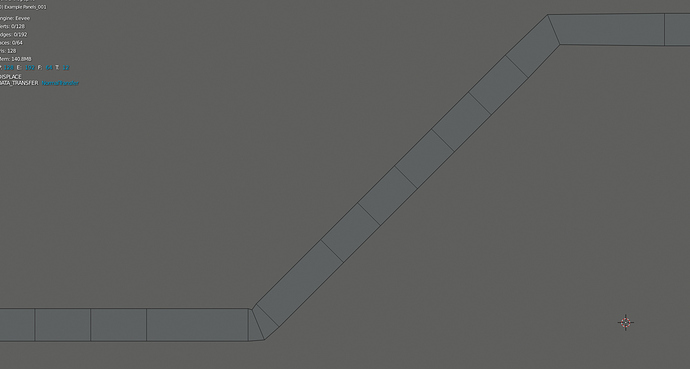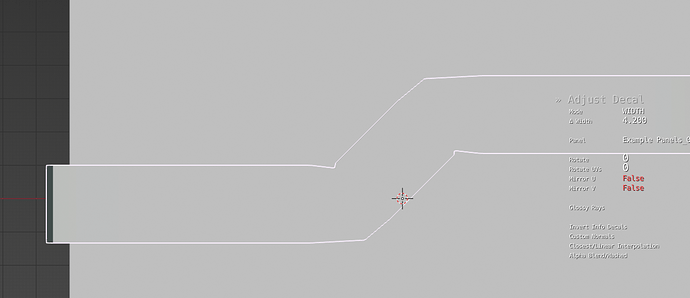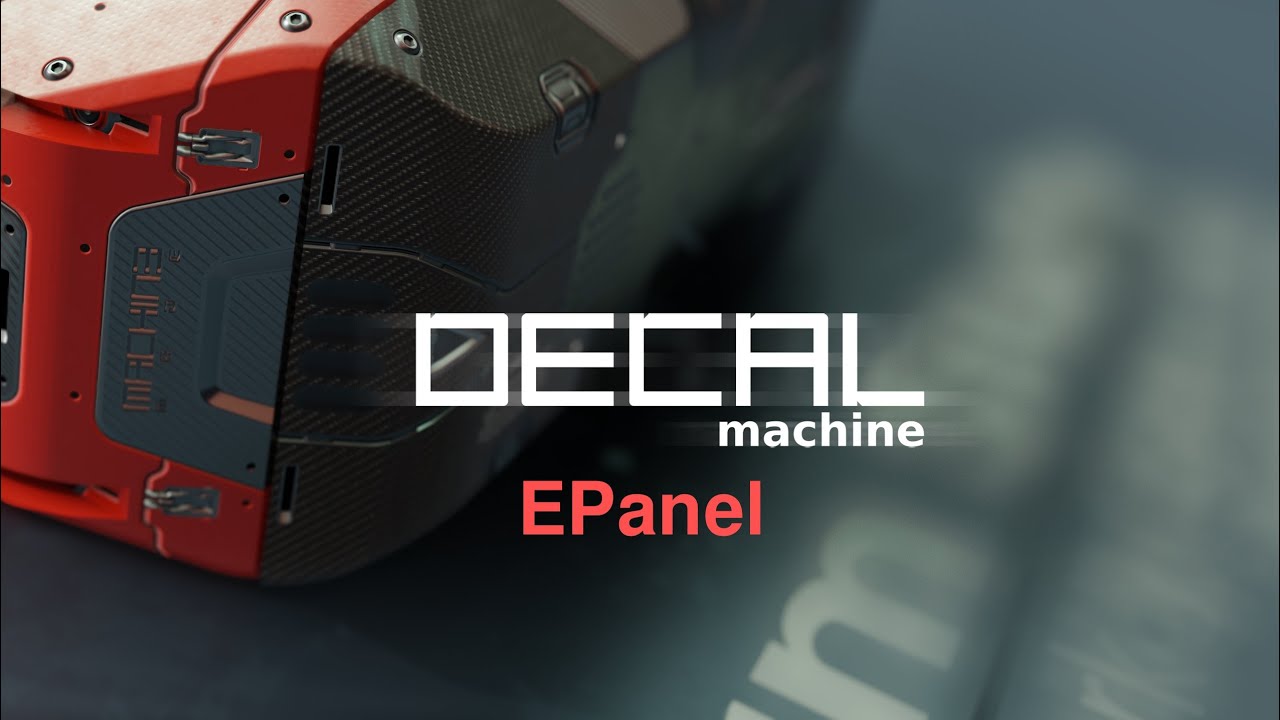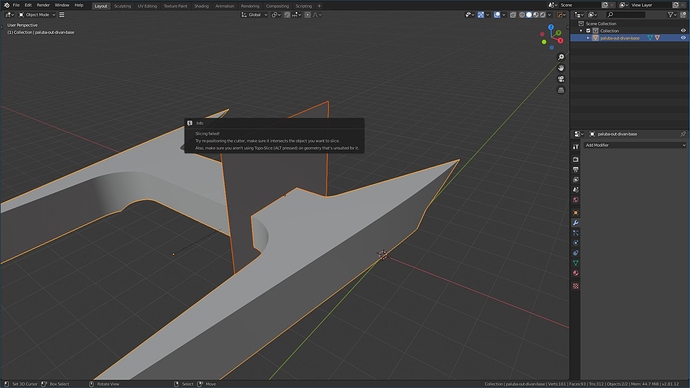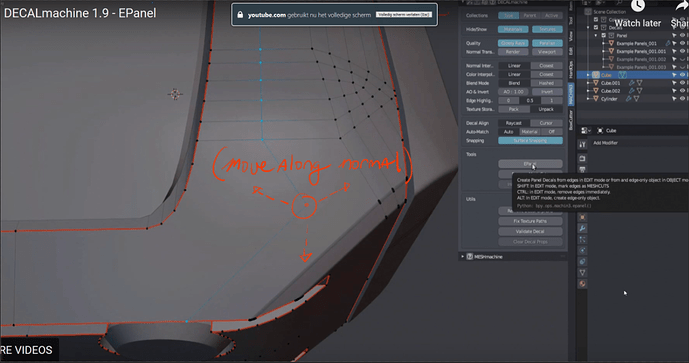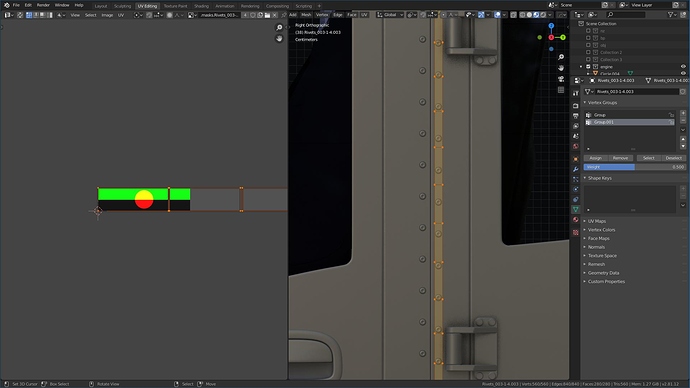That’s good enough for me.
Note that changing the width using the Adjust tool, will then also update that value. See:
It seems to me that just packing, would be enough in that case. No need to unpack.
That’s what I will plan on doing for now. I just have to make sure no one else unpacks the file.
I’ll look into adding an additional way to to unpack in a locla directory for 2.0.
That would be very helpful.
Thanks.
Not sure if this had been brought up before, but the panel decals created (from like Slice, EPanel, GPanel) are crooked when there’s a turn, angle. I can fix it by hand (Unf*ck does a pretty good job), but wonder if there’s a better, faster, more automatic way.
Don’t use hard angles, add radii/bevels. When I create the panel stips, every rail edge will be identical in length. But if you use harsh angles. you will see this tapering.
Nothing in reality is this sharp, everything has bevels. Use them.
I even mention this in the Epanel video, and it’s a main reason for the ALT mode.
Refuse does it even better IMO.
Finally picked this up. The bake solution, despite its issues, was the kicker.
I’m enjoying using it, but I’m curious if anyone has an easy solution for creating an array of decals around a cylinder. I’ve tried HardOp’s Circular Array modifier and while the normal transfer works, projecting the geometry fails with a nonspecific error suggesting to re-apply the decal, which does not help.
Creating a Panel decal out of the detail works but requires a lot of fine tuning the width and stretch and doesn’t allow for altering the spacing between details.
Edit: Question rescinded. I was applying the array, but projecting with it live works. Even easier than I expected.
If you have an issue, get support and make sure to send the blend file.
Yes, it’s simply impossible to unwrap a panel strip in a continues way AND allow variable spacing at the same time. The spacing has to be in the texture/detail itself.
By not positioning the cutter exactly on an edge. There’s a popup recommending re-positioning the cutter. Try it next time.
Also, EPanel is your friend.
Yeah, EPanel very useful. But i not always have edge.
Can you fix my cutter position in my file and post to me? I want to understand how to.
The EPanel video shows how you can purposely cut edges for panel creation, and then remove them again in one go.
As for moving the cutter, move it a tiny bit along X, so it doesn’t sit exactly on the vertical edge.
Thank you, slicer now works!
I think i understand script’s mechanism, this is like as in boolean issue with doubles vertiex.
learning the new release right now, exciting stuff!
especially loving the Epanel addition but it also makes me look back at a tool you had in 2.79 where you could slide the vertex along the surface normals. This would be especially useful with Epanel to adjust your cuts without having to redo it. I also used it allot when dealing with booleans/corners. You have your hands full with work but I secretly still hope for a 2.8 port ![]()
Not right now, but I’m worknig on trimsheet related tools right now and may add something like it.
This option is on the roadmap? Or it’s already implemented in current version but hidden somewhere?
Will come back due to popular demand.
There is something I don’t find in docs that could be highlighted to confirm if what I’m saying it’s an ideal workflow (which I’ll briefly describe soon); so my question is divided in 2 connected parts, and they are about the “Decal Export: bake mode”:
A: it is possible to bake the normal map of the asset plus decals as Object/World space?
B: There is any issue if you use decals on assets which use material with a normal map already included?
One nice trick for a normal map without skew and waviness is baking as Object/World, then convert it as a Tangent, sadly the Blender baker can’t do that conversion but Xnormal and Substance Designer can do it. So I wonder if there are some room to use that trick (baking as Object/World through DecalMachine, OR baking the decals normal map inside another normal map you’r using as a material) along with DecalMachine without encountering crappy bake result. https://www.artstation.com/artwork/ba3Qav
In the upcoming 2.0
- decal nodes will have an additional normal input, that allows for easy normal mixing
- decals can match transparent materials
- decals can match emissive materials
Cant wait to play around with it!