https://machin3.io/DECALmachine/docs/faq/#get-support
Go through this, send MACHIN3 an email.
https://machin3.io/DECALmachine/docs/faq/#get-support
Go through this, send MACHIN3 an email.
I tried to contact him 3 mails 5 days later no responce i tried on hes twitch on hes youtube no responce i guess he is busy XD My DECALmachine dosent work at blender v.2.82, v.2.83 or v.2.9
Hi so i get this error when i am trying to use “CTRL + D” hotkey
I am currently using Blender v.2.81a because DECALmachine works on this version. Previously i used Blender v.2.82.7 but i have try all new version and none of them wont open DECALmachine pie.menu
Okay figure it out why my DECALmachine dosent work because the gumroad version i have is not updated.
As you can see on the picture they are both the same version but the one from blendermarket is updated but the one from gumroad is not
I’m releasing this Export Introduction early - ahead of release - to hopefully clear up some misunderstandings and confusion, and perhaps lessen the amount of questions I get about export capabilities.
And forgot to post this one:
WIth the upcoming DECALmachine 2.0, quad unwrapping has never been so easy, and the best part is: you can quad unwrap even with triangles and n-gons in the selection (which you may have, due to trim sheet related cuts), as long as the general quad topology is still there
Hi,
honestly all this technical stuff exceeds me, I feel a bit lost.
I hope that you will make a tutorial or a video to show the advantage or inconvenients between the ways of exporting on UE4 or Unity.
sorry for my bad english.
v1.9.3 is out! | Gumroad | Blender Market
See https://machin3.io/DECALmachine/docs/whatsnew/
Changelog
Hello!
I noticed something today when trying to batch create info decals from images.
If the name has the following format xxx_yyy.png, the image will not be loaded.
It however works with other name format (xxx_yyy_zzz.png, xxxyyy.png and so on). It seems like having a single underscore in the name is the problem.
I’m still on the previous version, so maybe you fixed it in 1.9.3 but it’s not on the changelog so i prefere to tell you just in case 
I suspect you have detect sequences enabled in Blender’s file browser and _yyy is numeric. So blender will only load the first file. Deactivate it. I’m gonna force deactivation for 2.0.0.
It was not enabled. But that’s weird, when trying to reproduce the issue, everything went fine. I’ll keep you informed if i get it again and figure out what happens. Thanks anyway
Hi
Install pip-pil is always greyed. As user… as admin, cant install it.
Any help is very welcome. Thx
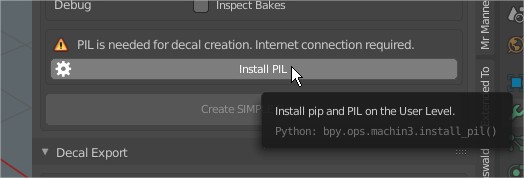
Thx for your fast reply at support. very appreciated.
i’m getting this message
bpy.data.window_managers[“WinMan”].addon_search = “deca”
bpy.ops.machin3.install_pil()
bpy.ops.machin3.call_decal_pie(idname=“decal_machine”)
Traceback (most recent call last):
File “C:\Users\Beattle\Downloads\blender-2.83.0-windows64\blender-2.83.0-windows64\2.83\scripts\addons\DECALmachine\ui\operators\call_pie.py”, line 14, in invoke
current_tool = ToolSelectPanelHelper._tool_get_active(context, ‘VIEW_3D’, None)[0][0]
File “C:\Users\Beattle\Downloads\blender-2.83.0-windows64\blender-2.83.0-windows64\2.83\scripts\startup\bl_ui\space_toolsystem_common.py”, line 294, in _tool_get_active
for item in ToolSelectPanelHelper._tools_flatten(cls.tools_from_context(context, mode)):
AttributeError: type object ‘ToolSelectPanelHelper’ has no attribute ‘tools_from_context’
how to solve this?
Korean Bevels + Example Trim Sheet, no Decals, no baking.
Game ready, any engine, built almost exclusively in fullscreen 3d view with the upcoming DECALmachine 2.0
Hi,
For our information, when you talk about “Korean Bevel” can this definition summarize this optimization ![]()
Korean bevel is a method used in 3D graphics where you add detail to a 3D model, such
as supportive edges to make the shading around the softened edges of a 3D
model look good and smooth. This method can be used instead of baking normal
maps from high poly models that usually takes quite a lot of time.
Tanks… ![]()
So is this a ‘decal’ trick? A shading trick or an addon function? Because that looks pretty cool. 