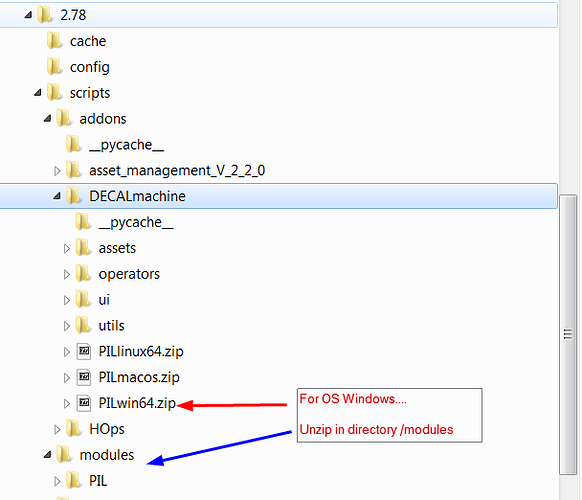Thank you . . . the error is corrected :o
I have no idea how to install this new version and the introduction is not clear in the pil what ever database part. There is multiple version of them I took newest, (not the exe file) made that new “modules” folder inside script --> C:\Users\username\AppData\Roaming\Blender Foundation\Blender\2.78\scripts\modules
and extracted that pil inside there and still get that error with pil not installed yada yada 
Hi,
The instructions are clear …
- you create your directory / modules and in this directory you unzip the PIL library according to your OS.
A picture is worth a hundred words …
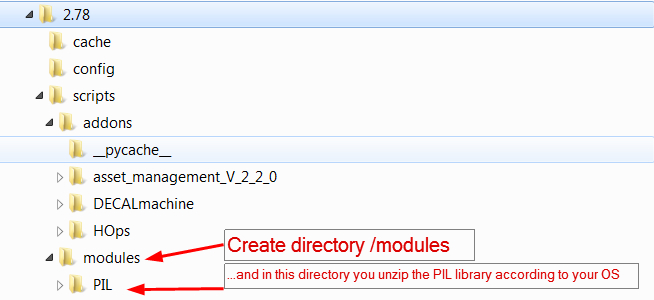
Hoping to help you 
Where I can find this zip while you’re talking about? There is only exe file http://www.pythonware.com/products/pil/
I’m using windows 10.
I’m supplying 3 precompiled PILs - one for windows, one for linux and one for macos - they are in the DECALmachine addons folder. You don’t need to go to pythonware.
- new Extract the PIL archive for your os, and put the PIL folder in the modules folder. You’ll most likely need to creat it.(such as /home/%username/.config/blender/2.78/scripts/modules)
Thanks FreeAccess. I appreciated it.
Thanks machin3 I unzipped your preconpiled PIL folder inside modules directory installed decal machine 1.3 and still get this error?



WARNING:
As specified in the installation instructions, when you install a new addon, it is better to leave BLENDER and restart it. . .
Do you still have an error message?
Yay I got it right now  It was user error lol like usually
It was user error lol like usually
I still gotta undeline to any other users that machin3 has those pil librarys inside this addon zip file. I myself was desperately trying to find them from internet cuz there was no mention its coming with it.
Ok I see . . . Your library is not in the right place. . .
You ==> Blender / 2.78 / modules / PIL
Good location is ==> Blender / 2.78 / scripts / modules / PIL
Yes exactly and after that it worked flawlessly thanks to you all for the help ^^
quick test decal made with new automatic decal creation 

Very glad about this addon saves tons of time!
Following the readme file to no avail, new folder for modules and extracted PIL, i still can’t activate the add on and the error showing
ImportError: cannot import ‘_imaging’
from . import _imaging as core
I am on mac, any help would be appreciated.
Please try the 1.3a from gumroad @ macos users.
I am not sure if I can download from gumroad, I bought from BlenderMarket
Right, will push it up there as well.
Many thanks 
Please try v1.3b, it’s on Gumroad and Blender Market.
New instant decal creation is awesome, question though: Is there an instant way to make paneling?
Just for shits and giggles I tried moving all the blend files/textures/icons from one of the decals I created into the paneling folder, it shows up in the list but doesn’t seem to work when I try to use it, it just uses the default paneling.
Creating custom panel decals will come via a small update over the next days. For now you can put any material , wether it’s one of the other panel decal materials or subsets, on a panel decal strip. You don’t need to move textures around for this. In fact yout shouldnt.
Decal Slice will always try to import paneling01_01 first(this will be an option soon) but you are free to assign any kind of decal material to it. Notice however, that you might need to djust rhe panel UV’s to make it work with subset textures:
Also, you can currently create panel decals, using batch decal creation, by supplying a normal, ao and curvature map.
Awesome, thanks man