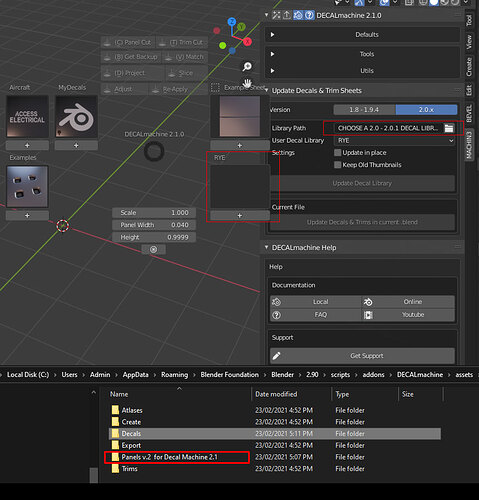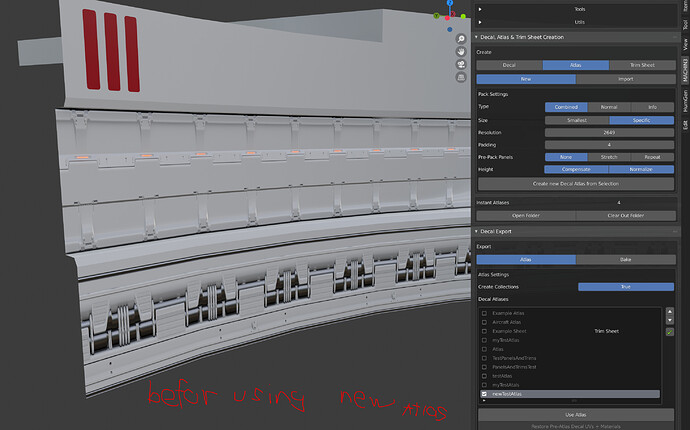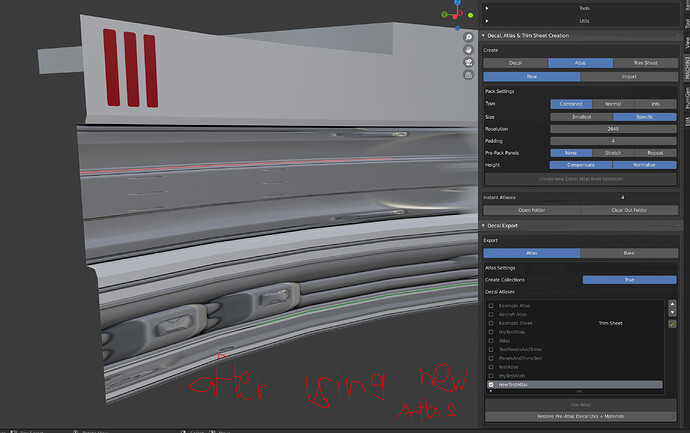Thanks for the answer, MACHIN3!
So, i cant bake trim sheets like simple decals? Well, It would be too good to be true.
How did you get that from my answer? How does it relate to your earlier question? Please elaborate what you want to do exactly, and file a support request, see https://machin3.io/DECALmachine/docs/faq/#get-support
hi i just buy addon, and tried to bake, i have result textures : ao, curv, emisiion, height, mask, normal, normal mask and subset but no color texture
No need to send this message via 3 different channels at the same time. I have replied via email.
Hi! First of all thanks for this beautiful add-on.
I have a few questions/problems.
I have installed the tool but when i try to press D or CTRL+D or whatever key of the add-ons it shows me this error: http://prntscr.com/z7qthp
I have installed also HEAVYPOLY i don’t know if it can create conflicts. I tried also to change the key binding of decalmachine but nothing changes.
My blender version is 2.90.1 and the decalmachine is 1.9.2
Thanks a lot
Hi Machine.
I recently purchased new decals but having trouble to get them appear. I have placed the decal folder which I bought in the appropriate folder but the decals will not appear it shows there’s a folder there but its empty. What could be the problem?
- You have a folder claiming to be a DECALmachine 2.1 library already, but are in the panel used for updating 2.0 libs to 2.1.
- You have manually placed the folder in the root assets location, which is the wrong location for decal libraries, and is going against the official decal library installation instructions. What’s inside that folder is not clear either.
- You are asking for support from me, for a product I didn’t create.
Where did you get your information about decal library installation from? Did your library come with any instructions? Consider using the official documentation.
See https://machin3.io/DECALmachine/docs/faq/#get-support for details on DECALmachine support.
v2.2 is out! | https://decal.machin3.io - Gumroad, Blendermarket, Documentation
Learn whats new and check out the new community decal packs if you are interested.
Changelog
- add SweepDecalBackups tool
- clean scene from decal backups after appending objects with projected and/or panel decals
- Decal Creation
- use GPU if that’s the render device set in the current scene
- draw render device indication in panel and print it to the terminal
- prevent residue LIBRARY_DECALS causing any problems when creating new decals
- Project, Slice, PanelCut tools - use FAST solver in 2.91+
- add basic statusbar info for all modal ops
- PIL
- support installation on python 3.9.1
- use version 8.1.0 going forward
- fix issues with extremely large bakes or atlases
- force-reset assets path after manual installation with external assetspath, if no valid libraries can be found
- fix 2.93 activation issues and layout exceptions due to change in bpy.props representation before registration
- update decal resources
- update license
Can you add an option to convert complex decals material setup to gLTF or glb compatible node material setup…
How would that look?
I’ only know your mat setup don’t show when exporting to gLTF I have to do all setup from the start and don’t look the same.
I think I have to investigate how to setup your node setup compatible with gltf.
Damn i missed the sale when you do next one ?
Just email me, if you missed it. Otherwise, wait until Blender Market’s Spring Sale.
I send you an email on your support address
Thanks a lot 
I bought it thanks again 
Hi,
I have a question regarding panels and atlasing.
I am trying to export a model with decals to Unreal. I am using panels and regular decals.
I followed the video on atlas creation and sucessfully created and stored a new atlas. When I select my decals and press “Use Atlas” all the panel decals get distorted. I guess because their UVs are not changed so that they can repeat the panels.
So, how do I fix this issue?
How did you pack your atlas? How does it look? Did you pre-pack the panel decals? Have you seen: https://machin3.io/DECALmachine/docs/export_atlas/ ?
Get support: https://machin3.io/DECALmachine/docs/faq/#get-support