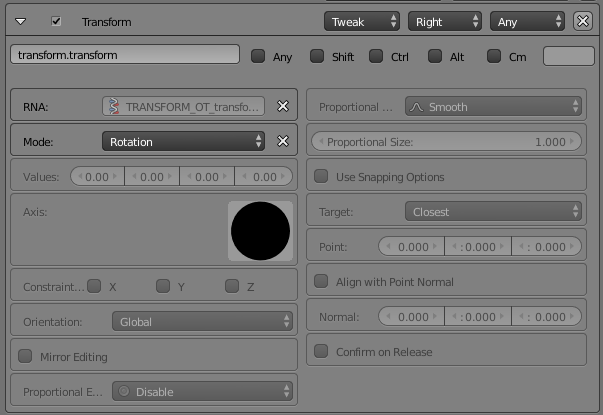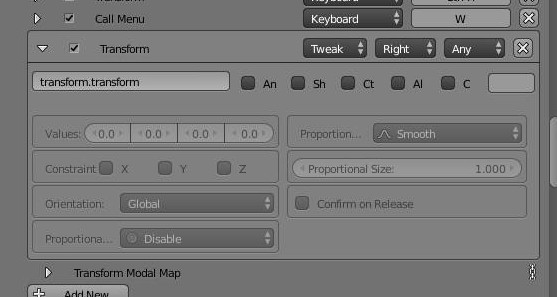In a rig if I right-click-drag an unpreviously selected bone that is a connected child of another bone I rotate that bone but if the bone is not connected it instead moves.
Can I make rotation default behavior even if the bone is not connected?
Animating would be a bit faster if I could directly rotate instead of click-select then “R” rotate or drag manipulator or having to make sure the bone is connected before I right-drag.
You can create such mapping in user preferences (Input -> 3D View -> Armature):
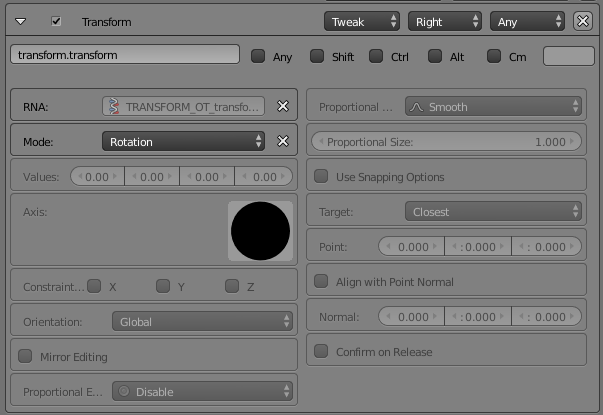
Thanks! Looks like exactly what I want.
I don’t have RNA and Mode settings though when trying to do a Transform mapping. Any idea why and how to get them?
(Blender 2.71)
You should have those, at least if you’ve typed “transform.transform” correctly.
Did that, don’t have that…
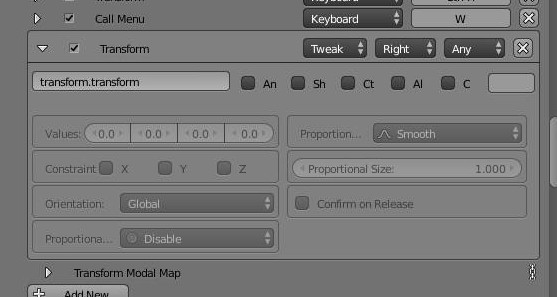
Oh, sorry, I didn’t notice that it was different in 2.72. In 2.71, that would be transform.rotate.
Thanks. Got the settings now but nothing happens. (Tried with many different mappings) I’ll have to investigate a bit.