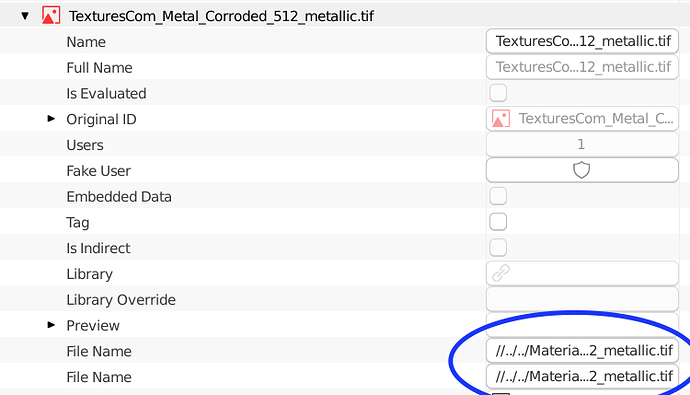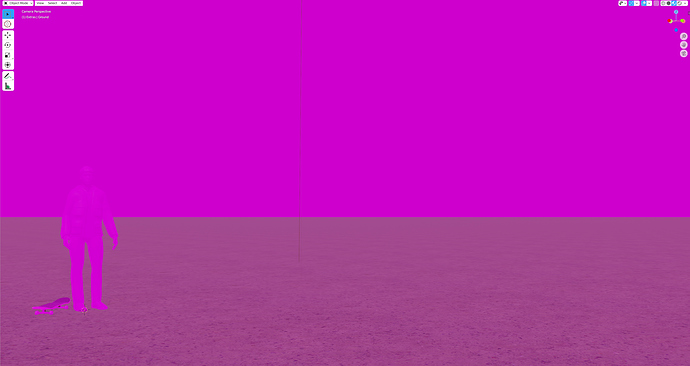When I save my scene as a “startup file”, according to the data API outliner, most of the textures condense the file paths, for example, from /Users/BlenderSplendor/Documents/3D/Assets/People/Default dude/textures/male_casualsuit05_diffuse.png
to
//../../People/Default dude/textures/male_casualsuit05_diffuse.png.
As a result most, of my textures turn up missing whenever I open a new file. The only difference between the soil texture is I appended it from my materials library, rather than imported a colada human or used the find missing textures command to bring in the textures for my skateboard asset.
I can find the missing textures after starting a new file, but it’s a lot of work to have to do that with every new file I start because the textures are in many different folders & I have to run the find missing textures command many times.
How do I save a default scene and retain my textures without having to find missing textures every time I start up a new blend file?