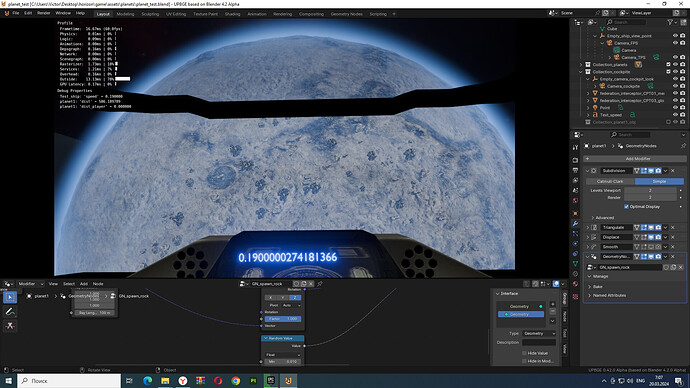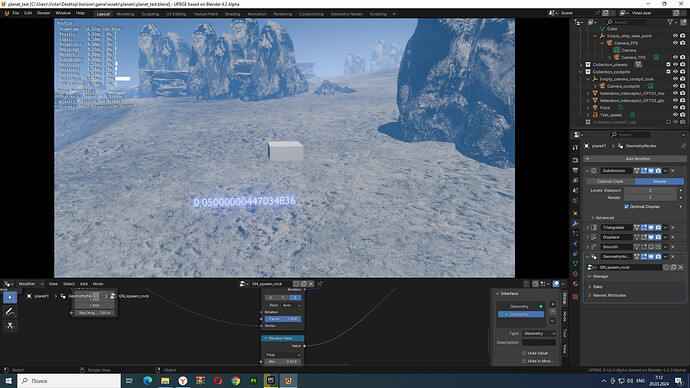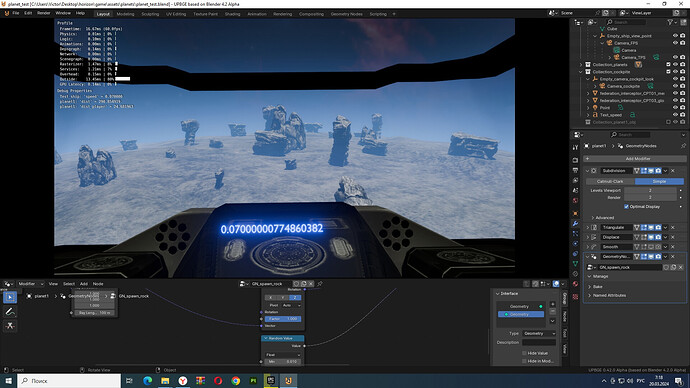Hi, I also encountered such a problem when I make my space simulator - I need to add stones, rocks, and other objects to the planet in large quantities of about 1500 per region next to the player’s camera, when I used the raycast node and the sphere attached to the camera for the region, the scene’s dysgraph dropped to 4.5-7 frames per second, I untied this sphere from the camera and moved it with a script to the camera position if the player is next to the planet - this allowed me to update the regions and at least partially eliminate the fps loss now the fps loss with this movement is 15-20 frames, apparently because the data on the position of the collider object for the node is not updated every frame, but only once when the player moves around regions I am still experimenting with geometry nodes in the hope of finding the best option for such generation, since I have not yet found a way to combine the physics of instance objects with the physics of a static planet
the image does not show the moment of transition when the sphere through which the instance objects are generated changes position when the camera is removed from it, but I assure you I lose the above 15-20 frames only once for 0.5-1 seconds, I hope in the future the developers will optimize the geometry nodes that will allow us to load and generate large worlds, maybe adding a volcano will somehow solve this problem in the future