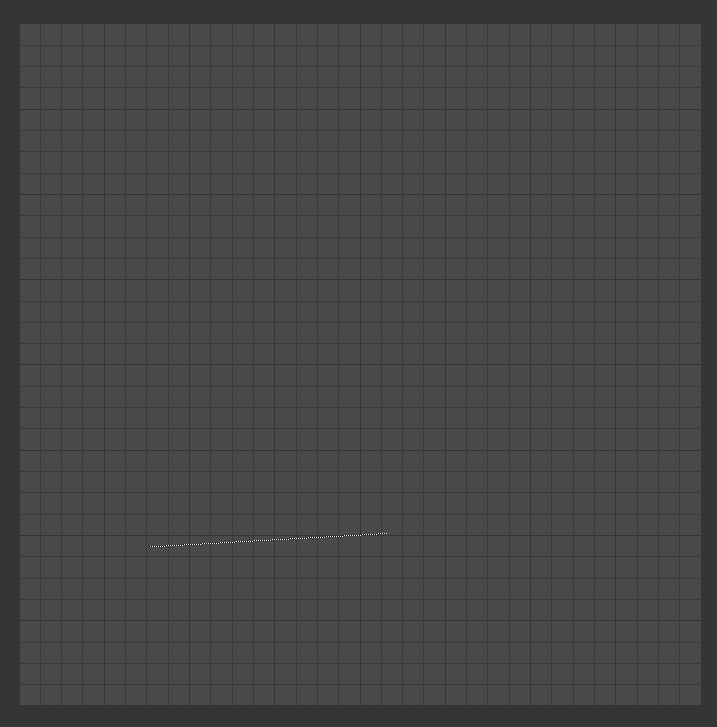I have no real information about this other than it appears in everything.
Here it is with nothing selected. My scene has many objects, maps, materials and layers and I don’t remember when this first appeared. It doesn’t seem to affect any mapping but what the heck is it? It’s now breaking my concentration.
It doesn’t appear in any other Blend file so I’m wondering if it’s the result of some flaw I made in my workflow earlier.