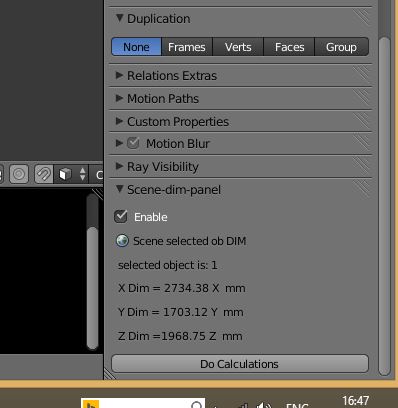Honestly during every design work I use millimeters, on the numbers without a comma
ok you want me to multiply meter X 1000 to get milli
where are you located kn CDN >
salut
If you ask about the location of the script “View3D > Properties panel” (right) should be a good place 
what happen if it is in feet or bu unit ?
salut
Very often I import into the blender sections of aluminum profiles, I wrote about them in the first post, some shapes have very small values so in this case, millimeters are the best.
but still what do I do if unit are in feet of bu ?
now it looks like the panel cannot detect a unit change in the scene !
thanks
Just when values will be multiplied by 1000 it will be ok, and reduce to 2 decimal places
ok try this one with unit and formatted
modified script
remove most print to console
run script
enable it in ob sub panel select checkbox
select objects
click on the do calculations button at bottom of panel
scebedim3.blend (164 KB)
salut
Yes. For me, it looks fantastic now :). I am very grateful for your time and patience.
here is pic for new panel
and not certain what you u mean with a shortkey
I mean the script ounce started it is always there
can you elaborate
here is version for 2.82
scenedimpanel28-7.blend (2.1 MB)
happy bl
Just a note: I think you have to apply scale and rotation to all the objects you’re selecting for this script to work. Thank you so much for programming this! It was just what I needed!