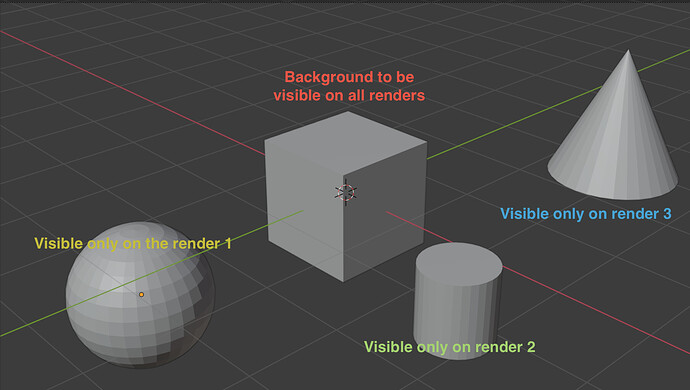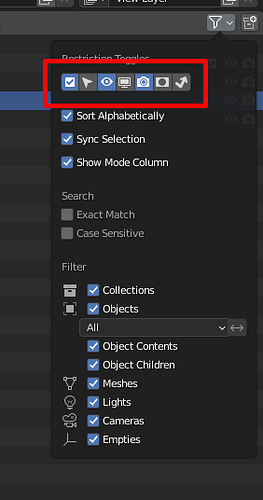Hello ![]() inspiring artists,
inspiring artists,
I like to create a batch rendering from my scene while having an object as the background which will be present on all the renders and the other objects which I like to have visible per each render. so technically the other two objects will be disabled in the render and only one object will be visible per render.
I tried to create a multiple “linked copy” scene but unfortunately, the render “camera” icon seems to be global and affect all the scenes.
I tried to do the same thing with creating multiple layers but I am still facing the same issue that disabling/enabling render “camera” affects all the scenes/layers
is there a way I could disable render locally and not globally similar to hide/view objects in view port?
Thanks in advance,
Ash