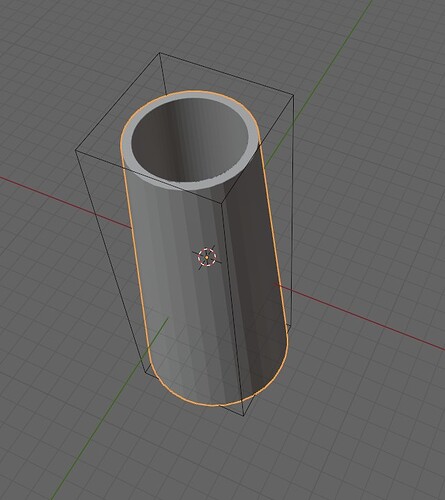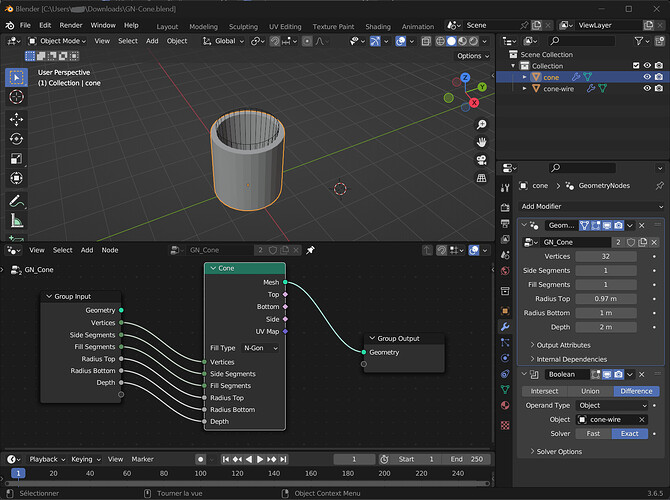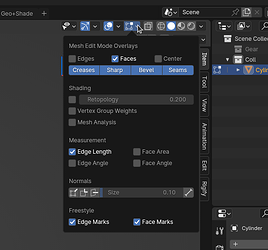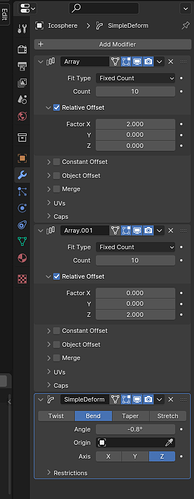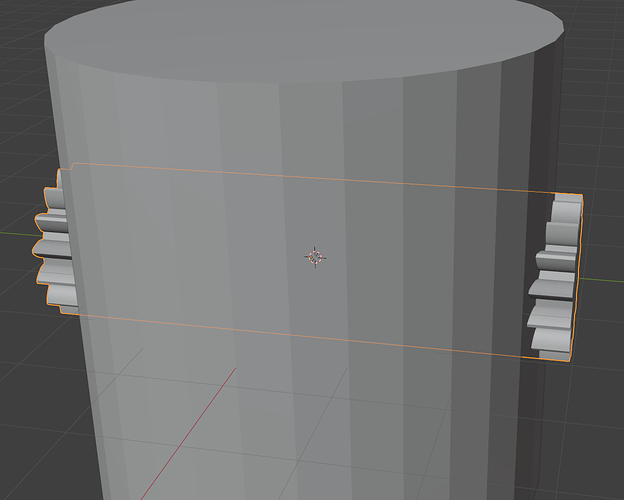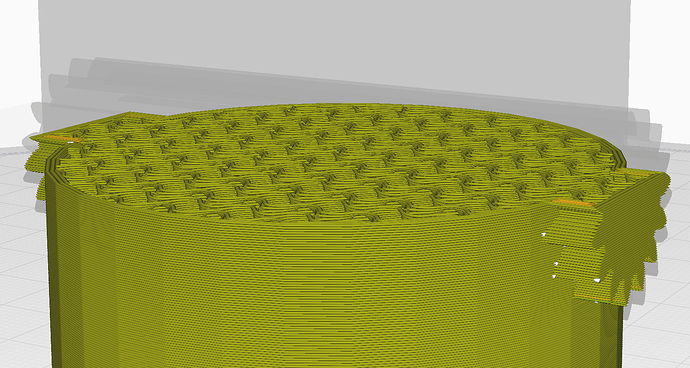I did not see my concern mentioned specifically or I missed it. This menu disappears once it is clicked off of and I have spent way to long trying to get it back. I remember having this issue before and if I recall correctly I was told that once it disappears there is no accessing that menu again. I find this hard to believe but I’ll be damned if I can find these menus once they are clicked off of.
I don’t think that solves my ignorance.
I am starting off with a Cone to which I was able to make adjustments to the top and bottom radius and the height of the cone(s). If I want to go back and change those radius’ I do not see the option to do so and I can not find that menu that allowed me to do so. I made two Cones and Booleaned them to make this tube. But, I want to change the radius of either and can not find the ability to do so.
Thank you. I will have to study. I started to learn about two years ago but wound up wasting my time on Freecad. I did what I wanted to do to make my model but texture and text on the model is near impossible and the mesh is such a mess that all the decimating and such doesn’t make it suitable for UV or other techniques I’ve tried in the past. But I can not continue to deal with polar arrays to apply texture so I want to try again in Blender.
I have a separate question if you don’t mind going off topic. I can post a new topic or do hours of research. I have this model in stl. Subdividing crashes Blender / my computer because the mesh is so complicated I assume. I’m hoping that creating this model in Blender will simplify the mesh…?
I also wonder, though I’ve tried decimate and remeshing…is there a way to take my stl or Freecad file and make it a .blend file with the simplicity of the cone? I hope you understand what I’m trying to say.
Do you think this model is possible in Blender and how would you proceed?
If I should start another thread just let me know.
Add a cylinder. In your vanishing menu set the Cap Fill Type to Nothing. Apply a Solidify modifier to it. The Offset setting allows you to have the thickness go either inward or outward. Always activate the Even Thickness option.
In edit mode you now have only two edge loops to scale or move. Scaling one or both will keep the thickness of the Solidify Modifier correct.
If you want accurate independent end scaling you can extrude two opposing vertices and press F to add an edge between them. Use that diameter length to judge the scale.
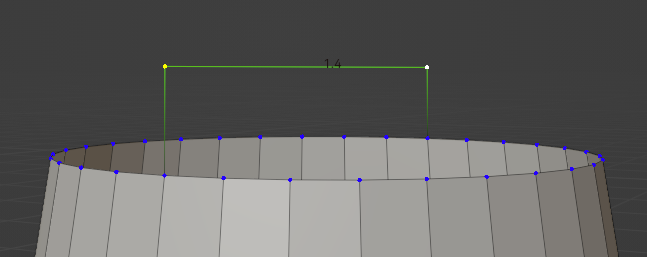
Having the length overlay for the edge is activated here…
A bit tedious… Delete the helper mesh once you are finished the whole file.
The Orange Grip…
Blender has a mirror modifier, so delete one side to do the re-meshing. Perhaps separate the inner face and remesh that on its own…
There are other remesh apps that are better at dealing with very high vertex counts…
You could watch a few retopologizing tutorials.
It also depends on end use. If you want to print them as handle covers (or whatever) you can make them. Split a cylinder and solidify and extrude out the ‘flaps’.
The Bumps can be made with two arrays of a icosphere, one array on X, one on Z, then use a Simple Deform modifier to bend the array to fit the cylinders size.

You then Boolean (modifier) the two parts together.
This is a basic basic method.
There are several other ways it can be done - including using Geometry Nodes.
You could also use an image in place of the spheres. Or make a design. Those would both most likely be done on the cylinder mesh. But ‘anything’ can be wrapped around and Booleaned to the cylinder.
I recommend starting a new thread for the modeling part if you want more suggestions. More folk will look at "How do I model this’ than will look at ‘Disappearing Menu’.
Great reply. I will certainly use your guide in my studies and pay attention to your advice. Some techniques like separating and such seem overwhelming to me at this point. I would like to try and start from scratch with Blender because I think it will be a more stable, editable platform.
I have been back and forth between programs for three years combining Freecad and Blender in the end.
Blender is a bit intimidating with all it’s power but I wish I would have just stuck with Blender (I think). I would like to do UV mapping displacement or painting rather than arrays. But I haven’t been able to get those to work with my Freecad model.
Blockquote
It also depends on end use. If you want to print them as handle covers (or whatever) you can make them. Split a cylinder and solidify and extrude out the ‘flaps’.
Yes, It is a grip for a trolling fishing rod. I like the simplicity of this suggestion. Are you able to link me to a video of this process. If not I understand and will investigate.
BTW, I still can not figure out why the menu disappears and can not be found. Maybe because, spiritually, I am being led to a better way but practically I do not understand it.
Thank you so much your your advice!
Joe
Matakani, When you say Cylinder do you mean Cone? I will be working with a cone shape. Does it matter?
Blender is not a parametric modeller so, unless you use geometry nodes or addons, the object stops being editable when you take a new action. The panel is specifically for editing the last action you took.
It’s also worth noting, and i expect will save you some headaches in future, that your slicer can take care of merging overlapping geometry for you so you don’t need to boolean union any of your objects before export.
Ahhh that answers the original question.
I did try using the slicer but that is still back and forth with radius adjustments and such. What I need is something that references the surface, so to speak.
Sounds like I want to use Geometry nodes for the most flexibility? UV mapping is editable, correct?
Keep in mind that the model is in late development stages and there will be future models so the technique used should allow for the easiest edits.
Thanks to you guys for the great advice. Not all forums are as compassionate.
Cones and cylinders are basically the same thing. Probably the only difference is in Geometry Nodes where a cone has separate diameter controls for the top and bottom.
Lol. Doubtless someone will need to prove me wrong.
Sorry - no. I have no idea what recent relevant videos are about on the web. I have only been watching Geometry Nodes and Math (to help with Geometry Nodes and Materials) lately.