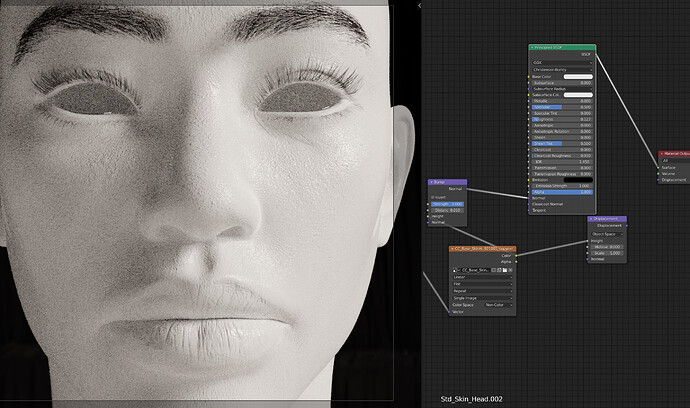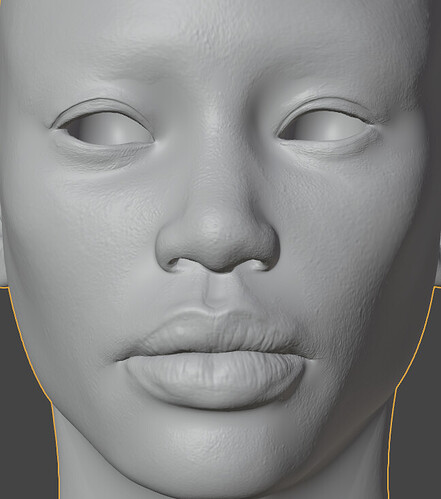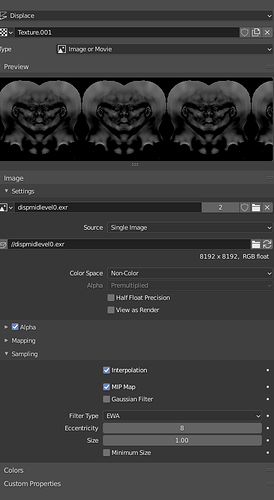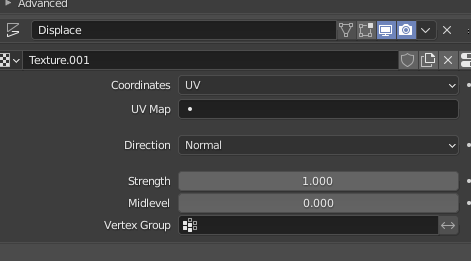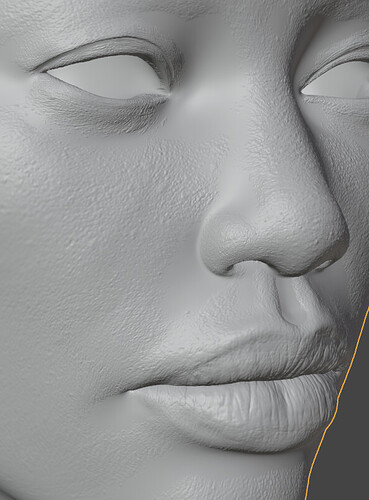That is weird. Are your normals ok? Do you still have adaptive subdiv on? or did you turn that off.
Yup adaptive subdiv was on.
If I ignore the whole displacement node and just go through using the bump node and attaching to the principled bsdf, everything works fine. i just dont understand why the displacement node is not working.
I would try with subdivision (adaptive or not) and instead of using the shader, I’d put the displacement modifier in and try with that. Alternatively, if you want to export a displacement from ZB and post it, I can try to wire it up in Blender in a bit (if you don’t have to share that model, you can just take a sphere and sculpt stuff on it - as long as it’s recognisable detail it should be okay).
If you turn it off, does that make any difference? You shouldn’t need it for displacement to work.
Okay here’s the model and the disp files level .5 and level 0!
https://www.dropbox.com/sh/m9sjmof1xv9jp8d/AAB5zRdHeDgfS0i6inTeKdtha?dl=0
can you also post a screenshot of how it’s supposed to look?  EDIT: nevermind it’s the actual model.
EDIT: nevermind it’s the actual model.
Bumped the level to 5 (you could do this with adaptive too). But yeah, those settings worked. I unchecked “Half float precision”, made sure it’s non-color. Changed coordinates to UV.’
(EDIT: beautiful model btw, good job)
oh you did it! amazing, thank you, ive been annoyed about this issue for so frickin long hahaha.
now what im trying to figure out is ive got a displacement map and normal map from zbrush, when should i use which and why should i go through the displacement modifier when the bump node works too?
Oh also, interesting. When I add a subd modifier and turn on adaptive, the details dont show when below the displace modifier but when i move the subd modifier above the displace modifier, adaptive goes away!
yeah, the displacement modifier displaces actual geometry so the mesh needs to be “fine” enough - that’s why the modifier has to be before the displacement modifier. As to why adaptive doesn’t work, I guess that’s just a current limitation of the system. It might be quite hard technically to calculate which areas need more adaptive subdivisions if there are modifiers changing the geometry after it.
ahh okay, would using a normal map make more sense then since i assume a subdiv at level 7 (which is where i was in zbrush) would take forever to render?
does it make sense to use both concurrently with subdiv at maybe level… 4 so i get soooome of the geometry displacement?
Honestly, unless you are rendering at crazy resolutions, a level 5 subdivision will probably give you way more detail than your render will ever be able to show. You can combine displacements and bumps of course. Like do bigger stuff with displacements and add microdetail with normals. But like I said, subdiv level is more than enough for most things.
great okay, thank you so much for your help! really appreciate it!!
Did you all check displacement and bump in the material panel settings? I know it’s old, but this can help others. Otherwise it looks like a bumpmap and nothing is actually being displaced. Yet i do wonder if it’s a smart idea to use displacement for such tiny details