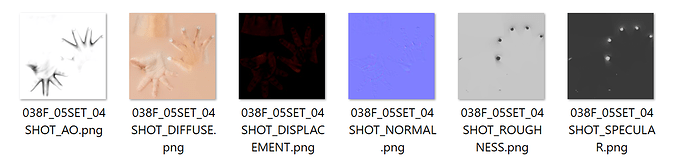So, I downloaded this: https://www.artstation.com/marketplace/p/ODWy/free-download-female-hand-37 It was a ZIP file, which contains one OBJ file and a bunch of PNG files. Of course, opening the OBJ file just shows a bare model without any texture. What is the user supposed to do, map all those textures manually? But this is not a simple shape like a box. Mapping all those intricate parts would be very difficult for me. Did I miss something or is that what the user supposed to do?
OBJ file already contain UVmapping data so you don’t have to deal with that. Since OBJ can’t contain material/shader data, you have to deal with that yourself using those textures.
But don’t worry, it’s really simple to deal with : Just create a new material and connect those texture to the correct Principled BSDF inputs (you have to do a mixRGB on multiply to mix Diffuse and AO). You can even go simpler using the addon “Node wrangler” that is already installed in Blender (but you need to activate it on the Addon list) that have a feature that allow to select multiple file and connect it the correct way.
I searched the web for that and pressing CTRL + SHIFT + T in the Shader editor and selecting all of the texture files worked. (For some reason, when I did it for the first time, there was no change, but when I did it again, it worked).