Also what i dont like on outliner, is that the shortcut for deleting and copying, isnt working in the outliner…
bat3a: I find it unlikely that your error is due to my patch. Though I haven’t done a build since last night - r37882. See above with regards to dragging to a scene and clearing parents.
Thanks for your work. looks usefull.
well, i used a clean svn, and i told you that the patch compiles ok IF player flag was off, but gives the error on truning on player flag, did you compiled with blender player? if so, did you used cmake or scons, i used scons.
This is very nice indeed, I’m trying to remember how animation master handled it- would it be possible or desirable to highlight the potential parent? Also, in AM, I’m pretty sure you could unparent by just dragging the child to an inbetween area, say if it was the case where potential parents were highlighted, hitting an area where nothing was highlighted would free the child.
Edit- did anyone else not finish the outliner video because they totally intrigued by the BALL-E one? 
Thanks a lot SCUEY! Actually, when I was learning Blender I found pretty odd the fact it was not possible at that time. But better late than never… 
Herethere is a very nice and detailed proposal for Outliner that cover most urgent needs. Some of them are already done. But Outliner in Blender still screams for improvement. There’s lots of room for that.
Of course, I have my own set of suggestions for it. Like a powerful renaming tool right in there, where it makes more sense (at least to me). And options to add custom data collumns, like this:
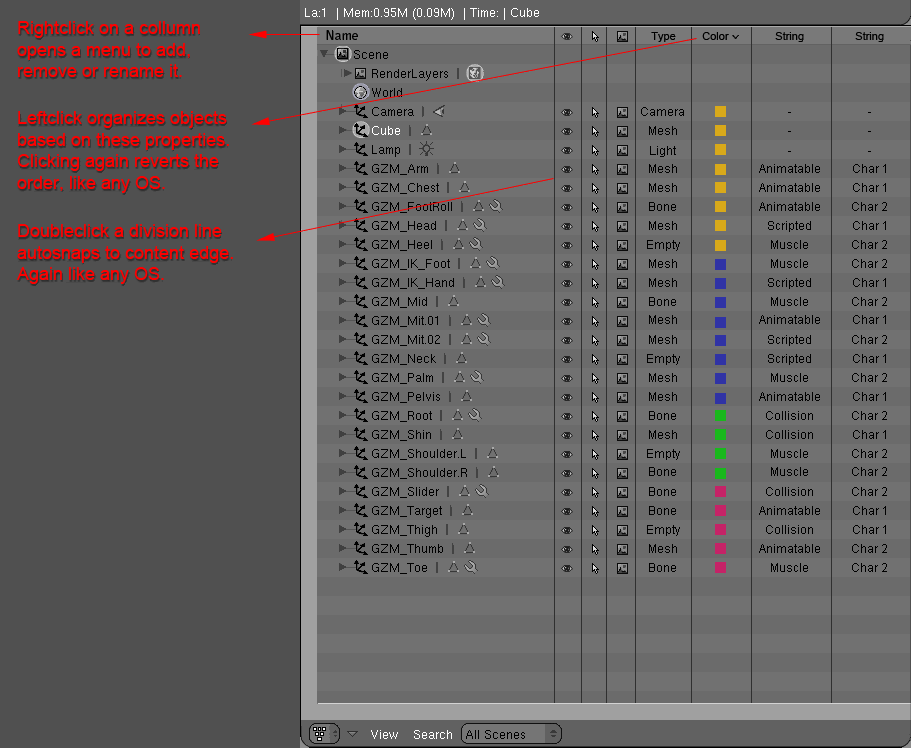
Well, I hope for Blender 2.6x Outliner can get the attention it deserves…
Regards,
Jr.
The best outliner I ever used was the Maya’s outliner, to parent is the same as this script, but to unparent you just click on the object parented and drag out of the parent (it gets listed just above or below the parented one) then just unclick and then you have an uparented object.
Well it shouldn’t be hard to surpass Maya’s Outliner (plenty of faults). Maya’s hypergraph is the one to beat.
back on topic - thanks for the drag and drop - hope it gets accepted!
Ah, the hypergraph. And the connection editor! Blender users miss out on that one too. I imagine we’ll get something like the hypergraph in Blender eventually.
The current version seems like a stable 2.49 in the 2.5 ehehe
So I think Ton and the devs crew know perfectly the limits of blender in some feature (like the outliner) I think after 2.6 release, they’ll rewrite from scratch a lot of things  Just see blender internal, Bmesh etc…
Just see blender internal, Bmesh etc…
Awesome job SCUEY, definitely wants this in trunk. One question: can you use drag & drop to unparent?
Was wondering when Ton was gonna implement this, he was on a roll for a while on drag & drop features. But now he doesn’t have to since SCUEY has saved the day 
Nice but what about objects that are shared in multiple groups?
Is this possible, that an object is in 2 groups?
Groups can be used for duplication, help to selection, lightning exclusion,etc…
So, an object can be in several groups that have different purposes.
Just make ctrl G several times or click on white + near Add to Group in Groups panel.
Outliner’s lines selection can be extended by left clicks.
Maybe it can be used to increase targets number.
I was trying to do this type of thing since 2.5x started, coming from another app that can and has been able to do it for YEARS, only to be disappointed in the end. Nice to see someone get this working.
Nice but what about objects that are shared in multiple groups?
Maya uses the concept of the sets in cases.
which are different from groups as they can’t be transformed…
(btw the set concept is quite useful in production)
These are good additions, but… what about window selection? 2.49 had something similar. I think it is a must for a fast selection in a long list of objects.
Yes :yes:.