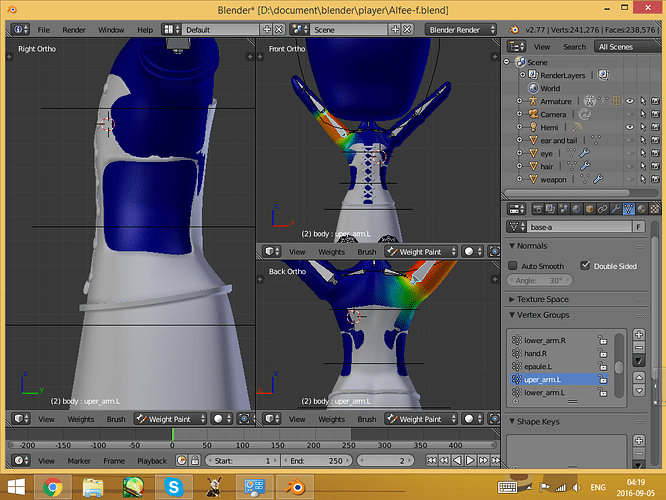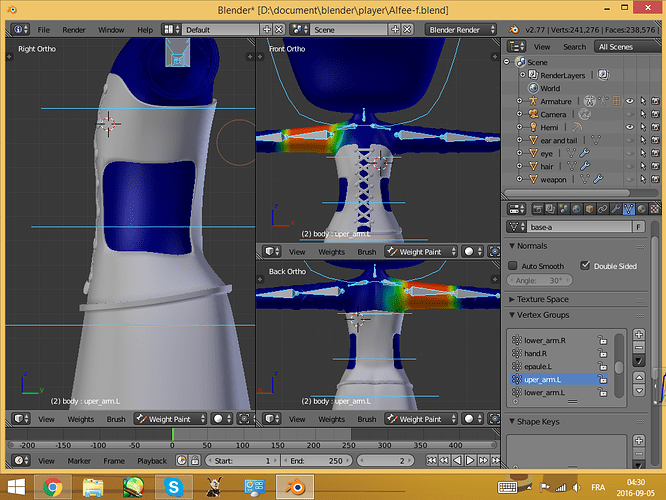I’m trying to rig this character, but for some reason i can’t rig the dress properly… Does anymeow’s have tips or tuto?
I see nobody has replied to you - tut tut and you being new and all! :eek:
So Welcome to BA, I have to say that I have absolutely no idea whatsoever from your pictures as to what could be wrong. So I suggest you upload the file to pasteall.org/blend the post the resultant URL here in your next post and I will look at it.
Some things I would like to know are; how did you parent the mesh to the armature? have you played with weight painting? are there unapplied scales or rotations on any of the meshes or armature in Object mode? All these things are impossible to tell from your pictures, all I can see is that it is not working right, but you already know that.
So to help me help you, please upload your file to the link above, post the link and then I will look at it. It is a good thing to note here that generally we will want to see the blend file in order to answer your questions.
As for tutorials, you could look at Nathan Vegdahl’s “Humane Rigging” tutorials, just internet search them, they are the best I have ever seen.
Cheers, Clock. 
Thx you, sorry to have taken time to reply. I have been trying to fix the weight by myself, but maybe it’s just the preset of the dress.
The dress is actually a different object from the body, would that be the caus’ of this problem??? I’m quite new at rigging (^^)
I fore some reson couldn’t use the link, so i just put my file on mediafire nya.Once again sorry for teh late reply, been suddenly busy since last time i check XD
Just noticed your post. I am away from my machine until Wednesday next week. I will look at it then.
Cheers, Clock.
One way to minimise cloth deform problems is to use a mesh deform. https://www.youtube.com/watch?v=imhTnlKrTOY
2nd that. Try a mesh deform.
Getting a tight-fitting garment’s vertex weights to exactly match the underlying skin using weight painting is nearly impossible. One way is to weight paint the body to it’s finished state and make your garments out of meshes duplicated from the body, but you are beyond that now, too much re-doing. I think there is a script, maybe even a tool, that will transfer vertex weights between objects but you’ll have to track that down, I’ve never used it. However, looking at how tightly your dress is fitting the body, you may be able to use Shrinkwrap to solve some of your mesh-intersection issues. Place the Shrinkwrap (SW) modifier on your dress object, and make its target your body object. Set it to shrink to the surface, not vertices, check the “Keep above surface” option, and give it a low offset value; the exact offset number will depend on your model scale – for a standard scale of 1BU = 1m, an offset of 0.002 to 0.003 is a good starting point, that works out to 2 or 3 mm offset in actual world units. Place the SW modifier middle to low in the stack, below any Armature and/or Cloth modifiers, but above Solidify & Subsurf, if used.
You can use both Vertex Group assignments and weighting and Weight Painting to modulate the SW effect if need be – thus you can get a tight fit for the bodice but still have the skirt act as Cloth if you wish.
Shrinkwrap is an aid but not a cure-all, in extreme deformation situations it may not prevent all mesh intersections, breakouts, etc. So you may also want to add a Mask modifier to hide any portions of your body mesh completely hidden by the dress, making any breakouts invisible. But the hidden portions of the mesh won’t respond properly to the SW effect, so you may need a special target for the SW modifier, made from duplicated body mesh sections and placed on a non-rendering layer. Sounds complicated, I know, but it does work well for tight-fitting garment sections – my Ann Darrow model uses this arrangement from the waist up:
This can be used in addition to other influences & modifiers like Armature, Cloth, Mesh Deform, etc.