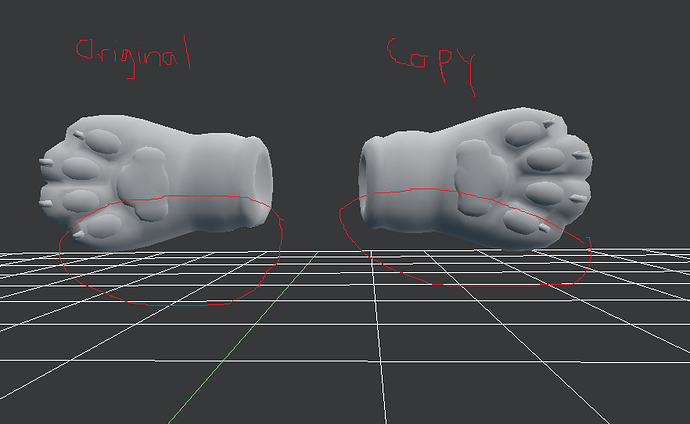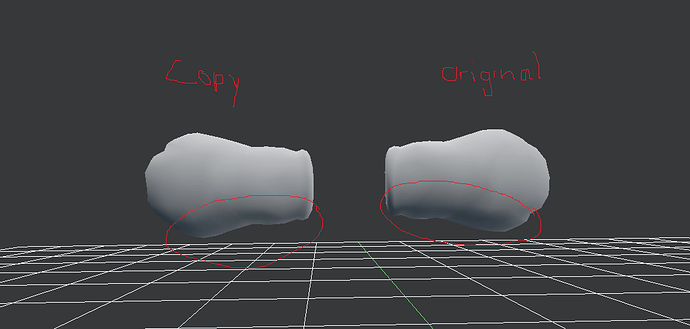Hi there
To let you guys know, i am not really an artist if it comes to blender so that you know eventhough this question might seem a little silly. The mesh that im trying to adjust seem to have a flawless surface and the mesh looks really good but once i duplicate the mesh, it doesnt look nearly identical to the original mesh. I did try to duplicate it with Shift & D also with, Alt & D but the resault seem to be the same. The diplicated mesh seem to be alittle lighter compared to the original mesh also the lighting on the back side of the paw seem to be alittle of. That is also visible in the game that im trying to port this mesh to. To make it visible to you have used a matcap over the meshes to display my issue.
Is this an issue with blender that is happening on the current version or is it a general known issue that cant be fixed?
The version that im using at the moment is 2.77 if that helps to slove this.
Excuse me for my broken grammer…