DuWamf (+): Dude, Where are my folders?
This is a convenience utility add-on that makes accessing essential Blender folders easy.
This addon works both for Blender 2.79 and 2.80 versions And it should work on Linux and MacOS but I did not test it under those platforms.
DuWamf Free
You can open
- Current file’s folder
- Blender’s installation folder
- Render folder (if set)
- Scripts (add-ons) folder
- User’s Blender resource folder
- Temp folder that Blender uses internally
DuWamf+
This new version adds the features below
- Global bookmarks, add you own favorite all time favorite folders
- Project based bookmarks, add you own favorite project related folders
- Editing both Project and Global bookmarks
- It creates the bookmarks file in the project folder if there is no bookmarks file.
Project bookmarks file is located where the currently open .blend file is. At the moment this is the most convenient way. More to come.
Global bookmarks file reside in the add-on’s folder.
The add-on implements a floating menu and a sub menu that is listed under the “File” menu. You can assign a shortcut to call it(like in the demonstration below). Add wm.call_menu then add FILE_MT_FoldersAccessMenu to the Name field in the keymap settings. I recommend Ctrl+Alt+Shift+O for it.
You might also notice that you can use “letters” to call folders quickly when the floating menu enabled.
Feel free to ask for more folders to be included.
You can get them from the links below
DuWamf Free
Free Gumroad Download Page
DuWamf+ ($3+)
DuWamf+ Gumroad Page
Duwamf+ Blender Market
Blender Market Page
Release Notes
Paid v1.2 and Free v1.1
- 2.8x Api fixes
Menu ( DuWamf+ )
Menu Action ( DuWamf Free )
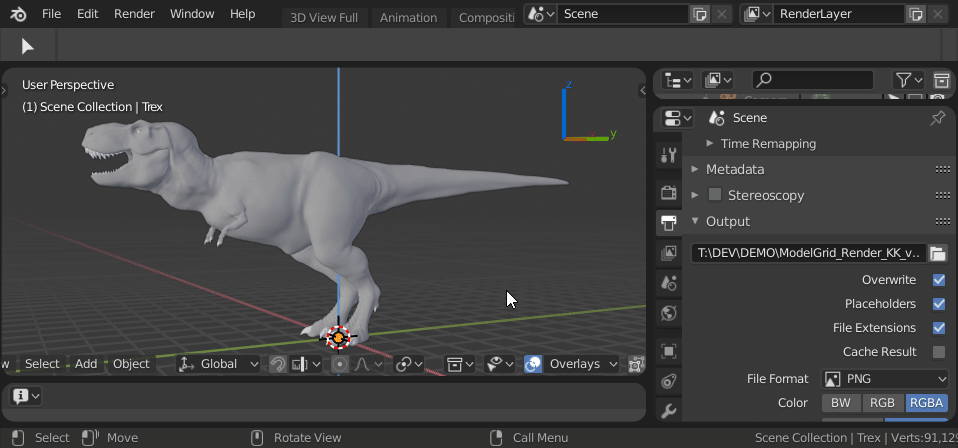
DuWamf+ Demos
Edit Global Bookmarks
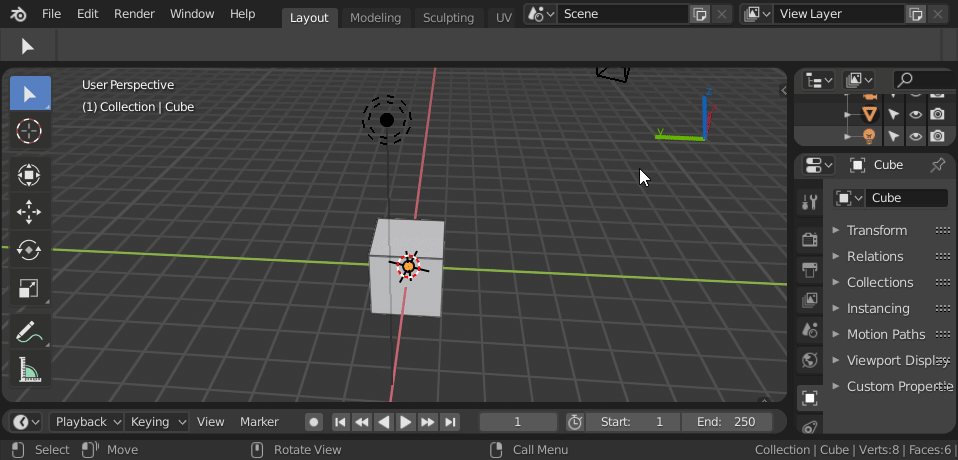
Edit/Open Project Bookmarks
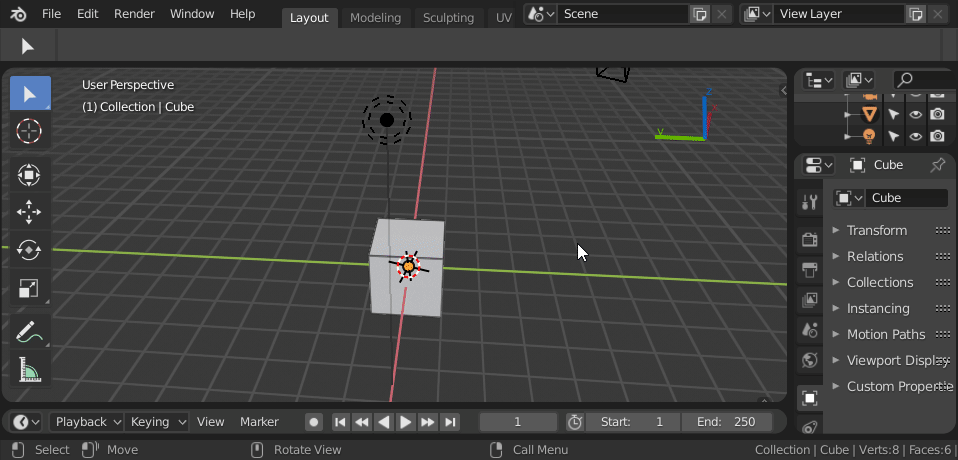
Open Global Bookmarks
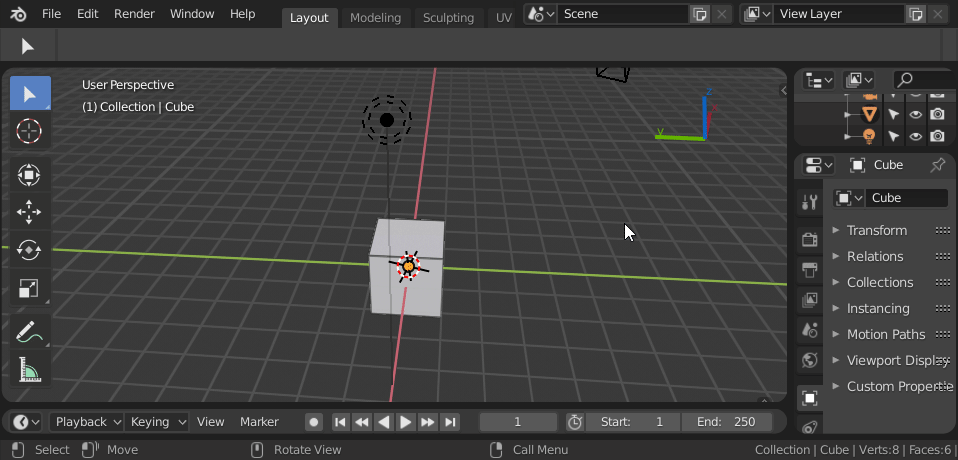
File Menu
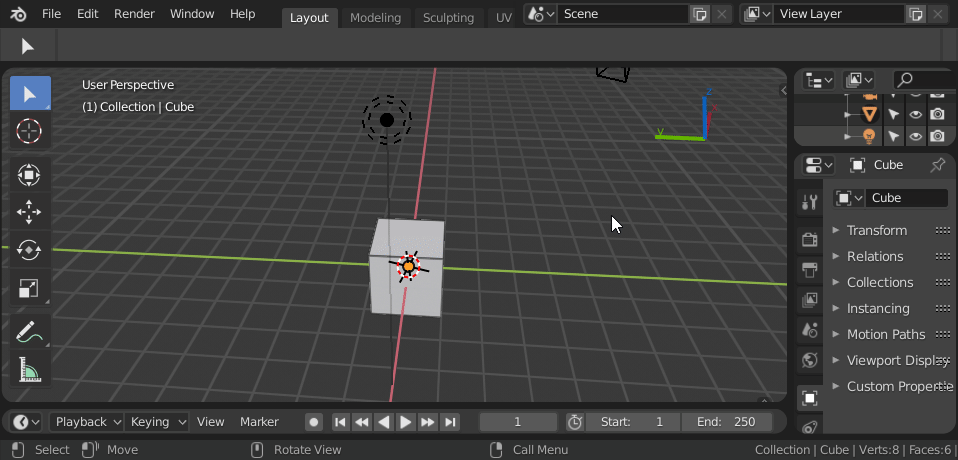
My Other Addons
Temporizer If you are not using Temporizer, you are nobody. Use it! You will be thankful to me when it has saved your back.
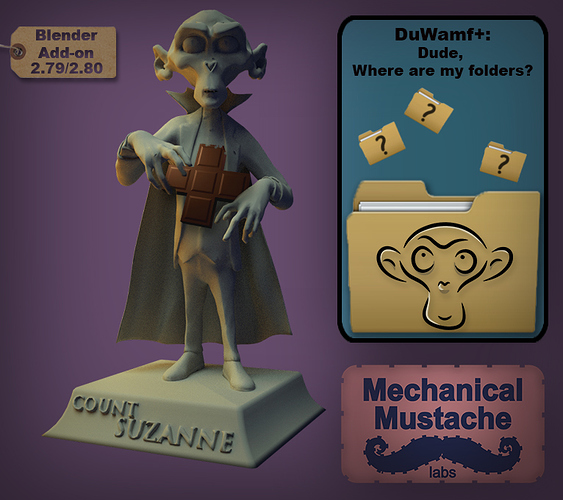
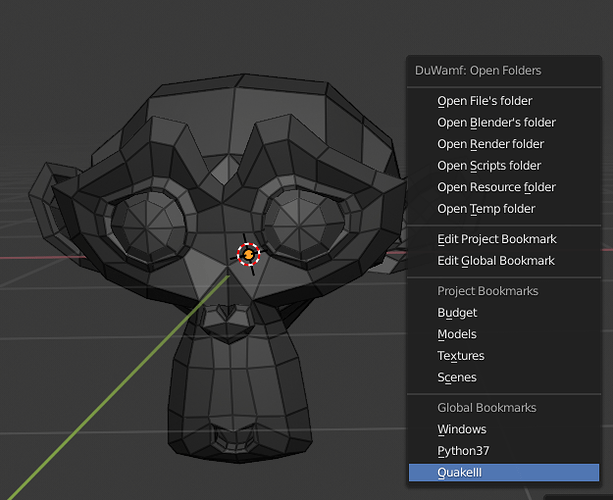
 However one thing that needs to happen is that people need to realize how much time it takes to make quality assets and addons, development of assets and code in general. I think that once the incentives are there, more and more Blender related stuff will come out.
However one thing that needs to happen is that people need to realize how much time it takes to make quality assets and addons, development of assets and code in general. I think that once the incentives are there, more and more Blender related stuff will come out.