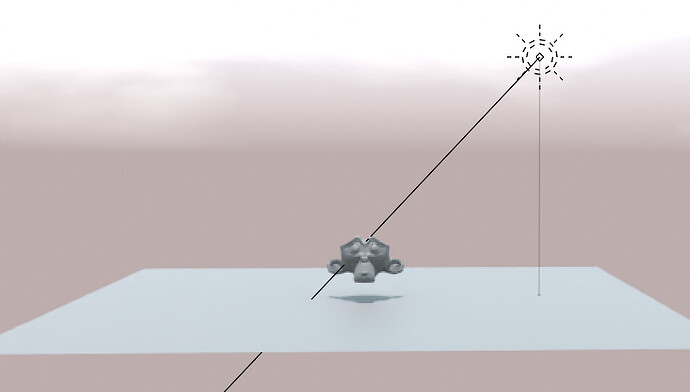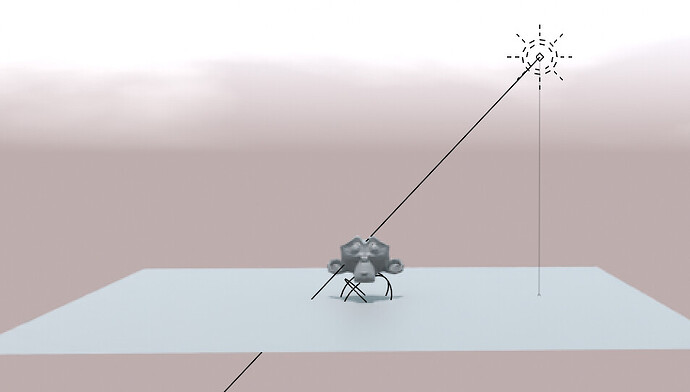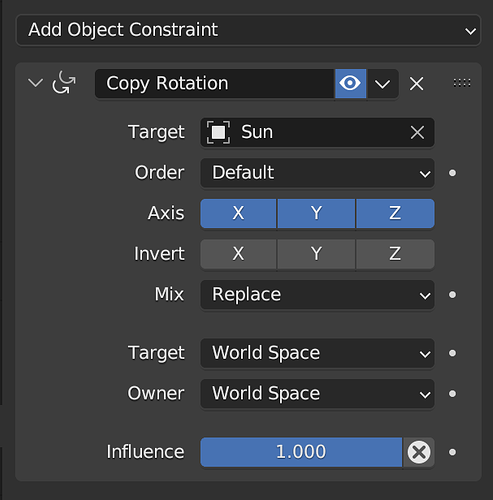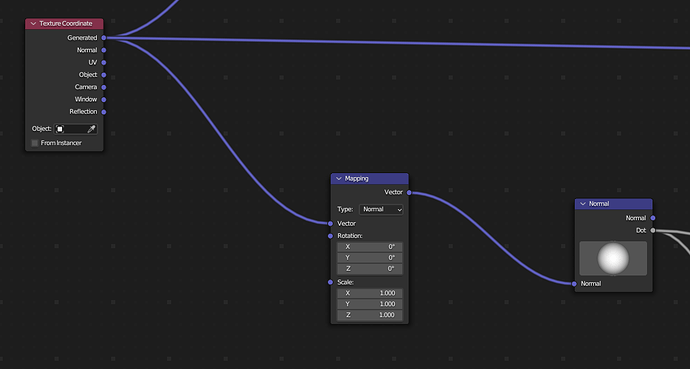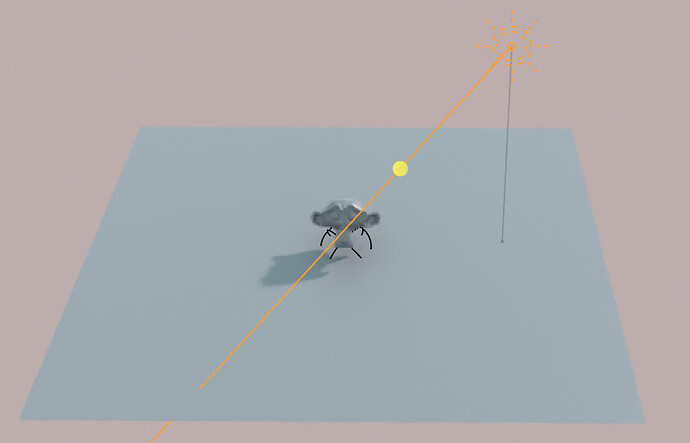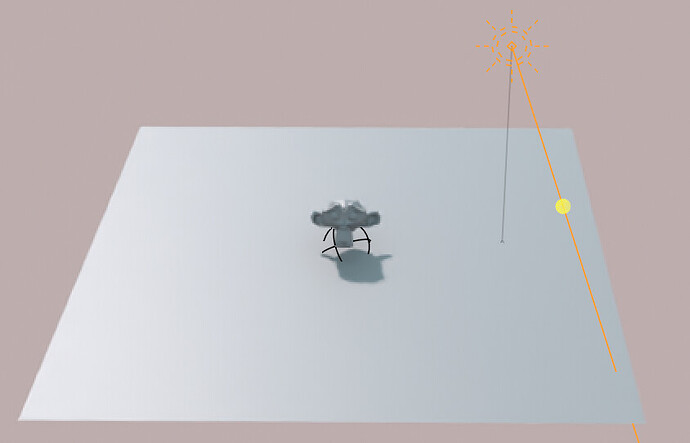Hello, there.
This tip is to all of those who like to use the Dynamic Sky add-on in Blender but, like me, find the way of controlling its sun rotation annoying. It’s supposed to provide an alternative way of controlling the Dynamic Sky sun rotation using a dummy sun light lamp.
First, create a scene and add the dynamic sky with the add-on.
Then create a sun lamp that will be used to control our sun’s direction, and place it wherever you want. Set its strength to 0 and disable it from the renders.
Now, add an empty in the 0,0,0 point of the scene. This empty cannot be moved under any circumstances or it will not work. You can lock the position settings of the empty or disable it from selecting in the outliner later to avoid moving it by accident.
Now add a copy rotation constraint to your empty and set your sun lamp as the target.
This way:
Then, all you need to do is to go to your world in the shader editor and change the mapping that controls the sun rotation from this:
To this:
This way the empty rotation is used to control the rotation of the Dynamic Sky sunlight.
Since the empty rotation is controlled by the sun lamp you introduced in the scene, your sun is your new controller. Play with it and see if you like it.
I hope that can help those who find this problem annoying, like me.
Happy blendings.