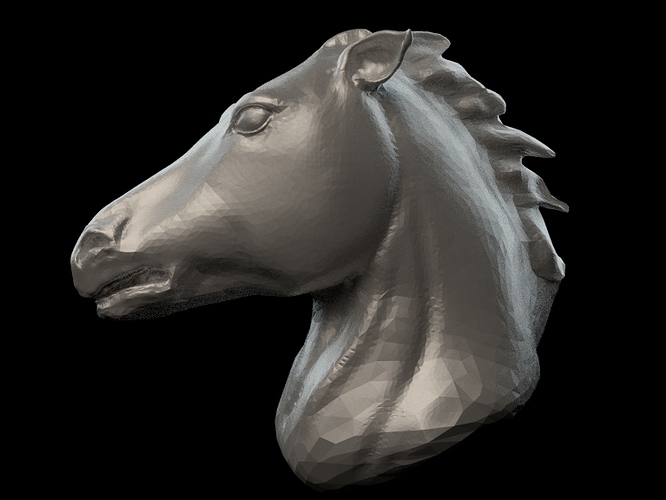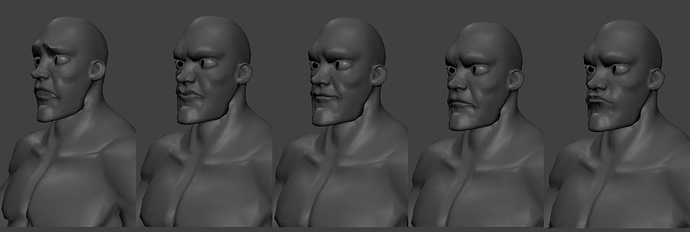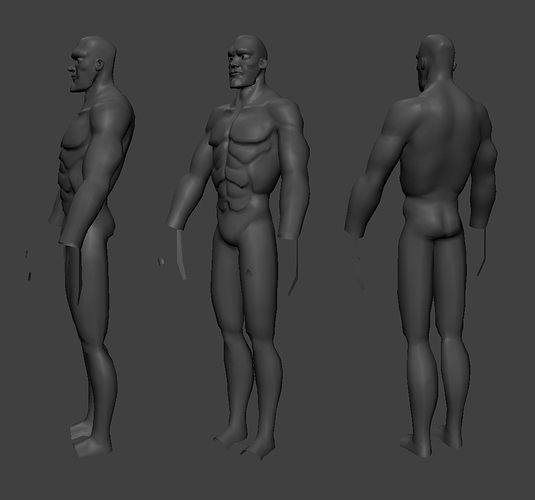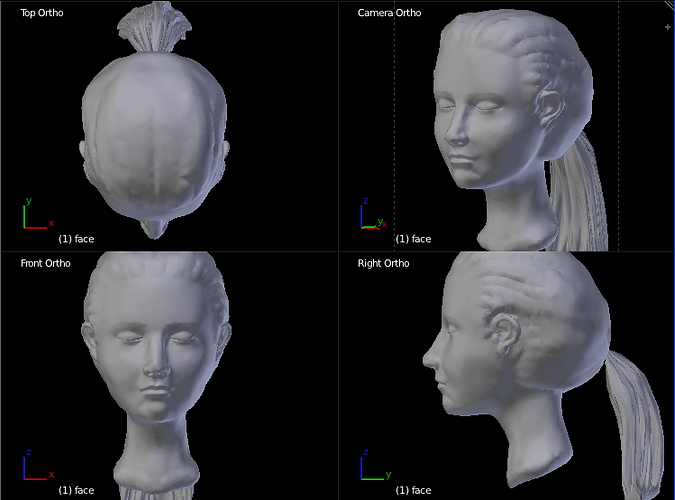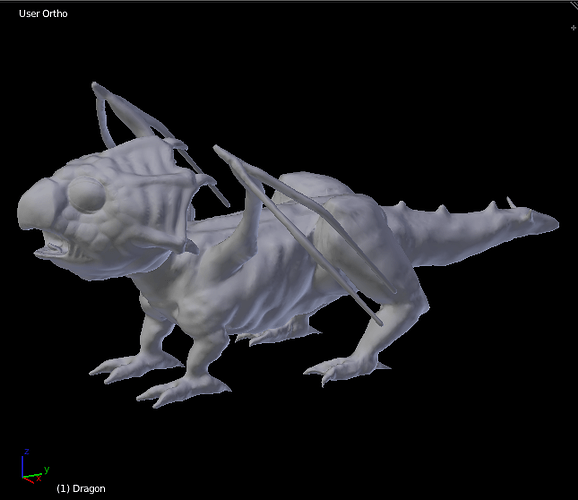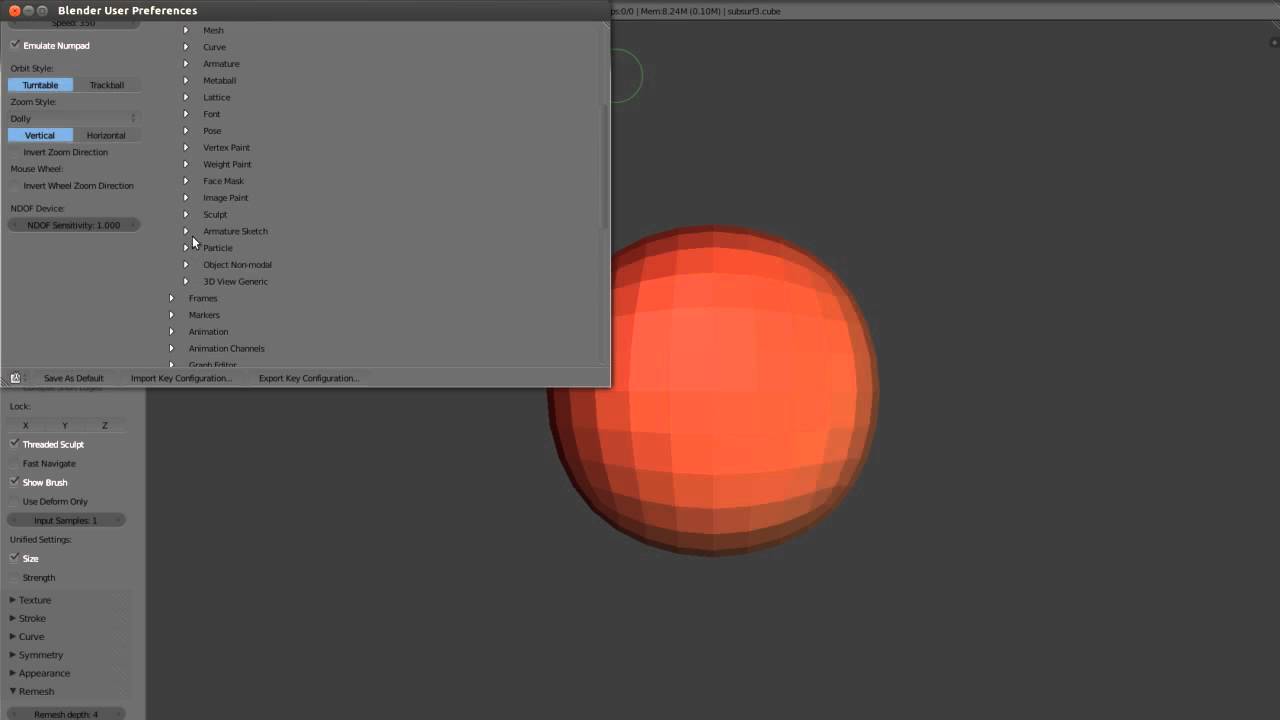and a speedsculpt in dynatopo, really fun to work with 
and, another test… this is not purely blender though : the mesh is dynatopo of course, then exported to zbrush for retopo and uv, rendering then again in blender with cycles… i really love how these two play together. dynatopo is really powerful, and fun !
What IS dyntopo?!
Dynamic Topology coded by Blender’s developer and module owner for the sculpting and multi-resolution modeling tools, Nicholas Bishop!![]()
Keep posting guys. Here is not dynotopo but remesh sculpt (with use of Sick script, btw. would be great to make addon from it, with detail slider UI).
One thing I noticed, at final stage of remesh I added multires modifier, but after subdividing It started to lag like hell. Removing it and subdividing mesh in editmode helped a lot. Seems weird since multires should be optimized for sculpting, isn’t it?
@JoseConseco - really nice, is there any link to this remesh sculpt workflow? (with sick script maybe…?)
Thanks
Nice one Jose
Is this cavity-dirt effect made via vertexpainting?
I strongly recommend you to use dyntopo. You have to work a bit to understand that this isn’t another sculptris. The behavior of tools and the workaround are significantly different. It can lead you to more unpredictable results. And, for some reason, a more controllable density.
marcoG_ita - I updated Sick script, You can load it as addon.
Grab it from here

I will add simple UI where You can choose remesh detail.
michalis - yep, It is just like You do it - vertex drit used for masking diffuse and spec roughness. I think ‘dirt only’ option wasn’t there when I last checked it (around half year ago  ). I will have to dig into dynatopo but at first sign it didn’t impressed me. I guess I’m more used to sculptris…
). I will have to dig into dynatopo but at first sign it didn’t impressed me. I guess I’m more used to sculptris…
Anyway I hope with remesh script it is much easier now to control density of mesh. And obviously there is much less clicking. I’m not sure however how do I bind hotkey to remesh operator. Sick, do You know how?
It’s an known ‘limitation’ of multi-res. Explanation from Nicholas:
Here’s a rough guide to the effect your base mesh has on the speed of sculpting:
- When you sculpt, it optimizes by ignoring parts of the mesh that aren’t near the brush. There are two resource-intensive things that sculpting does: the actual brush calculations needed to modify the surface, and redrawing the areas that have been changed. For this optimization to work, it needs to break the mesh up into pieces. That way, just one small piece can be sculpted or redrawn, rather than millions of polygons in a detailed mesh. So the question is how is mesh split up?
- When you multires a mesh, it gets split up into grids. You know how when you apply one level of subsurf to a model, each quad turns into four smaller quads, and each triangle turns into three smaller quads? Each of those quads counts as one grid in multires. So if your input mesh is 6 quads, like the default cube, you’ll have 24 grids, whereas a monkey (500 faces), produces 1968 grids.
- One grid is the smallest chunk of the mesh that can be sculpted on and redrawn independently. So no matter how far you subdivide, you have the same number of grids, and you have the same limit on the number of chunks the mesh can be split into for optimization.
Note that only the topology of the base mesh matters, not the shape.
As I said, this is a rough guide – it doesn’t contain any numbers! So you still have to experiment a bit to see what level of detail in the base mesh works best on your system.
-Nicholas
THX,Jose,this is awesome!
![]()
Thanks a lot for adding the UI to choose detail, I did not know how to. ![]()
Here’s a short video showing how to bind the operator to a key, you may want to see it in HD.
You may also notice I’ve changed the credits on your script, Nicholas Bishop wrote this, and I copied it from someone else’s version at this forum, and only changed a couple of settings.
About your problem with multires. You shouldn’t try multires after remesh if you’ve gone as high as level 7, in my tests, remesh at level 6 was still workable, but no further.
The workflow should be: either remesh or dyntopo for concept sculpting, going as high poly as you need/can with them; then retopo, and finally, multires for high frequency detail.
Give Dyntopo a try!
I didn’t want to use it a first because I was happy with remesh and just started working with the scripts, but Dyntopo is very fun.
Many thanks Jose. Great job!
Regards
EDIT: thanks sick too, with shortcut as you showed, it’s really similar to Dynamesh workflow from ZB.
it’s really similar to Dynamesh workflow from ZB.
Indeed but not quite. Dynamesh is a masterpiece of art as dyntopo is.
@doris
Impressive sculpting. Not many commented it though. Weird.
Here’s a new one. ~680K
Testing the latest dyntopo build.
I would enjoy seeing some of your sculptures in a museum setting.The above another fine piece of workmanship and this sculpture has a more pronounced jaw and lower forehead that your usual work… Maybe a bust of Solon sometime in the future?
Any news on a linux version that will work? All the ones I try fail to run in ubuntu 12.04 64 bit
Thanks digman
I updated the post, because… I installed a new ATI. I can go for millions of poly now. I don’t need them but you never now. LOL
Funny, most users go for nvidia these days. I just replaced an nvidia.
Performance of blender sculpting is smooth and marvelous.
Dam michalis, Your PC must be the fastest in universe now :D. Btw does your cube mapping materials work just as box uv mapping and projecting textures from each box face ? Cool sculpt.
sick -thanks for info. I was close to make hotkey work prevoiusly, but I didn’t know I have to copy ‘bl_idname’ so there was my problem. Now works mkay.
Dynotopo - not much builds for windows out there. Some won’t even start on my pc. And other crash after 5 min. Also lack of mesh relaxation give mesh ugly faceted look.
I updated script with better booleans union. Fixed some bugs, and now works on multiple objects at once. There are also no more leftovers after boolean operation. Mayby I should add other booleans methods too…
btw. multires is not cool since it is unusable at dense dynotoped mesh. If there was way to apply it without fancy optimizations that slow blender down, so We could use it only for swithing between subdivision levels it would be ok…