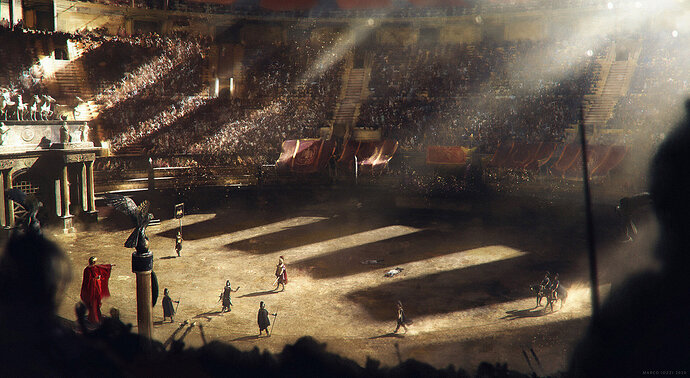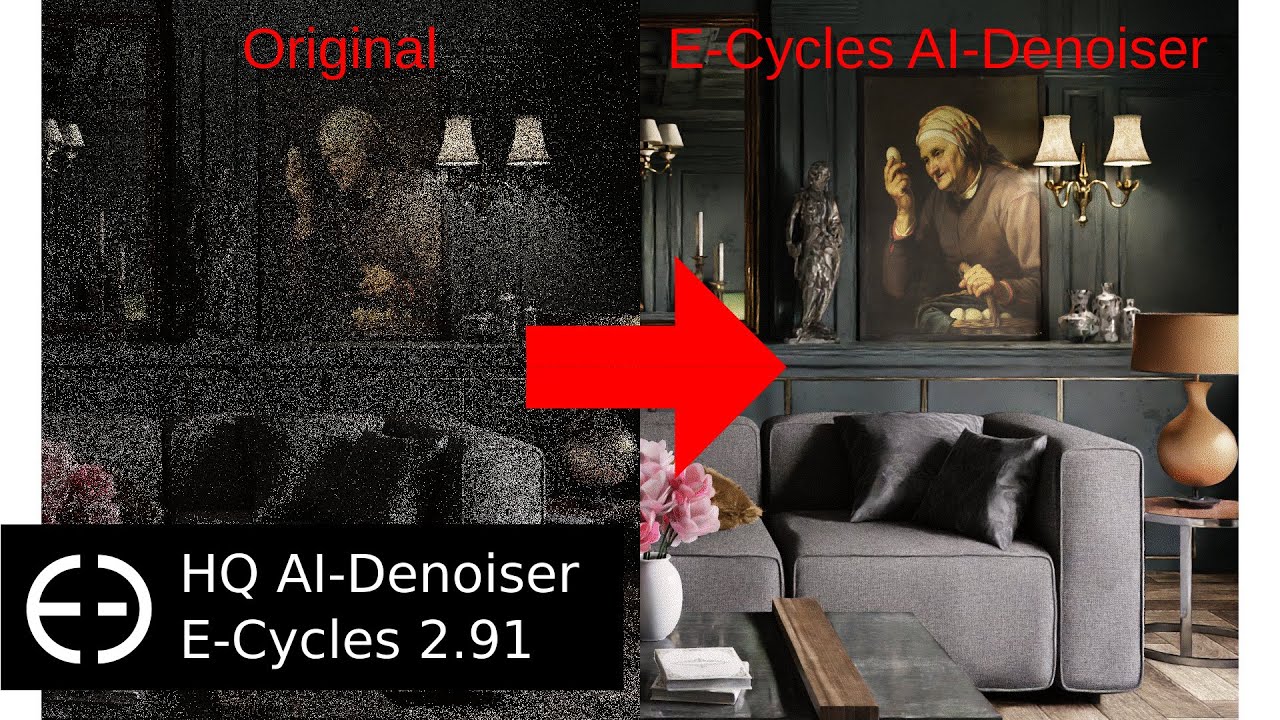The scene is constantly crashing, but I can not share due to NDA .
How do I check my version of Ecycles in 2.90.1 ? I would like to know if there is any update on that specific version in respect to the one I have. Thank you
I think you can verify it by a date: each build has a date within the archive name.
Hi,
I’m currently writing an addon that automates some rendering processes with cycles but have been told of some bugs that appear in the E-cycles version of Blender. It’s not clear whether E-cycles is the cause of these problems, but as I haven’t purchased it, I was wondering if there are any big changes to the rendering settings or the like that could impact an addon accessing them in python?
Thanks!
Hi Andrew,
I automate a lot of render task to monitor E-Cycles performance on a regular basis. The command line options are 100% like in Blender and the exe name is the same. The python API of E-Cycles is also 100% compatible with the one of Blender. So any add-on/script working with Blender will be compatible with E-Cycles too.
Ok, great, thanks for your help!
New builds of E-Cycles 2.91 and 2.92 are up (30% off until tomorrow)!
- updated both builds with the latest improvements and fixes from upstream.
Made with E-Cycles over the last 2 weeks:
https://twitter.com/PMikulicic/status/1327572019945336832
https://twitter.com/Luan3dr_b/status/1324876519227977730
https://twitter.com/ChrisLyon_SF/status/1323132032281698304
https://twitter.com/johannes_wilde/status/1329183174702796802
Hi Mathieu,
If I buy the RTX 3090 I’ll use the 3090 and 2080Ti together.
What I’m curious about
How is Vram used in this case?
Will it fit into the 3090’s 24GB?
Or will it fit into 11GB of the 2080Ti?
Or is the 2080Ti only used up to 11GB? While 3090 is working
Thank you.
I believe only NVLink connected GPUs can add VRAM together. In other words, you are limited to the amount of VRAM of the smaller GPU, so 11GB if both GPUs are enabled. It is my understanding that all GPU renderers work this way, since generally the scene is fully loaded into each GPU. You can always disable your 2080Ti if you need full 24GB…
Hasn’t Nvidia said that the drivers support using system memory in addition to GPU memory, albeit at a slower speed? I’ve never found Blender to be able to use above the physical GPU memory. Does it take special support because it sure would be nice if this were true:
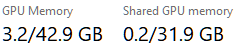
Oh, that is news to me. This must be something kinda new, right?.. Hmmm… I will need to look into this when I get a chance…
I think this may just be Microsoft being dumb and mixing the GPU’s VRAM with address space reserved for the GPU, not actual memory available for use by the GPU. 
Thank you Norka
I wasn’t sure because other renderers in 3Ds Max display lower VRAM, but Blender displays higher VRAM.
Then I have to sell 2080 Ti at a shit price. 
Don’t sell anything yet, for shit prices or otherwise, until others chime in on this. Obviously me and obsurveyor are not authorities on this matter.
@Hyesung Yes, don’t make decisions based on something I may have misread.
Nvidia has confusing names for the different types of CUDA memory(virtual, shared and global) and it’s possible, along with Windows’ poor enumeration of GPU memory, that the feature just doesn’t exist and is a confabulation. It would be super nice though. 
If you have 3x PCI-E for GPUs and enough room for it, you can also buy another 2080Ti at a “nice” price from this perspective and connect those with NVlink. You will then have 2x2080Ti with 22GB and a 3090 with 24GB, so that you can render scenes of 22GB on 3 cards in parallel.
You can only pool memory of GPUs connected with NVLink. As far as I heard, the 3090 has a new type of NVLink and will only work with other 3090 cards.
E-Cycles 2020
E-Cycles 2.91 is officially released. New features and improvements since 2.90.1 include:
-
even faster viewport rendering
-
High Quality Pass mode for very crisp textures and detail rich denoising
-
enhanced clay and AO rendering
-
continued support for CUDA on Mac (Gladiator artwork below made by Marco Iozzi with E-Cycles for Mac)
E-Cycles 2021
E-Cycles 2.92/2021 first alphas are available. They already include a new feature: SSAA for details-rich viewport denoising (you can zoom in the following GIF to better see)!

E-Cycles 2021 as a stand alone product will be available when 2.92 is stable enough. Prices will be the same as in 2020 with $149 for E-Cycles 2021 standard and $299 for E-Cycles 2021 standard.
You can already get a pack with E-Cycles 2021 included on the Blender Market. During the Black Friday Sales you can get the packs at $168 and $336 respectively, which is like getting E-Cycles 2020 for $19 and E-Cycles RTX 2020 for $37.
Happy rendering!
how is with animation this HQ AI denoiser?
It highly depend on the scenes and especially the lightning. Generally, animations require more samples than stills to have enough temporal stability. For Archviz fly-throughs with AI-Denoiser, I use around 100 spp per frame generally. An exemple at 100spp using an Evermotion scene (it was made with OptiX back then):
x2 2080Ti with NVLink is a really good idea right now. Especially with E-Cycles.
Thank you Mathieu