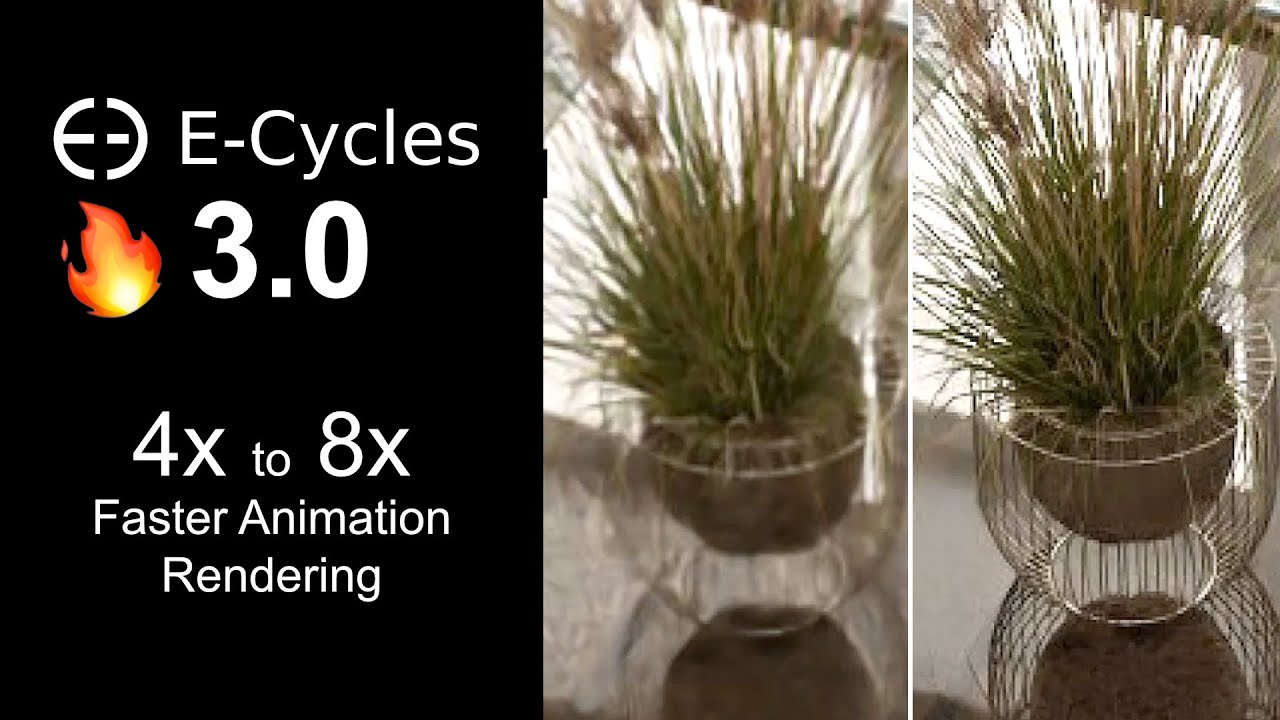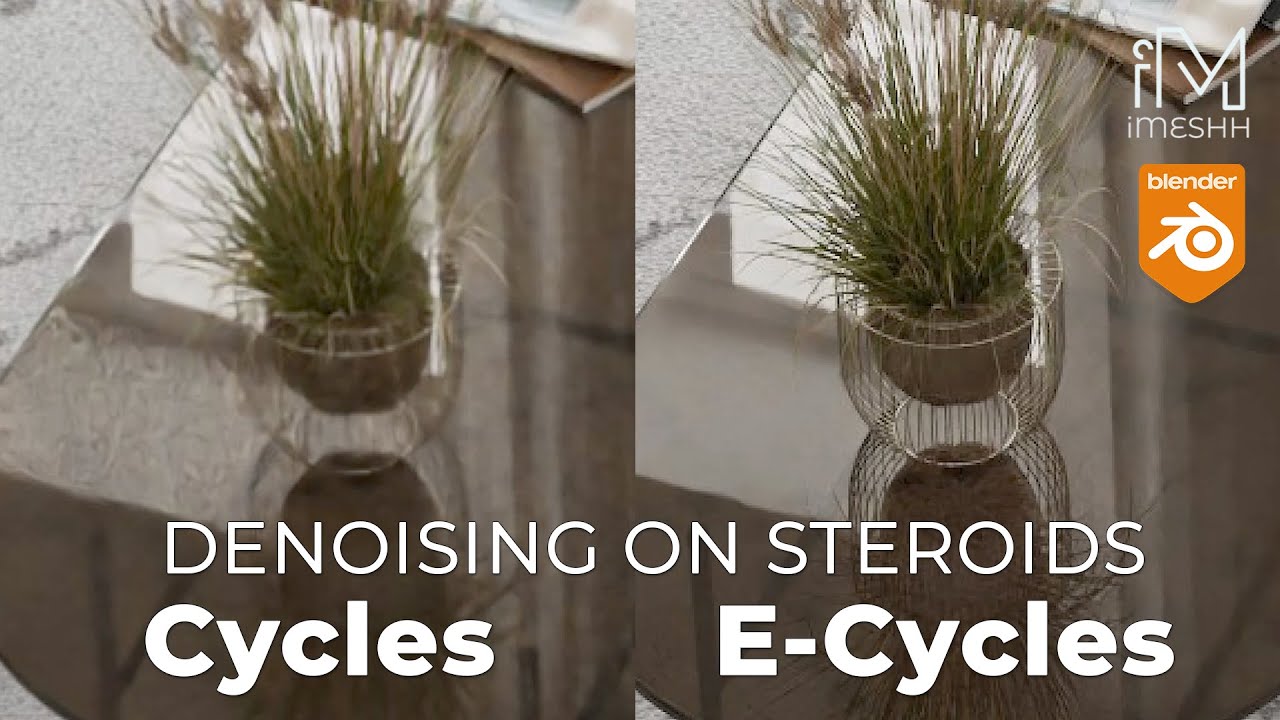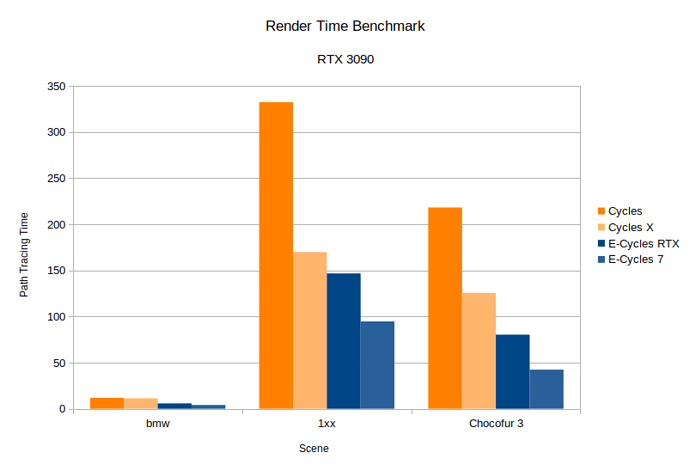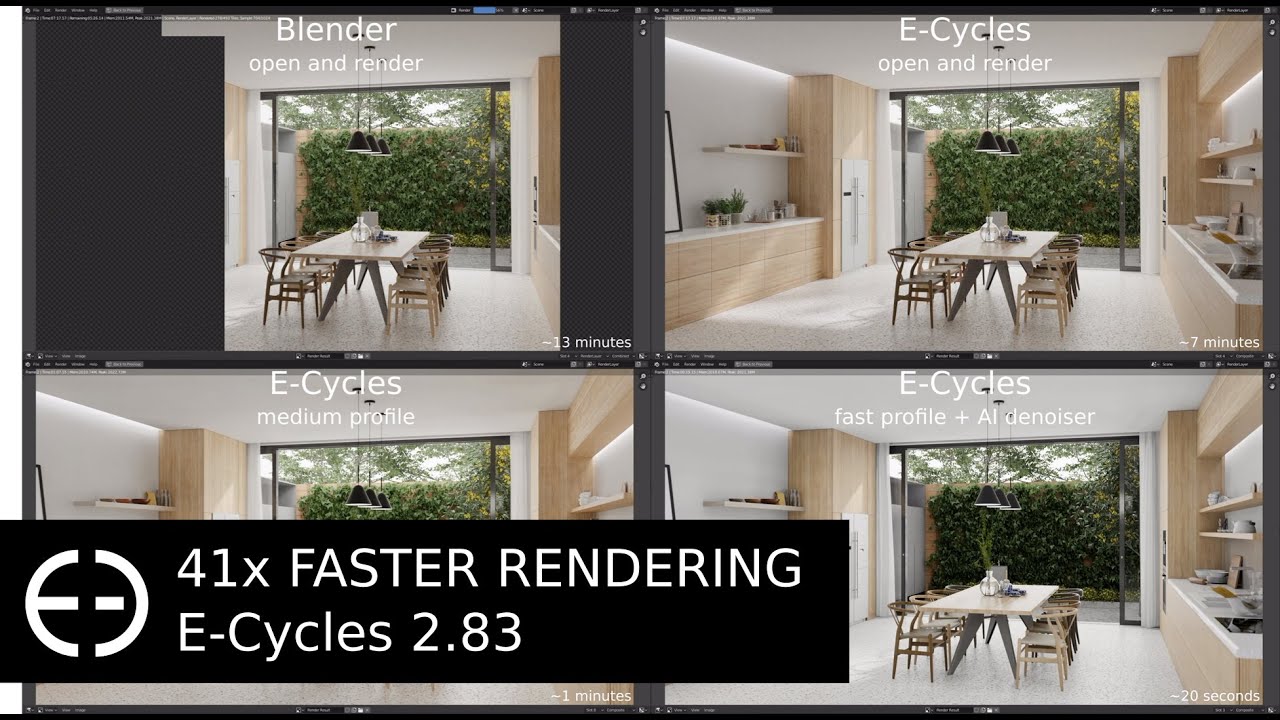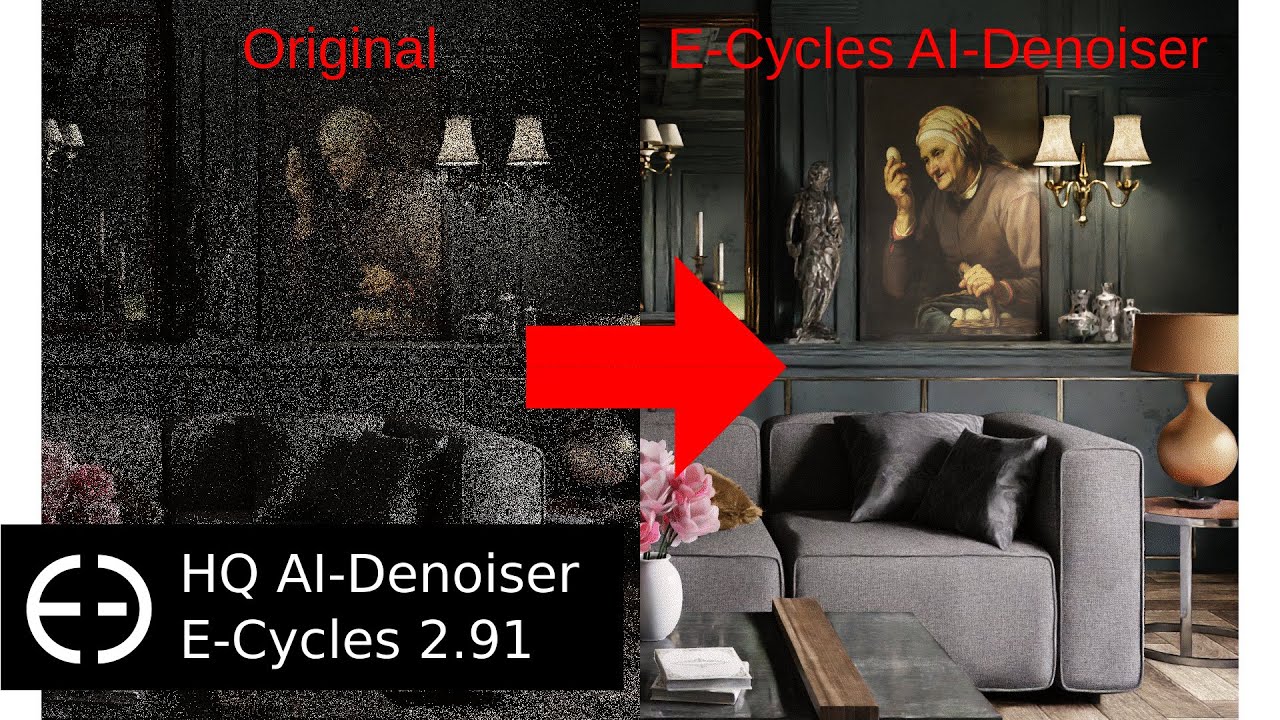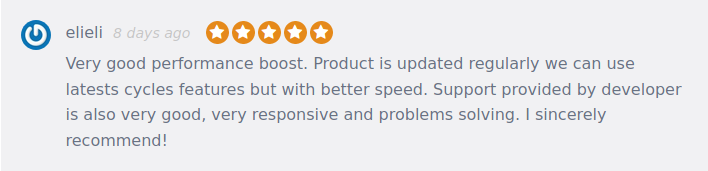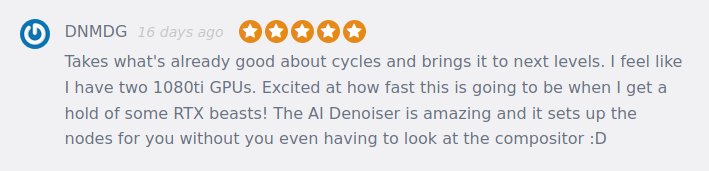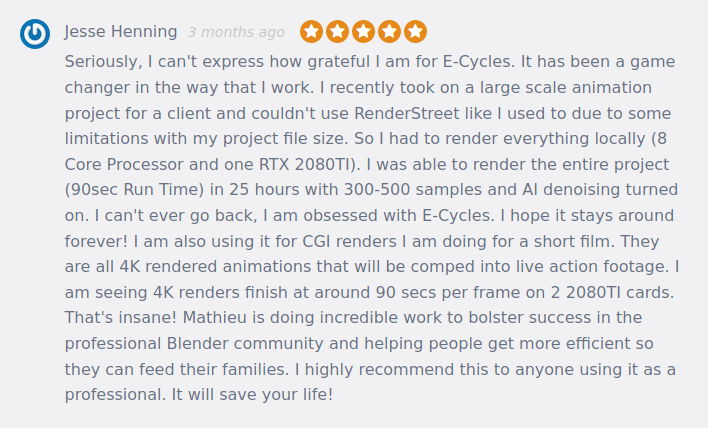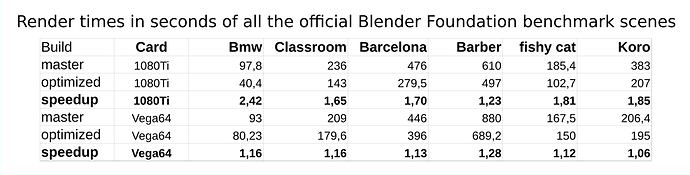Focus on your Art
The fastest and easiest photorealistic render engine for Blender. A drop-in replacement, 100% compatible with the Blender/Cycles. You can use all your materials and add-ons while rendering up to 2x faster out of the box with NVidia GPUs. Features state of the art denoising technology (now including AI animation denoising), a streamlined UI for ease of use and fast workflows, Lightgroups in the viewport for instant feedback of lighting changes, and much more.
“Thank you for such a great product!” - Michael Bengtsson from www.Mindbender.com
PC Version:
Mac Version:
New E-Cycles November Feature Update is available with Light Linking and Animation Denoising for up to 8x faster rendering at comparable quality!!! You can try a free demo here and learn with free tutorials on the official Youtube channel.
New October Feature Update 2021.5 is available for E-Cycles 2.93.5 and E-Cycles X (3.0):
- E-Cycles X now offers state of the art AI Animation Denoising enabling stable denoised videos with a 1/4th of the sample count. 256 samples instead of over 1000 for the Reithalle bei Artur Szóstakowski:
- E-Cycles X now has viewport light groups too
- E-Cycles 2.93.5 and E-Cycles X now support viewport light groups denoising
- E-Cycles 2.93.5 and E-Cycles X can now denoise all passes (light groups, diffuse direct, diffuse indirect, etc.) and save the denoised version in EXR for high quality pipeline work using SSAA and all the E-Cycles AI-Denoiser improvements.
- E-Cycles 2.93.5 and E-Cycles X can copy render slots and use overlay rendering for very fast iterations
- E-Cycles 2.93.5 and E-Cycles X now offers much faster physical glare
You can see how to use the new features in the 2021.3 feature update overviews:
To compensate for the very high GPU prices and as requested you can now get the original feature set of E-Cycles with blazing fast render speed and multi-pass denoising on top of Cycles X starting at $20!
Happy rendering!
Rendered with E-Cycles recently:
Bulvar Apartments by Artur Szóstakowski
You can learn more about this render here
St Mary’s church by Bob Marshall
You can learn more about this render here
https://twitter.com/vvinter_man/status/1403063044213727239
Robot Tiger Figure by Michael Weisheim Beresin
https://twitter.com/Luan3dr_/status/1402088786599809028
https://twitter.com/PTrebjesanin/status/1401993018769559555
E-Cycles 7 builds available You can get up to 3x faster rendering compared to Cycles X on the Blender Market!
Made with E-Cycles:
Distant World 2 main Trailer was done entirely in E-Cycles:
Premiere Lift Group, working for Zaha Hadid architects switched entirely from UE4 to E-Cycles for all animations and renders:
iMeshh, a high quality asset store also completly switched to E-Cycles for all their renders and made a video showing how E-Cycles features can help you as a professional artists:
New Features in E-Cycles 2021:
E-Cycles 2021 now gives you loads of optimizations for the viewport. You can now render millions of polygons with hundreds of thousands of objects in a smooth viewport experience!
E-Cycles 2021 - February update - New features and improvements:
- highly optimized viewport rendering for complex scenes. You can see the new viewport in action – along with a lot of other new features showcased – in a heavy architectural visualization scene by the iMeshh team in this video:
- reworked quick settings panel: all viewport options are now directly accessible in the viewport itself, making them faster to access and leaving room for extra options in the quick settings – for example, to easily scale the resolution of your image,
- improved quality for OptiX denoising,
- better defaults out of the box: new scenes will now default to Cycles with GPU rendering. The standard version of E-Cycles will use CUDA by default, while E-Cycles RTX will use OptiX by default. Please ensure you haven’t set the device type yourself if you want to use these new defaults and save time. If you’re using CPU or OpenCL, you can simply switch to this and save your preferences!
- artists who prefer to work with the compositor version of light groups, will now see updates when tweaking the light groups values, even if no compositor window is opened. You can now easily see the effect of your changes. The best way is still to use viewport light groups though, as it’s real time,
- Physical Glare is now available as a new mode of the glare node. It is based on the physical properties of the human eye, and gives very high quality results!
- higher noise/signal ratio in many standard archviz scenarios for even faster rendering using less samples,
- some very useful add-ons are now activated by default like sun-position to allow for easy use of the new sky texture based on time and location for example,
- a huge load of polishing, bug fixing and typo clean-ups to make the user experience even better!
- you can get 10% off an iMeshh exclusive membership. The coupons are offered with E-Cycles!
E-Cycles is the fastest and easiest photorealistic renderer for Blender. 100% compatible with Cycles, so you can use all your materials and add-ons while rendering on average 2x faster out of the box with NVidia GPUs. Features state of the art denoising technology, a streamlined UI for ease of use and fast workflows, Lightgroups in the viewport for instant feedback of lighting changes, and much more.
- 100% compatible with Cycles
- on average 2x faster on NVidia GPUs
- state of the art denoising technology
- streamlined UI for ease of use and fast workflows
- Light Groups in the viewport for instant feedback on changes to your lighting setup
- SSAA in the viewport for crisp textures and detail-rich denoising
- access to both professional-grade stability and bleeding edge features to fit the needs of every project: support for Long Term Support releases, stable releases and master builds.
You can see an example of E-Cycles full render speed potential and new AI-Denoiser in action in the following videos:
You can find more details and a full description of the new features on the product page:
What artists say
https://twitter.com/gleb_alexandrov/status/1185959340118892544
https://twitter.com/andrewpprice/status/1183638813593092096
https://twitter.com/Chocofur/status/1185071108967542785
https://twitter.com/FlipFluids/status/1136835286061576192
https://twitter.com/hyesung_nowhere/status/1183006378509492225
https://twitter.com/johannes_wilde/status/1181918671167508486
https://twitter.com/BarbieMatthieu/status/1186727940375089154
You can find more testimonials in the ratings section.
How does it work
The speedup out of the box (open the file, hit render) is achieved thanks to:
- better memory access
- better parallelism so that all CUDA cores are better occupied
Render faster, meat your deadlines and spare a lot of money. E-Cycles is a fork of Cycles which renders up to 2.5x faster out of the box when using NVidia GPUs, up to 13x using new options and with same visual quality, up to even 41x faster for real time speed. Better than other third-party engines, E-Cycles is 100% compatible with all your assets, scenes and add-ons so you can start rendering faster and get better denoising the second after you unpacked it!
You can buy E-Cycles 2021 now on Gumroad. You can also get a membership for CUDA or OptiX.