@johannes.wilde made a really elegant and good looking caustic shader (and compatible with vanilla Cycles!). He also made a really nice use of the new physical glare mode of E-Cycles!
https://twitter.com/johannes_wilde/status/1378319564195368961
@johannes.wilde made a really elegant and good looking caustic shader (and compatible with vanilla Cycles!). He also made a really nice use of the new physical glare mode of E-Cycles!
https://twitter.com/johannes_wilde/status/1378319564195368961
Yes, indeed bake reflections and transmission/refraction which are angle dependent. The game engine I render for is not good at that. The current “use baking position” from Octane can do this.
Hi. Ecycles keeps crashing on me …
This is the error I get in the system console:
CUDA_ERROR_ILLEGAL_ADDRESS in cuStreamSynchronize(cuda_stream[thread_index]) (device_optix.cpp:886)
Refer to the Cycles GPU rendering documentation for possible solutions:
https://docs.blender.org/manual/en/latest/render/cycles/gpu_rendering.html
This is the viewport:
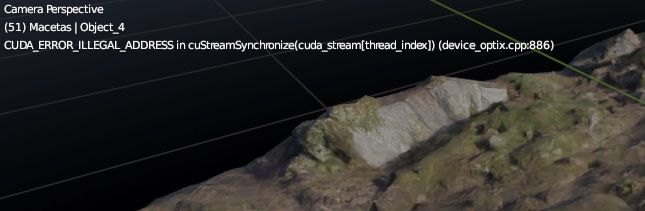
Hi Bruno,
I guess you are on Windows 10? If so, you can simply disable/set a higher value for their TDR feature as shown in the installation video tutorial. If you did setup TDR properly, then you can send a .blend file to reproduce.
Brecht just added Persistent data to Blender 
E-Cycles premium builds for Linux got an update to support OptiX rendering!
I will check the installation tutorial. Thank you
I’m having the same issue, too
This error also appears in vanilla Blender, and the versions I checked are 2.92 and 2.93.
Giving more than 400 TdrDelay won’t solve this error.
These are situations in which this error is reproduced.
I’m using RTX 3090 and the latest Nvidia studio driver.
I guess I encountered this error when I used 2080Ti too.
This issue seems to have already been reported to Blender Foundation, but it seems that it has not been resolved.
I guess it’s a problem with the latest Nvidia driver, but it needs testing.
Or is there still no solution yet?
Is it possible to install my E-Cycles RTX license on iRender and run on their 6x rtx 3090 node? Anyone have experience doing this?
Hi Hyesung,
those CUDA errors are only in 2.93 and due to the new code by Kevin to only redo the export step for modified objects. 2.92 should work as expected here. If you can reproduce a bug like that in 2.92, you are welcome to make a bug report.
CUDA nearly always says error illegal adress which leads users to think they speak about the same issue, while 100s of different issue can cause the same error. The main error Windows users get is still the TDR feature being too sensible.
The new persistent data patch also is really cool, but like all new features is buggy. Currently, hairs will disappear on second render for example if the option is on. The Blender Foundation with Kevin’s and Brecht’s is doing good steps forward, it just needs a bit of time to stabilize. In the mean time, I recommend to use 2.92 for serious work 
Hi George,
you can use E-Cycles on render farms, but performance on farms with a lot of GPUs will be poor. The versions sold on both Gumroad and the Blender Market are optimized for normal PC/Workstations. For render farms or studios doing there render job in house, there are separate versions with near perfect linear scale up. Pricing depends on the project and studio/render farm size.
E-Cycles is planned to be at 99€/199€ instead of 149€/299€ during the #GumroadDay or 25% off with the Blender Market Spring sales!
Hi Mathieu,
do you have any EC benchmarks concerning the new mobile rtx 3080-16GB Ram (165 Watts) cards?
You’re right, I noticed all of these CUDA errors seem to all come from different causes.
Anyway, my viewport render issue(device_optix.cpp:816) seems to be OK in 2.91.2.
This is a Blender’s bug, not an E-Cycles, so I know I shouldn’t complain here. But thank you for your kind help every time. 
I know one user has it, so I’ll ask if he can provide any render times!
Hi Dave,
so your feature request to have the name of the blend file in the command line render process is implemented in the latest 2.93 builds from today 
Happy rendering!
Nice!
Thank you
I can see the discount on Blender Market but nothing so far on Gumroad. How about you guys?
You can get E-Cycles 2021 at 99€ instead of 149€ or E-Cycles RTX 2021 at 199€ instead of 299€ today, during the GumroadDay on 7th of April (East Time)!
Hi. I am trying to use the Ecycles denoiser with a transparent background.
Probably someone already asked this…could not find it in the thread.
When I render the and the denoiser processes the image…the transparent background brings some kind of gradient …I am sure there is something I need to activate.
If you could guide me on where to check to avoid the transparent background being corrupted.
Thank you
Hi Bruno,
it’s probably a bug in Blender. For transparency, E-Cycles just uses the compositor code like Blender. To check, you can save the file (after adding the AI-Denoiser tree with “create” if not already so) and render it in Blender. If the background is also corrupt there, then you can report the bug on developer.blender.org. If it’s as you want in Blender, then you can send the file to me so that I can have a look (answer your Gumroad confirmation mail or click on “ask a question” button in the right panel of the E-Cycles page on the Blender Market).