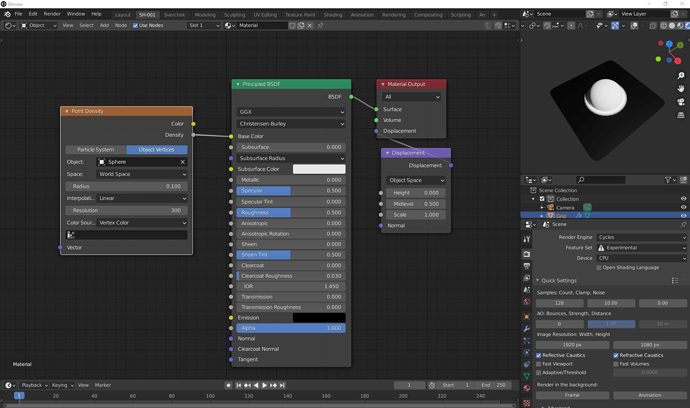is there any chance we will see branched path tracing on RTX in foreseeable future?
Hi and no, you get updates for one Year, I am not sure if it is calendar Year or 12 Month at moment.
Cheers, mib
I see. I understand.
But in that case, if I don’t buy it again one year later, will I not receive the renewal of E-Cycles?
Is there any update discount when I buy it again?
No, you have to use the latest version you get.
I pay 45€ for my last update, standard version (no Optix).
Cheers, mib
45 €?
There are four E-Cycles in the Blender Market that are on Summer Sail right now, but none are priced at €45 (About $50).
$149 E-Cycles 2020
$299 E-Cycles RTX 2020
$999 E-Cycles Studio
$39 E-Cycles Nebulae edition
I was thinking of buying the E-Cycles RTX 2020 for the future, but is it also a one-year renewal?
This was the update price from 2019 to 2020 from E-Cycles 2019.
No idea how much is the next update for me or for RTX 2020 user, we need to wait until @bliblubli steps by.
Cheers, mib
I see, after all, the annual paid updates after purchase were offered at a comparatively low price.
I’m relieved to hear that.
I’ve been looking for this kind of information, but I couldn’t find it, so…
I bought it as soon as possible because it is a summer sale.
I still use GTX1080 as an impression, but 2.5 times rendering becomes faster and I can use GTX1080 as an impression. I did.
It’s fun to have that slow Blender rendering go faster for another dimension! 
2.5 is the minimum. 
Keep in mind you can also upgrade from E-Cycles 2020 to E-Cycles 2020 RTX if you need it.
And again, no idea what upgrade costs.
Mib
Where is option Viewport denoising?
Render Properties → Sampling → Denoising → Viewport
@bliblubli
It would be nice to have this feature in Quick Settings and support On/Off shortcut.
Hey guys!
Can I use E-Cycles to bake stuff using CPU? Does it make CPU baking faster or its only for GPU scene rendering? Does it recognize OSL shaders and Blender bevel shader/node?
Hi Mathieu,
Is the 06072020 the last updated version? for 2,90
Thanks,
Pato.
Since all available builds are listed under the Download page (at least on blendermarket), it’s very easy to check it by yourself.
I can see that E_cycles_2.90_v20200706 is the latest one.
Point Density works only with Cpu with E_cycles_2.90_v20200729_win ( Nvidia Gtx 1070Ti )
With blender 2.91 Alpha Win i can use CPU or Gpu or Combined Cpu & Gpu
Basic example :
Is it possible to use true displacement as in Cycles experimental mode? If so, how?
How can I set .blend files to use E-Cycles build by default on Windows 10?
I tried going to .blend properties and changing the Open With app to E-Cycles build blender.exe but this isn’t working.
Solved. I just replaced the main 2.83 distro with the E-Cycles build in Program Files and that fixed it.
@bliblubli
I often use the animation feature which renders only in console without ui. When using multiple instances for render it’s often hard to tell to which blend the console window belongs to. Is it possible to write the blend files name into the header?
Cheers Dave
Hi,
the nebulae edition is indeed only meant for nebulaes as it’s highly optimized for this use case with techniques which only work for that purpose. It allows to currently reach over 30x speed-up with same or better quality. It’s also an example of what targeted optimizations can bring for studios wanting to get the best render speed for their animations. If you need a general purpose render engine, E-Cycles standard or RTX is the right choice.