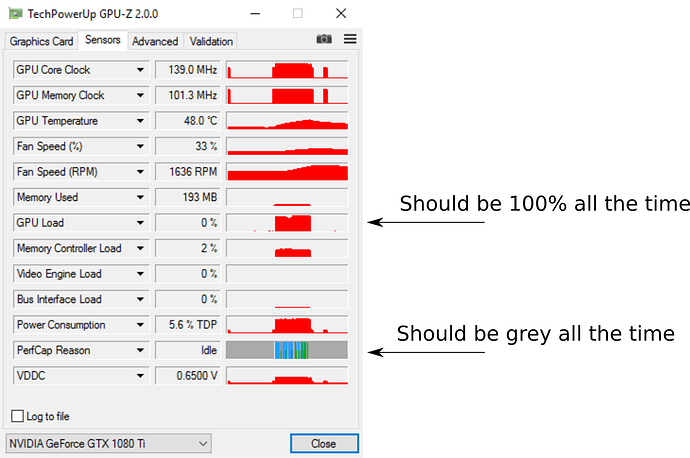Well, it’s fast to minimize the window manually if you don’t need to see the image updates.
@BD3D with master, it takes 40min05s, so E-Cycles is “only” 1,6x faster in the scene indeed. With 2x 2080Ti, it’s still a boost worth 2400*0,6 = 1440€, so pretty good already  I’m working on making it even more. In the meantime, I would be happy to see the render time for the BMW scene at 100% resolution (it’s 50% in the official version) compared to vanilla Cycles, with both window minimized to be fair.
I’m working on making it even more. In the meantime, I would be happy to see the render time for the BMW scene at 100% resolution (it’s 50% in the official version) compared to vanilla Cycles, with both window minimized to be fair.
Sneak peek of march update:
21min18s on a single 1080Ti, so 1,88x faster than master.
2min14s for BMW at 100%, so a 600€ card is nearly as fast as a 5K configuration with 2x 2080Ti
34sec at 50% = 2,87 faster than master
BWM BENCHMARK 2080ti vs 1080ti at 100% RECAP
Cycles 1x 2080ti ------> 3.20 min
Cycles 2x 2080ti ------> 1.44 min
Scaling of 1x vs 2x Cards = 1.97x
E-Cycl 1x 2080ti -----> 2.00 min = 1.666x Faster
E-Cycl 2x 2080ti -----> 1.04 min = 1.625x Faster
Scaling of 1x vs 2x Cards = 1.87x
Cycles 1x 1080ti -----> Need someone to give me the stat
E-Cycl 1x 1080ti -----> Need to compare with the old E-cycles result before the update of march
But i think its stupid to compare on such a short benchmark, anything that have a little influence could have a big impact on the result, its not a good way to compare two builds/cards
There is something wrong going on it seems.
Another user with 2x 2080Ti there render it in 1:54, you render it in 1:44, which means 13% faster using master. Did you overclock your cards? It could lead to overheating → throttling thus the smaller speedup with E-Cycles. The RTX 2070 render also 2,02x faster on BMW scene using E-Cycles, so I don’t think it can come from the RTX architecture. Maybe you should check with GPU-Z if the card is working properly (100% usage and 100% frequency).
So the resolution indeed has an impact on the performance. At 100%, master renders in 5min07 while E-Cycles renders in 2min45 (single 1080Ti as usual, using the 20190125 build). It means it’s only 1,86x faster at 100% (compared to 2,42x at 50%). So their is room for even more speedup their too.
By the way, I find your summaries very helpful 
How does it look when animating? Are there any artifacts?
i have a small Factory OC
i scout constantly the gpu/cpu activity and its always on 99% drop to 97% sometimes but its minimal
in therms of thermals it never go above 81* degrees.so i doublt that its throttling. i can do some tests if you want but i dont know how to remove my factory OC?
With MSI afterburner, you can, but indeed, 81° doesn’t look like it should be throttling. My 1080Ti only start throttling at 84° by default. However, I do all my test with a down clock of 5% and with -0,08v. It keeps the card at about 60°. It’s very quiet and ensures it never throttle to make timings reproducible.
@BigBlend at least in walk-through it works artifact-free, I’m rendering a video right now.
Edit: here 2 videos of Classroom:
with default settings, 50%, 14sec per frame, no artifact
Just for fun, with Denoising, (current official denoising, not animation version which is in work, so with artifacts but not due to E-Cycles and actually more subtle than I thought), 17sec per frame.
So the short answer: no artifacts in E-Cycles for walk-through.
All cards will be faster in next updates for sure  And 1400€ worth of speedup for 9€/month is already good
And 1400€ worth of speedup for 9€/month is already good 
Some bigger clients are joining. I’m happy to have them on board  See the list on the product page: https://gumroad.com/l/SeYhy
See the list on the product page: https://gumroad.com/l/SeYhy
The February update will have 2 updates in one. It will have faster rendering by about 5% and as many asked for the inclusion of dithered sobol, it will be offered as a bonus. I tested it a month and it is now ready for release. In my test, sample count can be lowered by about 20% with it, added to the 5% mentioned above, it’s 25% faster for the same noise level.
A sneak peak of the reduced noise coming on friday:
Note how the top right corner is cleaner. Exact same spp count, same render time. Here a zoom:


It was used to render this quick video at 17sec per frame ![]()
https://i.imgur.com/dkV6NAz.mp4
The offer at 8,79€/month or 83,60€ for whole 2019 holds until Friday. Join now and benefit from the reduced price for the following months ![]()
Looks like this huge speed-up work mostly for architectural scenes or scenes containing bigger objects ?
With E-Cycles 2.7x comparing to 2,76, rendered with GTX 1060 and i7 CPU with 12 cores
rendered with 32x32 the best I can get is 1,4x speedup but in most cases its about 1,1x ,
some scenes E-Cycles render longer than 2,76. With auto tiles its way longer
In BMW I got 1,45x
Most of my scenes are small objects , watches , small products, rather simple scenes
I guess it’s also because you render with GPU and CPU?
Also note that 2.76 had way less features than current master. Master has denoising, principled shader, bevel, AO, micro displacement, etc. So the speed you see with it is also due to the render kernel being much smaller in 2.76. Can you render with GPU only and compare E-Cycles to latest buildbots?
The speedup is only for CUDA for now. As you get the 2x speedup only on one device, so it’s halved. And a 12 core CPU would need a high end GPU. The 1.45x speedup is actually pretty big for such a configuration. I have some way to make CPU rendering 15% to 20% faster on 2.7x but it’s still in test phase.
You can send me a file if you want, I’ll have a look if it has also to do with the scene itself and see what I can do about it 
Edit: I did a quick calculation, even with 12 cores CPU and GTX 1060, 1.1x really sounds like a bug. You are welcome to provide a file per PM so that I can have a look.
speed up by 20% because e-cycles produce less sample ? how could you say that an image have 20% less sample than another ? by eyes ?
also if 1000 samples of master is exactly equal of 800 samples in e-cycles instead of saying :
“its 20% more effective in samples so you can lower the samples and improve the speed”
could you just scale up by 20% the UI of the sample count so that thoses 800 become 1000 just in terms of numbers representation ? this could be a major help in your marketing by doing that, by translating this samples perf into speed directly, and its not cheating, because still 1000 samples look exatly the same in both master and e-cycles. BUT by doing that it need to behave exactly like 1000 samples of master in every situations.
also i have a question, i’ve read quickly a critique of redshift, octane and other renderers out there that are focus on speed, that they focus on speed so much they became too biased and they loose what is touch of photorealism a ray traced image have, does e-cycles have bias on photorealism , does this e-speedup affect the image ?
The February update in it’s current state will not make it like 20% more sample than master in every situation. In the interior renderings, it will be like 70% of the time so and I would need like 95% of the cases to do it automatically. I think it’s ok for users if they just multiply manually their spp by 0.8 in the UI in the mean time. But I want it to be a user decision first.
E-Cycles converges to the same image as official cycles. Tricks like the better AO simplify are all as options, so the user decide between speed and photo-realism. But from experience, the perception of realism is very subjective. I got many clients in architecture who just tend to find the desaturated, dark render the most realistic, even if it’s only a result of an aggressive AO trick. It depends on the mood your client want. Look here who wins and tell me how many are realistic: https://www.competitionline.com/de . My answer is none, but they all have a mood/character. Our clients want to dream, we sell dream, the reality is free.
Sorry, what I meant was, is there a list of some of the things you did to achieve the “1.7 to 2.4x faster rendering with CUDA”?
@bliblubli Can you show a link to your discussions with Blender Institute to incorporate your changes into Master? I’m sceptical that they would refuse to merge something which performs much better unless it breaks other things in Cycles such as importance sampling or messes with results like scrambling distance does. The devs aren’t unreasonable, and for those of us who understand what implications certain changes might have, it is understandable that they might not want to merge whatever changes you have made.
I’m sure you’ve done some great work on improvements in Cycles, but I feel there are better ways to benefit from contributions to open source software rather than trying to sell your changes. Use your improved efficiency to earn more, use your expertise gained as validation for your programming ability and use it to negotiate a higher wage as a developer, almost anything is better than trying to sell changes to open source software. It only takes one person who feels like releasing it for free and your whole idea is down the drain.
People can benefit from open source software, as many corporations have recently discovered. You just don’t benefit from it by trying to sell it. I commend you for the work you’ve done on Cycles, but I feel like you could have a much better public image if you release what you’ve done and teach others so that everyone can benefit.
Eh, the same could be said about addons but they seem to sell decently.
That is true, I feel most people are happy allowing something to be sold if they are happy with what they get from it and don’t feel the need to make it free to access. It takes effort and motivation to do such a thing.
Some addons provide things which don’t need to be licenced the same as Blender, but modifications to Blender itself inherit the licence. This is likely the biggest difference between many addons and this.
Plenty of addons use GPL as well, so there is no difference in this regard.