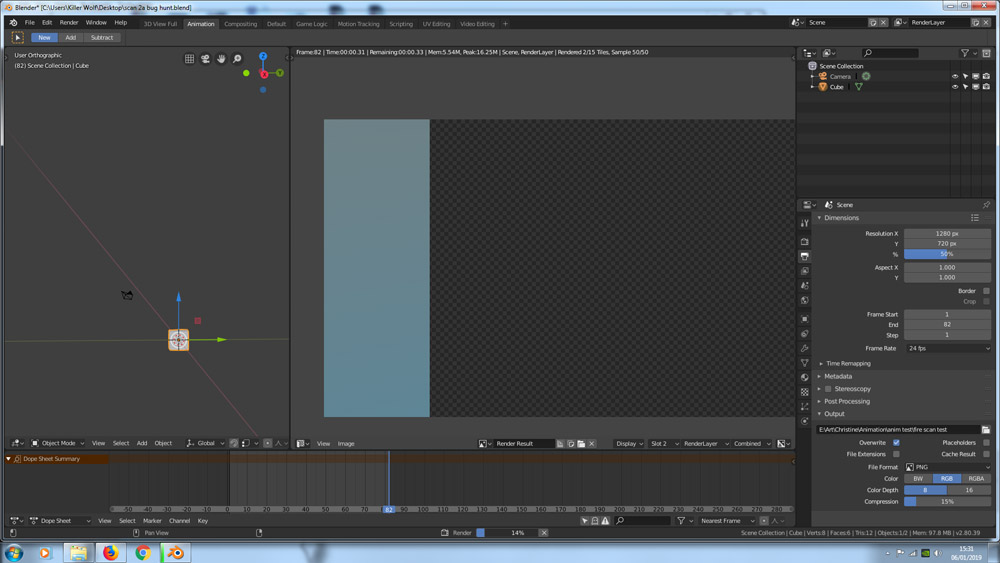I’ll plan to buy cryptomining equipment and build home renderfarm out of this for my own usage. It’s used AMD Radeon 480RX 8Gb cards. Will I get benefits with these cards by using your e-cycles build? Do you plan to patch source code and build upcoming version of blender 2.8?
AMD cards get about 15% on top. So if you buy 1000€ of hardware, using this build will be like buying 150€ more of hardware and you will need a smaller power supply and you will pay less electricity. So this build at full price will cost 99€ (beginning on Monday). So with 1000€ of hardware (example), you spare 50€ directly and a bit more through electricity when your bills arrive.
You can also take one month first and see if it really benefits you on your hardware and with your scenes. If enough customers have AMD cards, I’ll more seriously look into it.
NVidia has given me free hardware, so it motivates me to look more for CUDA of course. But I’m free.
Thank you for quick reply. The costs of electricity isn’t a critical factor for me. I pay 2.85 Euro for first 100 KWt and 5.32 Euro for each another 100 KWt. (there are 7 nuclear power station in my country, and electricity is cheap). I already bought one card about a month ago to try. It’s AMD rx 480 8 Gb Sapphire nitro+. There a lot of proposals on local market similar cards, about 110 Euro per piece. Also there a lot of Nvidia cards like 1070 GTX but they are costs 2 times more at least. So AMD cards have better ratio performance per Euro than Nvidia equivalent. But this is true for Blender master build. Yesterday I found this thread and I’m not sure I’ll buy AMD cards. It’s need to calculate which one cards is best. I’ll do it after I will sleep… It’s almost 5 a.m. and I go bed.
That’s indeed very cheap. Here it’s over 25 € for 100kWh, so it becomes a factor very fast.
Hi!
I’m very interested in purchase this because the improvements in OSL speedup. You have some numbers/ benchmarks of it to share?
Send you a PM.
Edit: just did some test on a ryzen 2400g and the bmw scene with OSL just turned on, nothing else changed. 12min07 on master vs 7min18 on the optimized build (both test done on Linux). So that’s about 1.65x faster in this case.
Just been trying this, w/ mixed results. did a test animation on one of my files, came out pretty good and fast, was a trial so i didn’t time anything exactly. however, one of my other files is crashing. i moved all my files onto my Win 10 machine and initially though that was the issue, but restesting on my Win7 machine seems to confirm it’s file-related but i don’t know why:
- i’m using several different files, one per shot, all have the same assets and characters etc
- when i initially look in the LookDev, some materials are pink, which used to mean a missing texture, though in Rendered view they’re fine - i’ve not used 2.8 before so i don’t know if this is normal - the materials are just procedural noise etc.
- the file that crashes; it renders about 4 tiles then just closes Blender. I’ve managed to open Blender via the command prompt to keep some crash info alive and it’s saying
"Generating new 3d noise done
Cycles shader graph connect: can only connect closure to closure (Mix Shader.Clo
sure to Mix.Color2).
Cycles shader graph connect: can only connect closure to closure (Diffuse BSDF.0
01.BSDF to Mix.003.Color1).
Cycles shader graph connect: can only connect closure to closure (Mix Shader.Clo
sure to Anisotropic BSDF.Color).
Cycles shader graph connect: can only connect closure to closure (Diffuse BSDF.0
01.BSDF to Mix.003.Color1).
Cycles shader graph connect: can only connect closure to closure (Mix Shader.Clo
sure to Mix.Color2).
RenderEngine.end_result: dimensions do not match any OpenEXR tile.
Error : EXCEPTION_ACCESS_VIOLATION
Address : 0x00000001413BB1DE
Module : E:\Release\blender.exe"
does that mean anything to you? it’s on the character that renders fine in the other file, same materials etc.
EDIT
Happening w/ another file too, another shot from the animation; i get a lot of stuff about various addons like Sapling not upgraded for 2.8 so ignored, then
ModuleNotFoundError: No module named 'io_scene_gltf2’
and
Generating new 3d noise tile size=128^3
saveTile: Noise tile file 'C:\Users\KILLER~1\AppData\Local\Temp\blender_a03980\n
oise.wavelets’ saved.
Generating new 3d noise done
write exr tmp file, 640x360, C:\Users\KILLER~1\AppData\Local\Temp\blender_a03980
\shot 10 - final paws B.blend_Scene_RenderLayer.exr
Noise tile file 'C:\Users\KILLER~1\AppData\Local\Temp\blender_a03980\noise.wavel
ets’ loaded.
Cycles shader graph connect: can only connect closure to closure (Diffuse BSDF.0
01.BSDF to Mix.003.Color1).
Cycles shader graph connect: can only connect closure to closure (Mix Shader.Clo
sure to Anisotropic BSDF.Color).
Cycles shader graph connect: can only connect closure to closure (Diffuse BSDF.0
01.BSDF to Mix.003.Color1).
Cycles shader graph connect: can only connect closure to closure (Mix Shader.Clo
sure to Mix.Color2).
Cycles shader graph connect: can only connect closure to closure (Mix Shader.Clo
sure to Mix.Color2).
RenderEngine.end_result: dimensions do not match any OpenEXR tile.
RenderEngine.end_result: dimensions do not match any OpenEXR tile.
OpenEXR-writeTile: ERROR: Failed to write pixel data to image file "C:\Users\KIL
LER~1\AppData\Local\Temp\blender_a03980\shot 10 - final paws B.blend_Scene_Rende
rLayer.exr". Attempt to write tile (0, 0, 0, 0) more than once.
RenderEngine.end_result: dimensions do not match any OpenEXR tile.
don’t know the significance of OpenEXR, i’m asking to render as PNG
this crash happens again after 2 tiles (of 60), and Blender just locks up - i can click around various tabs but it hangs when i try to close and had to use Task Manager.
TIA
You can test on the official buildbots first to see if it comes from this build or not. I know the programmer of this build. He says he will have a look to it if it’s only happening with this build.
got better things to do, to be honest, i don’t have the time to bug hunt something i know nothing about and i wouldn’t know where to start sensibly - i’ve already looked over some of the material nodes to see if i messed something up, and removed a couple of them to see if i could narrow down if one in particular was causing the problem, but i’m getting nowhere.
Hi Wolfie,
send me your file per Email if you want and I’ll have a look to it.
it’s massive, about 180mb w/ the packed files etc etc, however i’ve just done a quick test - i deleted everything, added a cube and camera, and the crash still happens, so could it be something in the file itself rather than an object or material? Rendered View still works fine, but hitting F12 gives this:
then it locks up.
i was going to put this cut-down file in pasteall but it’s giving some weird “User armadillica already has more than ‘max_user_connections’ active connections” error :-/ if you want it, PM me your email ~ it’s only 3.5mb
cheers
It still renders fine in 2.79.
You can send an email by responding to one of the gumroad emails. If you send it now, I’ll have a look tonight.
I think with 3.5mb, you can even attach it here or in a pm.
Fixed. Was due to the old option “save buffers”. If anyone needs it, I can bring it back, but then auto tile size has to be deactivated when using it.
The new version is already available, with all the latest improvements.
thanks for the fast work! I’ll give it a try when i get home tonight.
Got the RTX version last night, was a bit apprehensive w/ the Read Me saying 9xx cards might be slower, but i found it pretty similar. I’ve done a couple of test renders of a frame of my animation, 500 samples at 1280x720 at 100%, machine is Win7, 16gb, using a GTX980;
Blender 2.79 ~ 3m:09s
Ecycles 9xx ~ 1m:42s
Excycles RTX ~ 1m:47s
needless to say, i’m impressed!
i want to try something a bit more complex, using my fire scenes but apparently 2.8 needs to have all that stuff baked first so i’ll have to look into that, might have to wait until the weekend ~ i’ve done nothing in 2.8 so far but load it up so i could use E-Cycles.
Good to know the RTX version is now working properly on older cards. @Komposthaufen can you confirm with your GTX 980? If it’s the case for you also, I’ll move everyone officially to the _RTX version.
The machine i’m doing my rendering on is a Win10 using a GTX970, i’ll try this as well. The difference for the 980 was only a few seconds, but given i need to render over 1400 frames i’ll probably stick w/ the 9xx version of E-Cycles after i’ve tested, it might seem trifling but all those extra seconds will add up. Might be something for you to consider about code optimisation for bot RTX and 9xx, as I would expect many others will be wanting E-Cycles for animation rendering rather than one-off images.
cheers
Of course, I’m also happy about each second I can get off rendering time. But with what is coming next month (one new feature every month), many people will get 20% faster rendering on top of the existing speedup. So by having to make only one build for all, I can invest the time in much bigger improvements. And in the meantime as you said, you can always use the 9xx build anyway.
![]()
![]()
i’ve just seen 2.8 can apparently do CPU+GPU combined, does E-Cycles take advantage of this feature? Don’t think i’d try it for my animation just in case i overcooked my CPU lol but i might try a few tests to see what the speed’s like.
yes, it supports CPU+GPU, but your CPU must be really fast compared to your gpu to see any benefit. I’m always interested in comparison between GPU+auto tile size vs GPU+CPU with whatever tile size you like. (specify the cpu and gpu type and clock if changed)