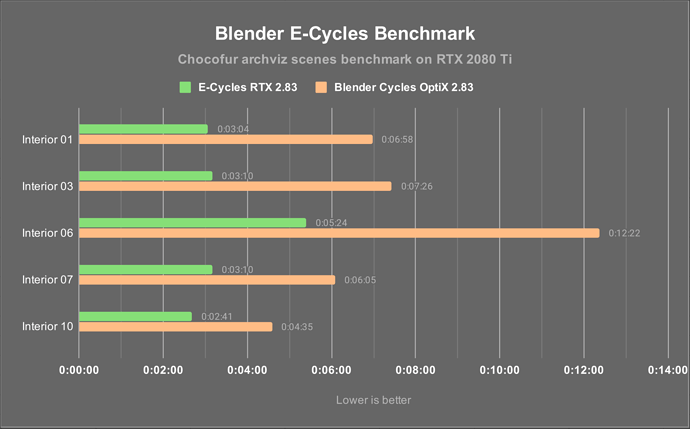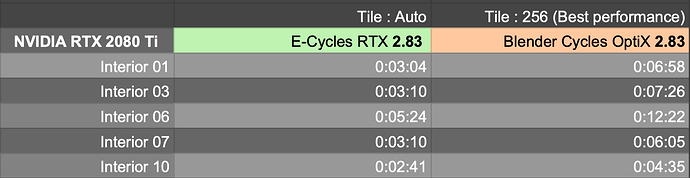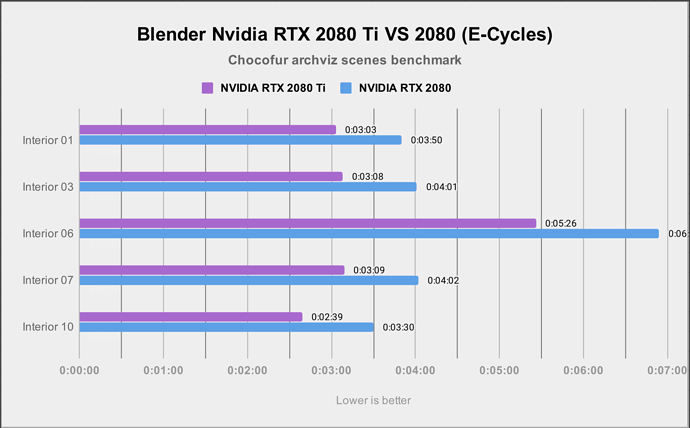I think it’s a known problem in Blender 2.83+ since the rework of volume code, but it’s always good to post your report if unsure. Some bugs may be different while giving similar output. If the devs notice it’s a duplicate, they merge it and it shows a lot of people are hving the problem = it should be higher priority. Developer.blender.org it is for Blender bugs.
Indeed, you can answer any mail you got from Gumroad about E-Cycles like your confirmation mail or the mail I just send today for the new builds 
Hi, E-Cycles uses OIDN from the official Intel repository as is, the modifications I did are all on the Blender side.
You are welcome to make a bug report, but it indeed looks like the usual TDR issue on Windows. Disabling auto tile size and reducing the tile size to 16x16 for example is another way to check if it’s due to low TDR or not (smaller tiles render faster and avoid triggering this Windows gamer feature).
The AI denoiser is included for free with all E-Cycles variants. For bug reports, please see the last update email you (normally) received today.
New builds of both E-Cycles 2.83 and 2.90 are available now.
A lot of new features were added in the last weeks. The new builds now concentrate on polishing for the soon to come stable 2.83 release!
Happy rendering!
Yes new MultiRes made it! BTW is the viewport denoising broken in this 2.90 release?
Hi. My Cpu is Core 2 Quad Q6600 @2.4ghz. But I’m using E-Cycles denoiser. IF E-Cycles used OIDN from official repository AND OIDN required at least SEE4.1 instruction, BUT my CPU is old-gen and support not higher SEE3.0, SO HOW I’M USING OIDN? Is it normal or strange thing?

But I can’t using LuxCore v2.3’s OIDN😕
Edit: Is that Denoising option in Layer panel is the same with Denoising data in Passes layer? I mean Denoising Data is OIDN and Denoising panel itself is Blender default denoiser, am I right?
I just tested and it’s working for me. Generally, the viewport denoiser is very picky about the driver version. If you are on Windows 10, please take care of only allowing manual updates of your graphic card driver. Current recommended version is 436.15 for speed+stability and 445.87 for viewport denoising quality.
E-Cycles like Blender and it’s dependencies (among which OIDN) builds with SSE2 as default, base extension set. So even older CPUs than yours work (starting with Pentium 4 from 2000!  ). That said, OIDN is used only by the compositor node. The layer panel only has options related to the old denoiser (from which the denoising data comes) and OptiX denoiser.
). That said, OIDN is used only by the compositor node. The layer panel only has options related to the old denoiser (from which the denoising data comes) and OptiX denoiser.
E-Cycles AI-Denoiser also uses OIDN, so if denoising with it works, you indeed use OIDN on your Core2 
Awesome, I really like it 
Hi, what should be GTX 1060 3GB performance with E-CYCLES? Can I get that smooth in real time on viewport like the GTX 980 TI on Youtube video on E-CYCLES channel? Thanks to create that version of Cycles it is INCREDIBLE!
Hi,
I’m sure some other users could answer that, but generally, the scaling is about the same on all cards and around 2x out of the box.
From a quick look to benchmarks available online, the 1060 seems to offer around 60% of the render power of the 980Ti. So if you scale your rendered viewport window to have about 40% less pixels (scale down height and width by around 15% compared to the youtube video), it should be possible to have it as smooth.
New builds of E-Cycles 2.83 and 2.90 are up for Windows and Linux.
- All stability improvements from Blender as of today are in.
- E-Cycles itself now render slightly faster too in some scenes

Hi,
I had a look and indeed, even in Blender, OIDN requires SSE4.1 at least. Intel has no plan currently to add SSE2 support and iirc, all the dependencies of OIDN also use SSE4.1+, so it would most likely require a big rewrite of a lot of librairies which is out of scope of E-Cycles.
I would recommend OptiX denoising. It’s progressing regularily with driver updates. As OIDN is still better quality-wise, another possibility is to find a second hand processor with AVX. On E-Bay, you can find AVX processors with motherboard and memory for 49€ (it’s the first result from a quick search, I’m sure you can find better with a bit of research). It would also speed-up other softwares. For 170€ you get a new 2700x with 8 cores and 16 threads, may also be interesting. I hope it helps.
New builds of E-Cycles 2.83 and 2.90 are up.
- the Clay preset quality was improved
- it’s UI was polished to explain the material override part ( I added a popup to explain a bit more about it until I update the doc, it will be removed for the final version if you agree
 ).
). - also includes all the latest improvements of latest Blender.
Happy rendering!
Hi guys, E-Cycles 2.83 benchmark is here
And I recently got 2080 Ti, so I compared it to 2080.
Except for VRAM, the 2080 seems good enough.
With NVLink support, could 2x 2080 be a better choice?
Definitely, RTX is much more responsive and faster than previous. But as I’ve not that models I’m happy with my GTX 1060 6GB too. Modernization never stoped thats why I’m not “a beast” that running onto “future”. Just be patience. 
Moreover,
Best skills and knowledgement 》》Modern PC