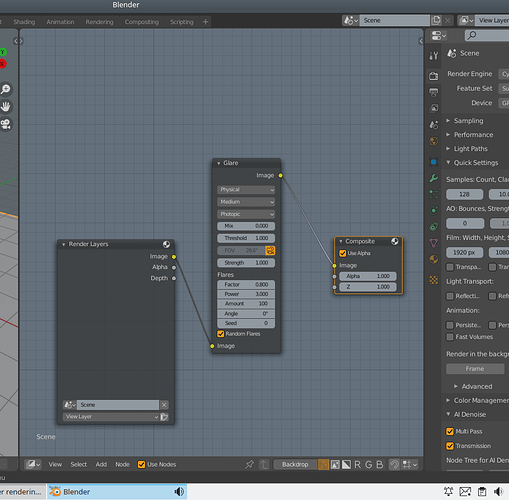Hi there,
Would like to know if SSAA for viewport also works for Eevee? Meaning if I play Eevee animation in viewport the SSAA can be used for antialiasing (since blender renders only 1 eevee sample/frame).
Thank you
I feel dense, where can I find this Physical Glare feature? I looked everywhere can’t seem to find it. I really love the light groups feature, this is worth the price of 2021 alone!
Hi, it is in the glare node pull down menu near streaks.
Cheers, mib
thank you, but I still don’t know where that is located… 
Ahh thank you  I’ll give it a try.
I’ll give it a try.
New to blender compositing? Check out this excellent video!: https://www.youtube.com/watch?v=bF7RV1My41s
As I use E-cycles I just wanted to let you know I have found an issue with rendering a volume shader in Cycles with e-cycles but also the normal blender build to in 2.91.2. I haave post about it in this forum. Could anyone test 2.91.2 just incase its me. I dropped to a lower version and its fine. For piece of mind could anyone confirm this issue?
My Post - Volume Scattering not working in 2.91.2
EDIT - Ha ha!!! I found the problem. I needed to turn transparent shadows on. Gues thats the same as ‘fake shadows’ in octane.
Like there is also a 2020 and 2021 pre-order. 2020 states its 2,5x faster and 2021 states its 2x faster. 2020 is updated till december 2020. Then why are they the same price? What is the benefit of getting 2020 or 2021. I really dont see any clear to point data or text which explains this
What is exactly the difference between all those versions on your gitHub. I mean every link is almsot an essay. Is there like a easy overview what the differences are. I mean i see 2 RTX version one is 299 the other 135 for 3 months.
its confussing
Hi, I use the Cuda version from Gumroad and have two version of 2.92, two of 2.93, Mathieu keep one older version because if a bug appear you can go back to the older version.
E-Cycles is at least 2 times faster than Cycles if you open a Cycles file, presets are much faster.
The benefit of 2021 is you get updates up to the end of the Year 2021.
2020 builds should cost less, maybe Mathieu can change this.
What GitHub you mean?
Cheers, mib
Hi there,
SSAA is only for path tracing combined with AI denoising for now.
Hello Gregg,
Normally, E-Cycles should detect the use of volumes and turn that feature on automatically when needed. Could you please provide a scene where that fails? You can answer your Gumroad confirmation mail or click the “ask a question” button on the Blender Market product page. It will help polish 2.92 further 
Hello @rombout ,
- I now use the mean speed-up factor instead of the up to speed-up factor.
- The 2020 version is still available because it’s the stable version. 2021 is still in beta. As soon as the 2021 version is called stable, I’ll remove the 2020 version.
- Their are 2 versions on Gumroad. E-Cycles and E-Cycles RTX. The rest is only the support + updates period. For example, regarding the RTX version, you can get a membership for 135€/3 months or a full calendar year for 299€. The calendar year versions are based on the corresponding Blender versions released in that year (2.82 to 2.91 for 2020, 2.92+ for 2021). The memberships always have the latest stable version plus the latest beta/alpha versions.
New builds of E-Cycles 2.92 and 2.93 are now available:
- when you select a profile, the name is now displayed at the top.
- the AO and Clay kernel were not used even if selected in the last build, it’s now working as expected.
- command line rendering was sometime using CPU if no user preferences were available. It will now use GPU if available.
- the “Physically Correct” preset was renamed to “Reference (for debugging)” to make it’s use case clearer.
- New SSAA mode 9x was added to offer very crisp details while maintaining better performance than 16x.
- some small tweaks to overall performance and responsiveness were added.
- includes all the latest upstream improvements
@lucky (developer of auto-rig and animator on the Minions movies) did some cool experiments with E-Cycles, Flip fluids and molecular add-ons:
https://twitter.com/ArtellBlender/status/1361400619743993860
Happy rendering!
Mathieu
Thanks M!
2.91.2 has been flawless so far. Using in production all day long for over a week with zero problems. Nice!
Did the new OIDN Intel denoiser make it into this version? 
New versions are up as of today with OIDN 1.3.0 in 2.93 
Very low sample renders are actually better in 1.2.0, but for final render, it’s a clear improvement!
Ahh nice! the latter is kind of important for my needs! downloading now! ![]()
edit: dumb question, how do I activate the Intel denoiser for final frame rendering? So many options its confusing.
edit2: found a bug? using AI denoiser set to High quality with AO mode, renders completely black.
You can simply click “create” in the AI-Denoiser panel.
E-Cycles AI-Denoiser uses OIDN as a base, so since I updated to 1.3.0, it now uses this version. You can still use the denoising options in the sampling panel, but E-Cycles AI-Denoiser preserves details much better and needs less way samples.
For the bug, I would need a .blend file to reproduce (answering the confirmation mail from Gumroad or clicking the “ask a question” button on the BM page)
Edit: about bugs, I often get a warning about trackers in this thread and only this one. @bartv could you please have a look to what is causing this and provide a fix?
Made with E-Cycles this week:
https://twitter.com/Rob_Marshall/status/1362357783547502594
More renders on Artur’s Artstation page